How to get images from Word files using WinRAR simply
Need to extract images from a Word file but don't want to save them one by one? WinRAR is a simple solution that helps you extract all images in just a few steps. TipsMake will guide you through the process.
Using Winrar to extract images from Word files will save you time. Below, TipsMake will guide you in detail on how to extract images quickly, without the need for complicated software.
How to get photos using Winrar
Step 1: Select any document containing the image you want to extract. Right-click and select Open With .
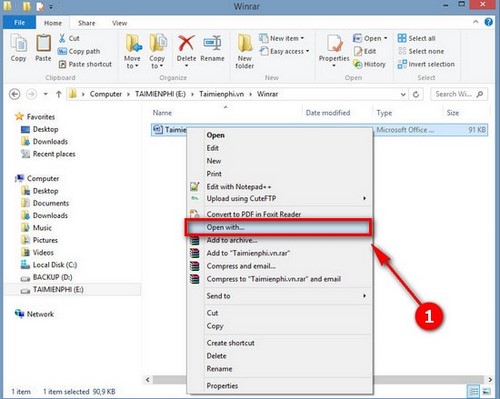
Step 2: In the sub-window that appears, select WinRAR archiver to open the Word file.
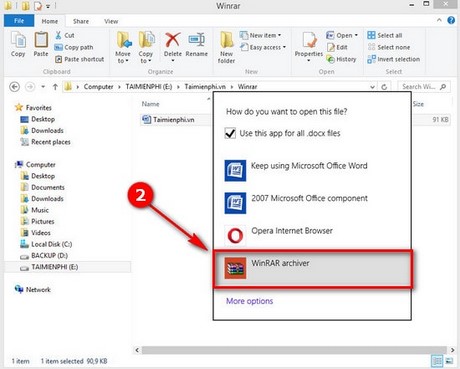
Step 3 : The Word file will be compressed/decompressed by Winrar to extract all content including text and images.
Just follow the path: Word -> Media to open the folder containing the image file extracted from the Word file.
Step 4: Press Ctrl + C to copy the image. Select the folder where you want to save the image and press Ctrl + V to paste the copied image.
Photo after copying.
Or you can also extract all the photos to a separate folder by clicking Extract to -> select the folder save path at Destination path -> click OK to complete the extraction.
During the process of using Winrar, we may encounter a case of unsuccessful data decompression due to corrupted data errors . TipsMake has introduced how to recover data in corrupted compressed files and you do not need to worry about not being able to solve this problem.
You should read it
- Link Download WinRAR 6.00b1: A free compression and decompression tool
- OWN A WINRAR COPYRIGHT AT AN EXTREMELY AFFORDABLE PRICE
- Warning of dangerous vulnerabilities on WinRAR, users should uninstall or upgrade to a new version
- Why does Winrar give you a free trial for a lifetime?
- WinRAR is really free version, please download and experience
- Instructions for notes with WinRAR
- Vulnerability in WinRAR puts users at risk of being attacked
- WinRAR settings automatically delete the root directory after decompressing the data
- How to Use WinRAR
- How to update WinRAR to the new version quickly and effectively
- Great features of WinRAR that you don't know
- Users who have not updated the WinRAR patch, despite being warned, continue to take advantage of the vulnerability to insert malicious code.
Maybe you are interested
Don't Charge Your iPhone to 100%, Here's Why! How to turn off the Administrator account, Guest hidden in Windows 10 How to download Windows 7 ISO file Create a transparent interface for the skin of Windows Media Player How to take vitamin E properly? [Review] Is Lifetrons versatile massage face wash machine good?
