How to turn off Focus Assist notifications on Windows 10
The Windows 10 Focus Assist feature automatically hides notifications while you play games or use other full-screen applications. But Cortana likes to announce that it is a hidden message. This is how to turn off annoying Focus Assist notifications.
Focus Assist is Windows 10's Do Not Disturb mode. When this feature is enabled, it automatically hides incoming notifications, so they don't show up and distract you while playing games, presentations or use. Other full screen applications. Focus Assist can automatically turn off notifications for certain hours of the day. You will see notifications when Focus Assist is turned off. However, Cortana will notify the 'I'll field your notifications in Action Center' while you play the game, in full screen mode or copy the screen. This is how to turn off those notifications.
- On Windows 10 you should disable these features
- Disable Windows Update Active Hours on Windows 10
- This is how to customize and disable (turn off) Action Center on Windows 10
How to disable Focus Assist notifications
To configure Focus Assist, go to Settings> System> Focus Assist . You can quickly access Settings by pressing Win + I
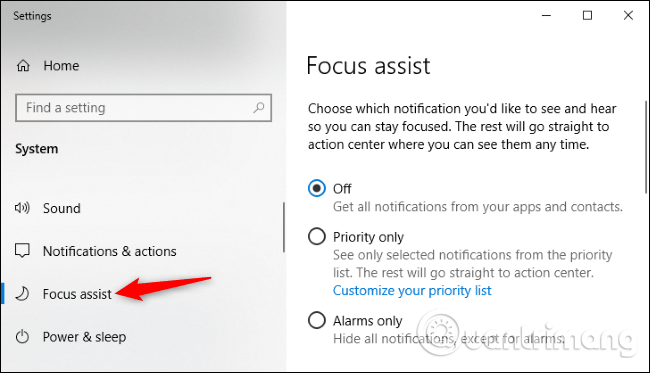
Under Automatic Rules , click on the name of the automatic rule. For example, to disable the Focus Assist message that appears when playing a game, click When I'm playing a game .
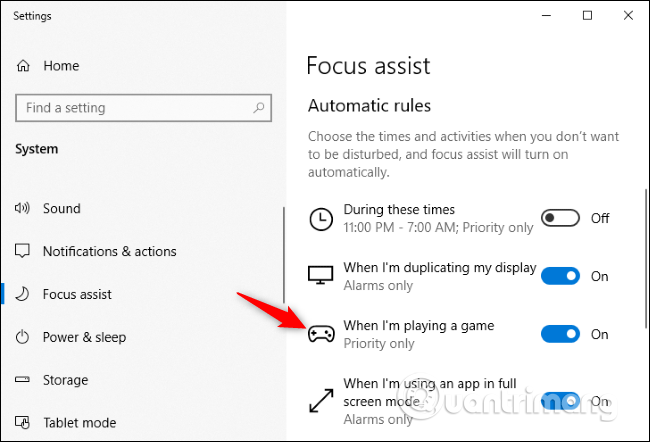
Uncheck Show a notification in action center when focus assist is turned on automatically .

Repeat this process for each different type of automated rule. Each rule automatically has its own notification settings.
If you want to disable summary notifications that appear when turning off Focus Assist mode, uncheck Show me a summary of what I missed while focus assist was on at the end of the list of automatic rules.
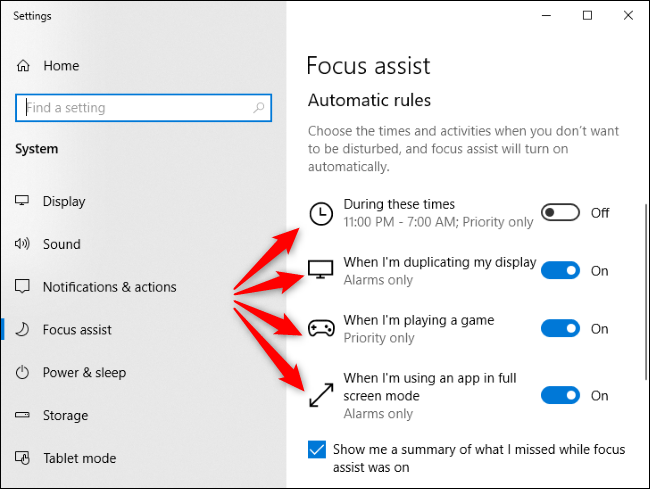
Focus Assist is designed not to disturb so why does Cortana pop up a message saying she won't notify you? That's to let you know that Focus Assist mode has been activated. Focus Assist usually does not turn off notifications without telling you, ensuring you do not miss any important notifications.
I wish you all success!