How to edit PDF files with Word 2016
Previously, in order to edit PDF files, we need specialized PDF processing software, but Word 2016 and onwards has built-in PDF editing function is very powerful, if you do not know this feature then follow up. the article below
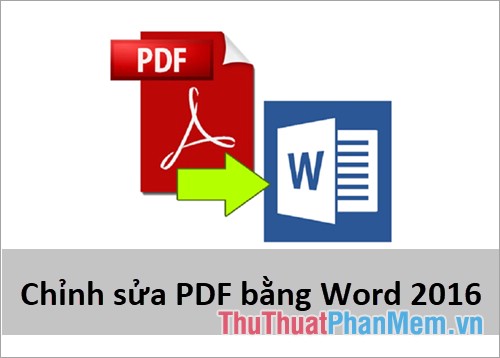
Here's how to edit PDF files with Word 2016, with Word lower versions you can do the same.
Step 1: Open the PDF file with Word 2016
Method 1 : Open Microsoft Word 2016, on the interface, select File .
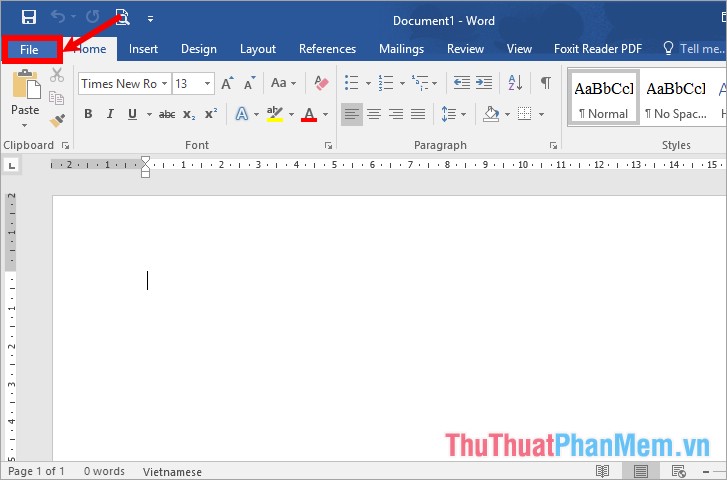
Next you choose Open -> Browse.

Open Open dialog box, navigate to the folder containing the PDF file to edit and click Open to open the file.

Method 2 : Open the folder containing the PDF file to edit, then right-click the PDF file and select Open With -> Word 2016.

Then choose Word 2016 and click OK .

Notice will appear Word will now convert your PDF to an editable Word document . you select OK to agree to convert from PDF to Word.
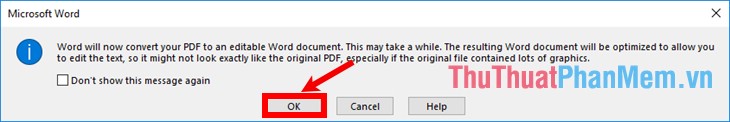
If other messages appear, click OK because sometimes your PDF file has content that Word cannot convert, so it will give a notice.
Note: Maybe when converting to Word, the document may not display the right number of pages such as PDF, or some graphics and content will be changed or disappear completely.
Step 2: Edit the PDF file with Word 2016
After opening the PDF file in Word 2016, you will be able to edit the PDF file as a regular Word document with many tools on the toolbar of Word 2016, you can easily edit the content of the document. be suitable.

Step 3: Save the edited file
After editing the document, you need to save the file by pressing Ctrl + S, or select File .
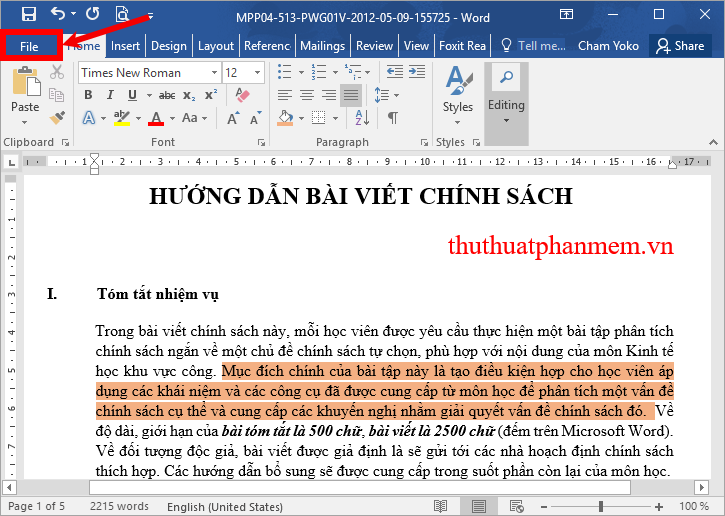
Next select Save or Save As -> Browse.

The Save As window appears, navigate to the location where the file is saved, then select the file format in the Save as type section:
- If you want to save the PDF format, then select Save as type as PDF .
- If you want to save the Word format for easy editing, then you should save the default as Word Document type.
Finally click Save to save.

Above is how to edit PDF files with Word 2016, if you do not have Word 2016 installed on your computer, you can refer to how to edit PDF files with the Foxit PhantomPDF PDF reader software here http://TipsMake.vn / how-to-edit-files-pdf-bang-foxit-phantompdf /
Good luck!