Summary of Excel exercises from basic to advanced
Below summarizes the Excel exercises from basic to advanced, you can refer to the solution to know how to use functions and how to apply functions to each specific problem. You will improve your Excel skills with these basic to advanced Excel exercises with this solution.
The article summarizes 50+ Excel exercises from basic to advanced with solutions, invite you to download and refer to learning.
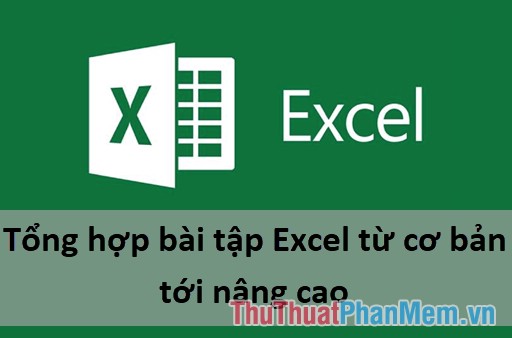
Here are some descriptive images, you can download 50+ full Excel exercises from basic to advanced with the file format is .xls at the end of the lesson. You just need to download and open the file to refer to the synthetic Excel exercises.

Summary of Excel exercises from beginner to advanced 1

Summary of Excel exercises from beginner to advanced 2

Summary of Excel exercises from basic to advanced 3

Summary of Excel exercises from basic to advanced 4

Summary of Excel exercises from basic to advanced 5
You can download 50+ Excel exercises from beginner to advanced here
Hopefully with the basic to advanced Excel sample articles that the article has summarized and shared for you, you will be able to practice Excel handling skills quickly and appropriately. Good luck!