Users are about to be allowed to edit Microsoft Word, Excel and PowerPoint files in Google Docs
For Microsoft Office files in Google Docs, users can view them freely, but for editing or working groups you will have to change to Google format. This brings a frustrating experience to users.
To overcome this problem, Google decided to add native support for Word, Excel and PowerPoint formats like .docx, .xls and .ppt. This means users can collaborate in real time in Google Docs, Sheets and Slides.
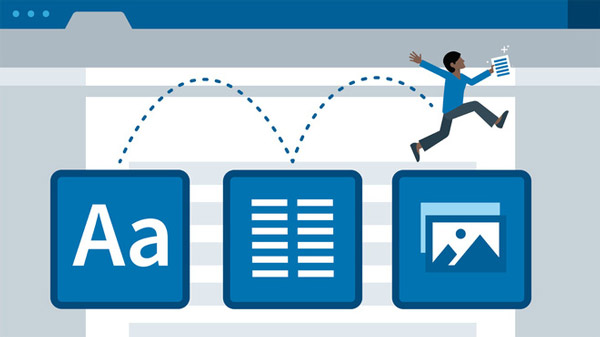
Currently, this new feature has been updated by Google for the commercial version of Docs, Sheets and Slides. This month, Google will bring this feature to regular users.
The full list of formats will be supported by Google:
- Word: .doc, .docx, .dot
- Excel: .xls, .xlsx, .xlsm (Excel file with macro), .xlt
- PowerPoint: .ppt, .pptx, .pps, .pot
In addition to Google's announcement, they also said it would allow users to create collaborative projects on Google Docs, Sheets and Slides files via Dropbox Business.