How to delete a page in PDF - Delete 1 page of any document in a PDF file
PDF is a popular text file format and it is currently quite compact and secure so many people often convert other text formats such as Word, Excel, etc. PDF to send to each other. However, editing a PDF file will not be as simple as editing a Word or Excel file but it is not impossible. In this article, TipsMake.com will guide you on a simple way to delete pages in PDF files, please refer.

1. Delete the PDF page with Foxit Reader
If you regularly use PDF files, it is not strange that Foxit Reader software is a popular PDF reader. And we can use the print feature to simply delete the page in the PDF file.
Step 1: Open the PDF file with Foxit Reader as usual, then pay attention to the number of pages in the PDF file and determine which page you want to delete:
For example, here we have a PDF file with a total of 20 pages and you want to delete page 10.

Step 2: Press Ctrl + P to open the print window, in the print window you select the following:
1-Select the printer name as Foxit Reader PDF Printer
2-Tick Pages
3-Here we delete page 10 so choose to print from page 1 to 9 and page 11 to 20 (That is skip to page 10)
4-Click OK to print.
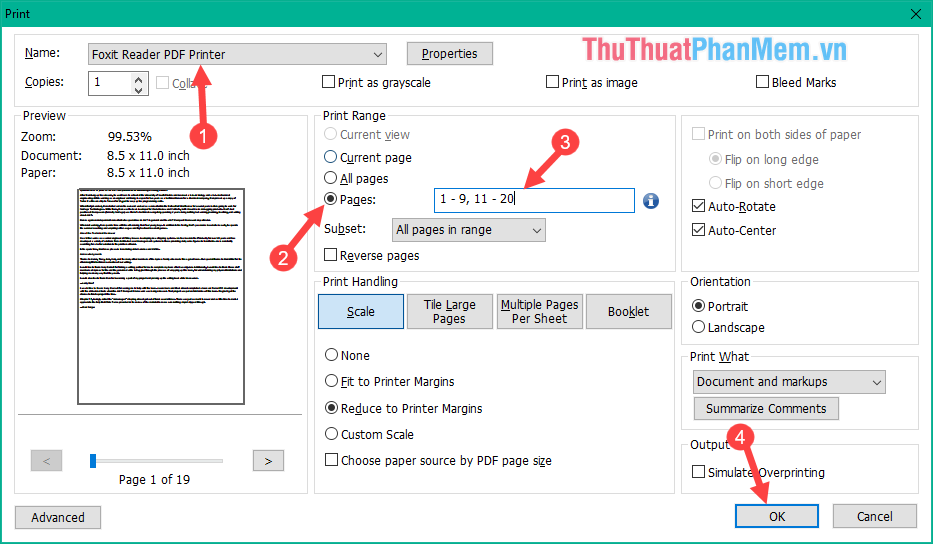
Step 3: A new window will appear, select where to save the file and click Save
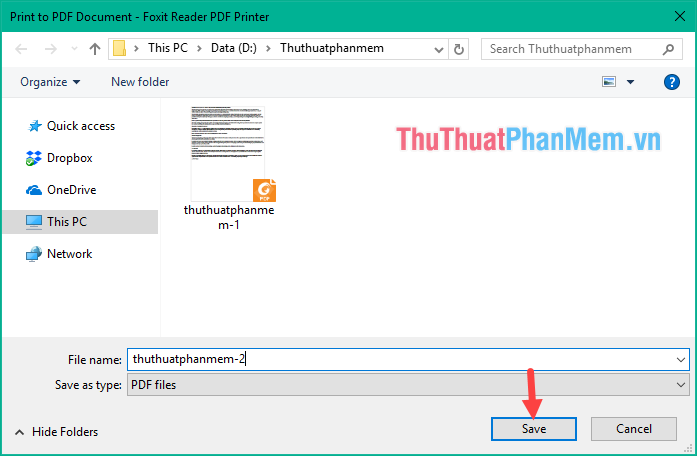
Wait a moment for the file saving process to complete and we will get a new file, you can open and check that the page has been deleted:
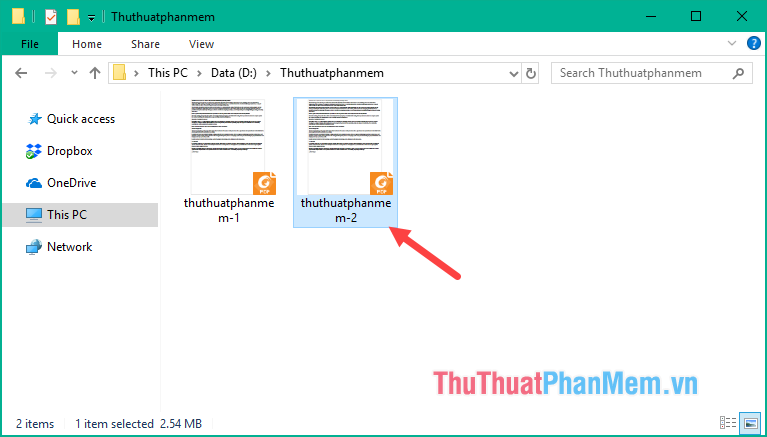
2. Delete pages in PDF using the PDF Page Delete software
PDF Page Delete is a specialized software to delete any page in PDF files with many different options. You can download the software using the link below:
https://www.pdfzilla.com/pdfpagedelete.html
The software is also very easy to install, you only need a few more steps to complete.
At the main interface of the software, click the Open button to open the PDF file you want to delete.
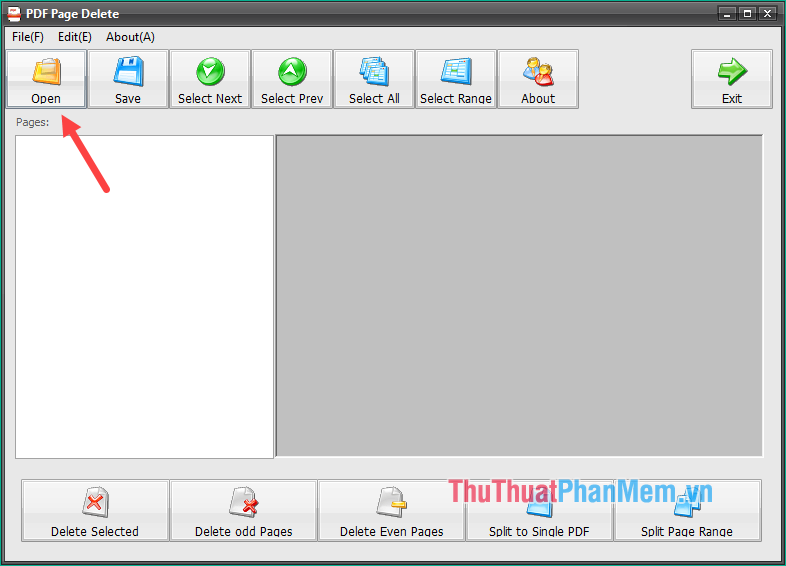
After opening the PDF file you just need to tick the page you want to delete then click Delete Selected to delete the page
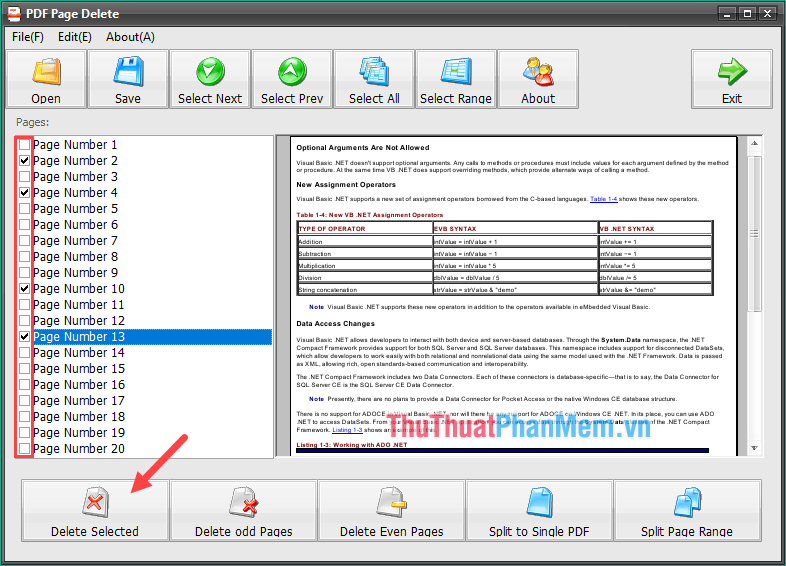
After deleting you press the Save button to save the file, if a copyright notice appears, click Cancel.
Note : If used for free, your PDF file will have the software logo stamped on the PDF page.
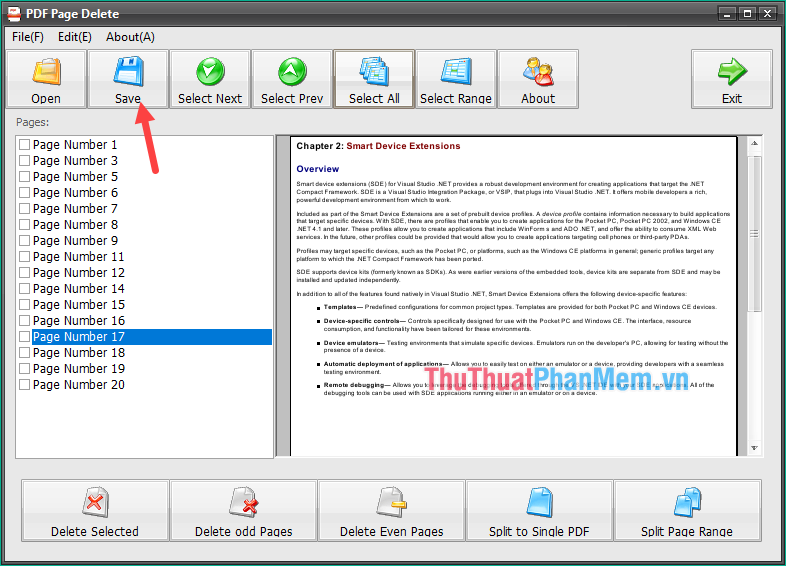
The cut file will be in the same folder as the original file and will have the Deleted extension at the end of the name for you to identify.
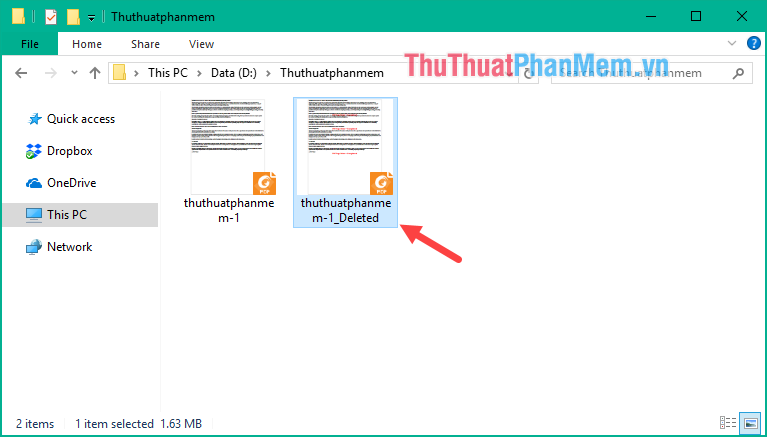
3. Delete the PDF page with an online tool
To delete pages in PDF files, we will use an online tool called SmallPDF, this is a site specializing in editing and converting PDF files online which has the ability to delete any page in pdf files, to use. You access the following address:
https://smallpdf.com/en/xoa-trang-tu-pdf
In the main interface of the website you click Select file
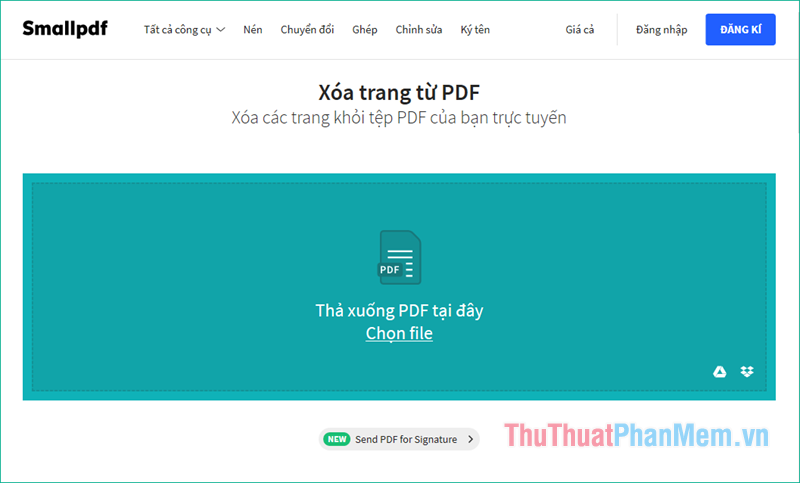
The file selection window appears, select the PDF file you want to delete the page and click Open:
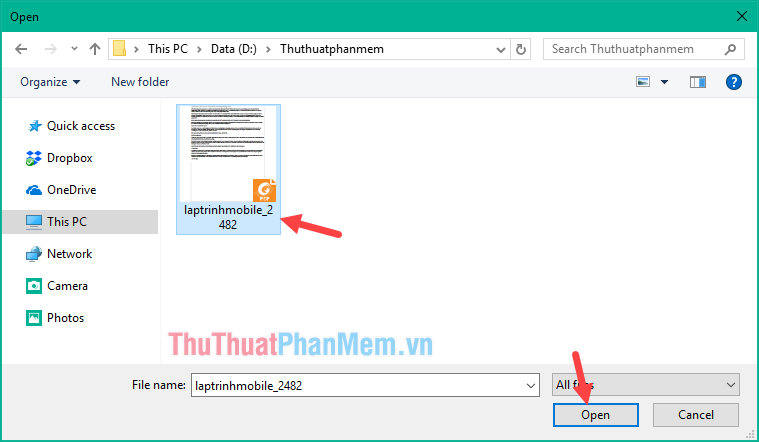
The PDF file will be uploaded to the site and all pages in the PDF file will be displayed, where you want to delete the page, just hover over the page and click the trash icon immediately. be deleted:
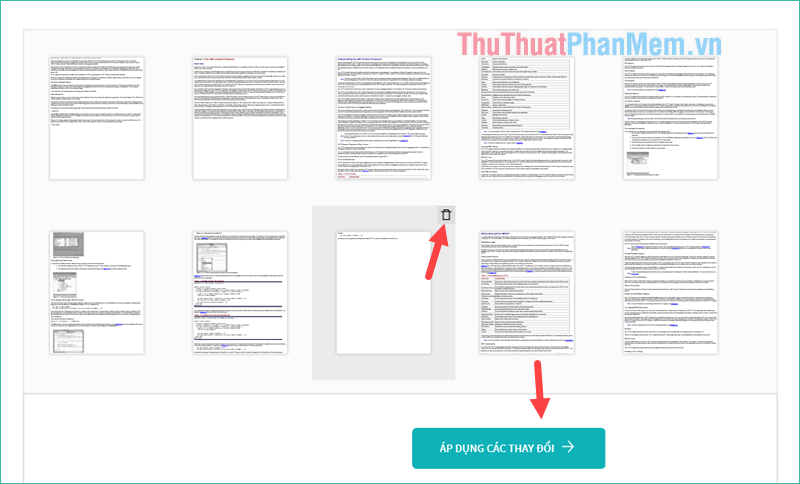
After finishing, click Apply changes, then you just need to download the finished file to your computer and you're done:
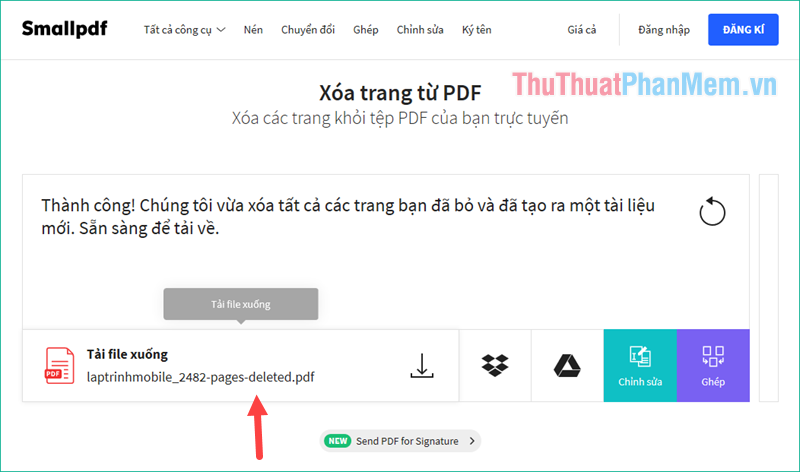
After downloading we will get a file named pages-delete as shown below:
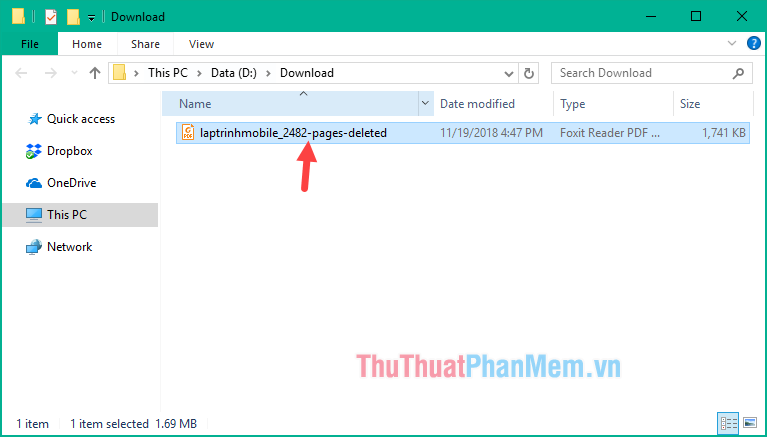
Above is a tutorial on how to delete pages in PDF, hope you will find the article useful, and wish you success!