How to remove red tiles in Word - Uncheck the spelling in Word
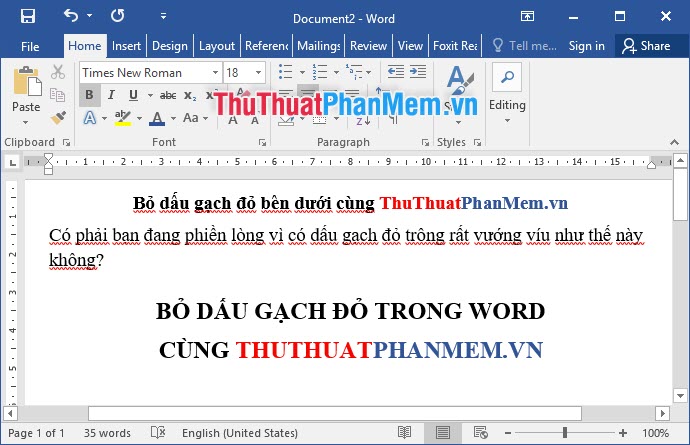
When you edit a document using Word 2003 2007 2010 2013 or 2016, you often see red zigzag dashes under your words. Surely not only one of you find these red bricks very entangled and annoying for readers.
In essence, this is a line of functions for checking spelling and grammar of Word. When installing Word, this function will be open by default. If you want to remove that red dash, you must turn off this spell checking.
Let TipsMake.vn perform steps to turn off the spell checking function in Word!
Step 1: Go to File
The File ribbon tab in the left corner of the Word interface is the toolbar's first ribbon tab.

Step 2: Open Options
The Options line is at the bottom of the File tab . Click here to open the Word Options window pane .

Step 3: Open the Proofing tool
Word spell checking function, located in the Proofing tool of the Word Options window pane . Proofing is on the 3rd line of the list of tools.
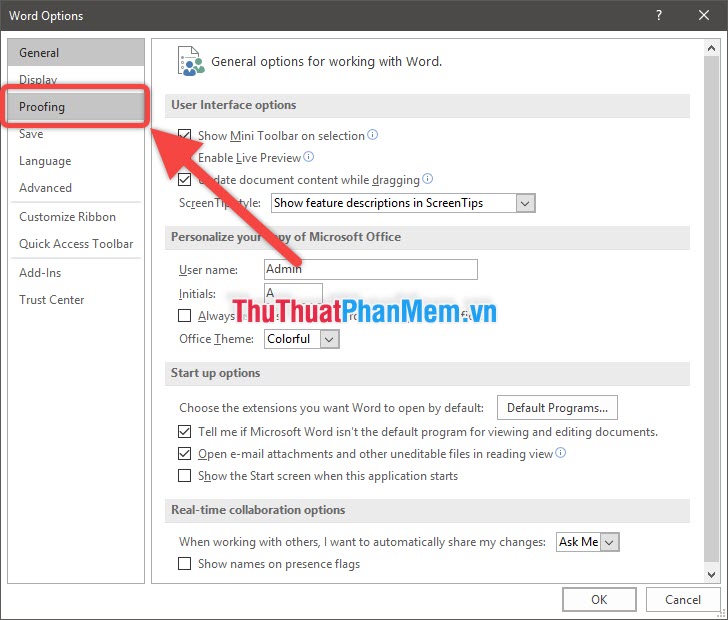
Step 4: Uncheck the spelling check
In Proofing , scroll down and look for the section that says ' When correcting spelling and grammar in Word ' ( When correcting spelling and grammar errors in Word).
In this section there are 4 lines with ticks, that is:
- Check spelling as you type (Check spelling as you type)
- Mark grammar errors as you type (Mark grammatical errors as you type)
- Frequently confused words ( Frequently confused words )
- Check grammar with spelling ( Check grammar with spelling )
Uncheck the ' Check spelling as you type ' and ' Check grammar with spelling ', you can remove the red underline in your text.
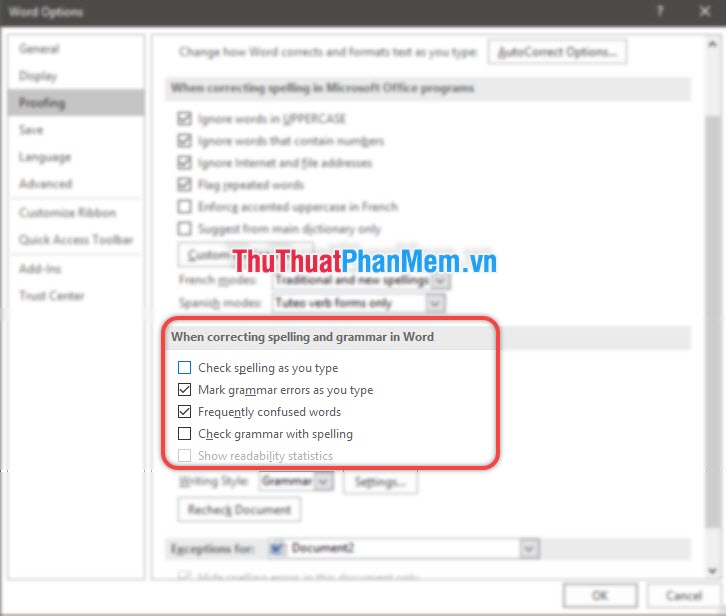
This will be the achievement of the above steps:
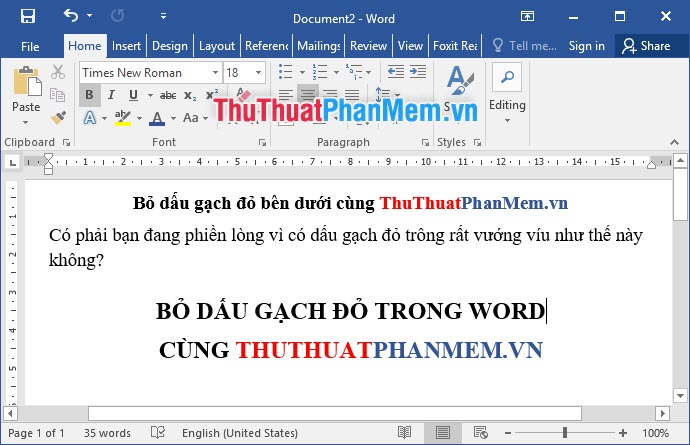
Thank you for watching the article of TipsMake.vn , wish you success.