How to find the font used on any application or website
When you are surfing the web, you suddenly encounter beautiful, beautiful fonts without knowing what font it is, what is the size of the font? Let TipsMake.com help you do that easily in the article below. Please follow along.

FIND THE LETTER FONT USED ON THE SITE
The way that I would recommend to you is the Chorme / Coc Coc extension - the ' Font - find font ' application
You can install the utility on Chorme / Coc Coc at:
https://chrome.google.com/webstore/detail/what-font-find-font/djgfpbegnihdgbngpmhjnlchgglngcdn
- After installation, the extension will minimize in the upper right corner of your browser

- You click on the icon of the utility, then just hover over any word on the Website it will display the font you want. You can click the left mouse for more information such as font size, color .

- After finding the font you want, just press 'Exit What Font' in the upper right corner to exit the utility.
FIND FONT SUCH USED ON THE APP
For finding fonts on certain applications. Please use the WhatTheFont page. Website link: https://www.myfonts.com/WhatTheFont/
First, take a picture of the application you want to find the font for. Drop image or click to select an image to upload.
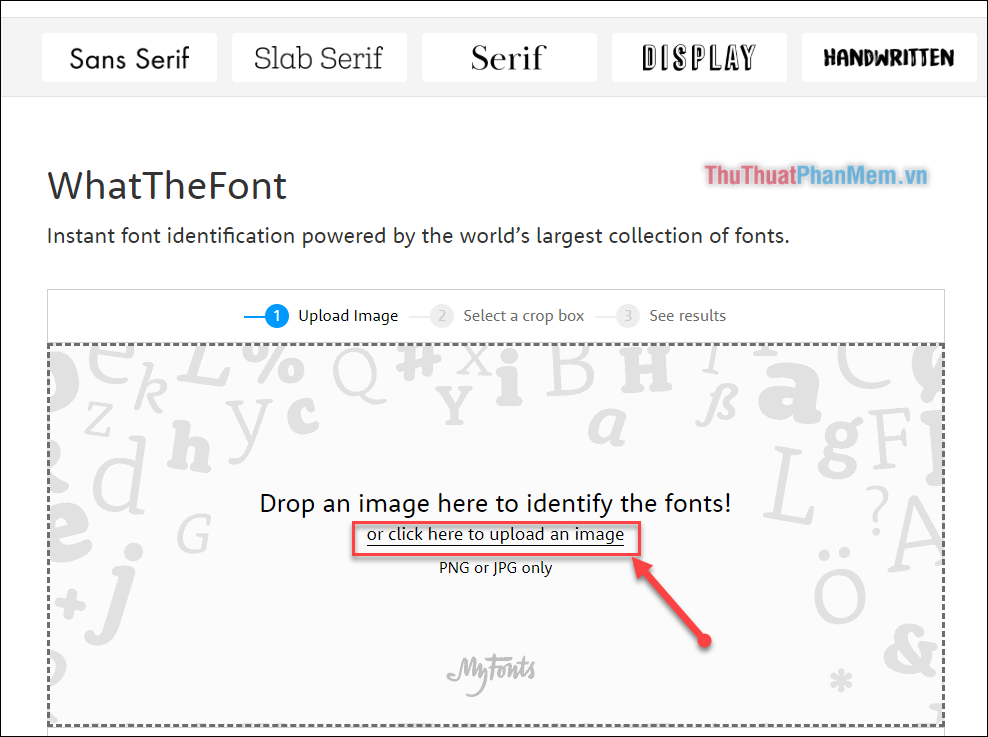
Wait a moment for the Web to recognize the words on the application. The Web will then display the words that it recognizes.
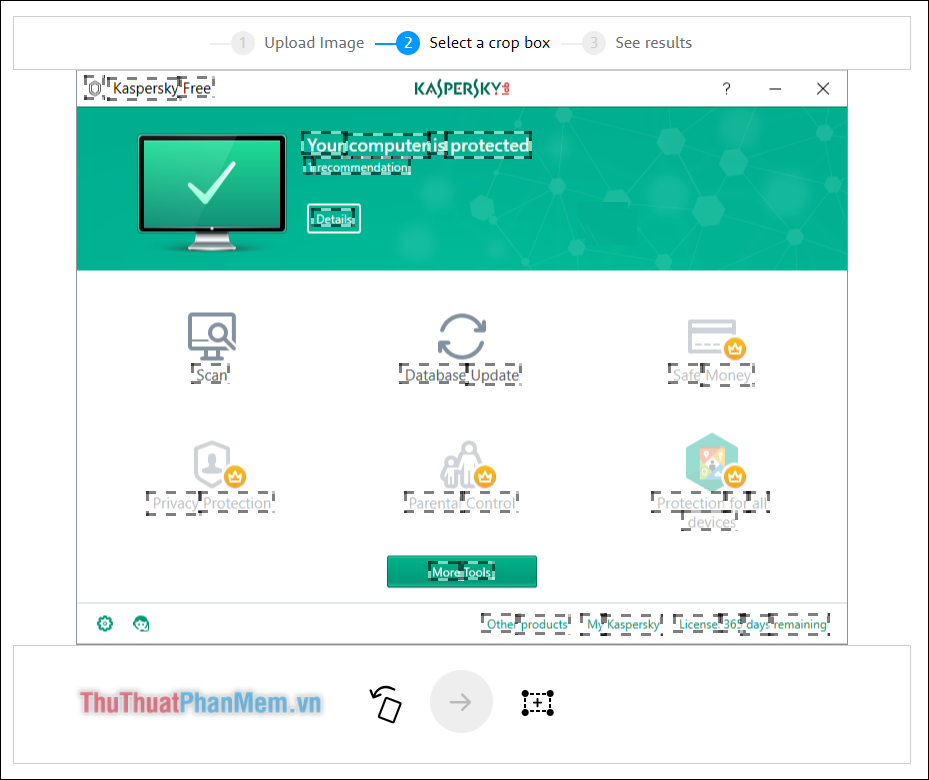
You just need to circle the box where you want to find the font. Then select the arrow box.
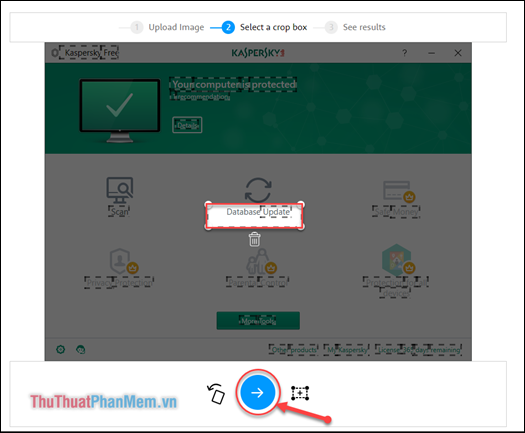
The Web page will then display the appropriate fonts it recognizes.
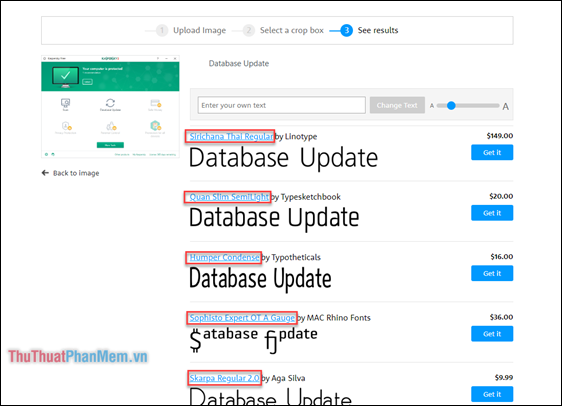
Very simple, right? If you have a problem or you have a simpler way, leave a comment and share it with everyone. Thank you for watching and wish you find the desired font!
You should read it
- Identify the font used in Chrome with WhatFont
- 8 tools to 'identify' fonts used on applications or websites
- What is Icon Font and how to create Icon Font
- Website helps you manage all fonts installed in your computer
- How to change the font size in Safari on iPhone
- How to find the font through the image most accurately
 What are PPT, PPTX, PPS, PPSX files and the differences between these file types
What are PPT, PPTX, PPS, PPSX files and the differences between these file types How to remove red tiles in Word - Uncheck the spelling in Word
How to remove red tiles in Word - Uncheck the spelling in Word How to add columns and delete columns in Word
How to add columns and delete columns in Word How to delete Comments in Word
How to delete Comments in Word Ruler is displayed in Word 2010, 2013 and 2016 in Word
Ruler is displayed in Word 2010, 2013 and 2016 in Word How to search in Excel effectively
How to search in Excel effectively