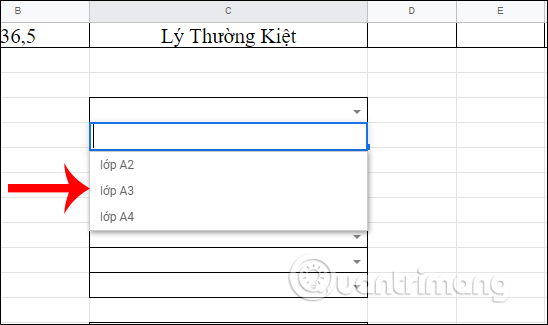How to create drop down lists on Google Sheets
When you work with Google Sheets, you also need to process a lot of different information and input. And in the process of processing table data, you can create a drop-down list (drop-list) to quickly select the data or content, instead of having to enter manually. This feature is essential and important when helping users save time and work with data tables. The following article will guide you how to create drop-lists in Google Sheets.
Instructions for creating drop-lists in Google Sheets
Step 1:
In the table of data we localize the column we want to create a drop down list. Next we choose Data> Data Validation .

Step 2:
Display the new interface, in the Range you will see the selected data area to create a list of droplists. Next to the Criteria section you can choose List from a range or List of items.
If we select List from a range , we click on the grid icon to select the selected values from other cells in the same sheet or another worksheet.

Now show the interface for us to select the range of values, you just need to localize in the data table and click OK .

Then you just need to click Save in the Data Validation table . The drop down list results are as follows.
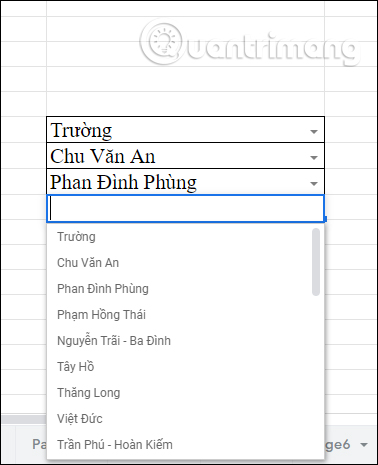
Step 3:
In case you entered the content manually , select List of items . You can enter text or numbers separated by commas.
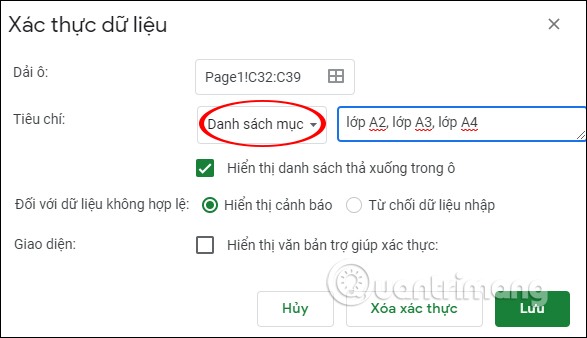
At that time, you also have the drop down list as below.