How to count words on Google Sheets
To count the number of words in the data sheet on Google Sheets, we can count the number of words in each cell. In addition to the numbers in the Google Sheets data sheet, users in many cases also need the number of characters in a text string to calculate or combine different functions, or serve their needs, . On Excel to calculate the number of words, we will use the TRIM function to remove spaces, combine the LEN function and the SUBSTITUTE function to replace the current text with new text.
With Google Sheets, you can perform a count of the words in the cells in the data table, with a simpler way. The following article of Network Administrator will guide readers how to count characters from Google Sheets.
How to count words in cells on Google Sheets
We will take the example with the table below and calculate the number of words in cell A6.

Step 1:
In the data table you want to calculate the number of words in a cell, first create a cell to enter the result after counting words. In that cell enter the formula to count the number of words in a cell = COUNTA (SPLIT (A6, "")) . Or you can enter the formula on the fx bar above the data sheet.
Then we press Enter to execute the formula.

Step 2:
Right after that, the number of words to count in a cell appears in the result box as shown below. We do the same with the cells that want to count words in the Google Sheets data sheet, just replace the cell area you want to count the number of words.
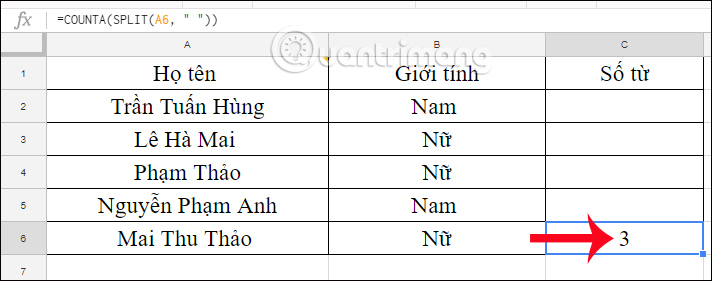
So with the formula for calculating COUNTA above, you can easily count the number of characters in a cell of the data table, statistics on Google Sheets. The calculation formula as well as the implementation is extremely simple and easy to remember, helps you quickly handle and quickly sum up the number of words in the necessary cases to meet the criteria for Google Sheets data sheet.
I wish you all success!