How to Add a Second Y Axis to a Microsoft Excel Chart
Add a second Y axis
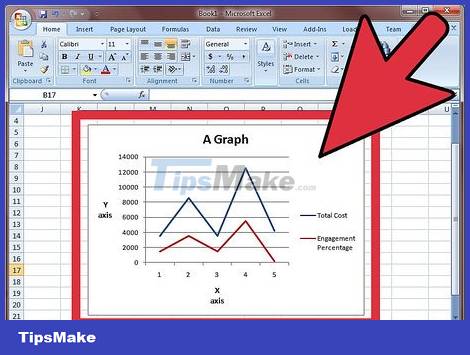
Create a chart in excel, assuming that all have the same units.
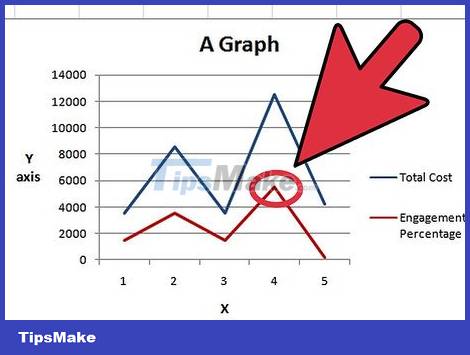
Go to the chart and right-click on the line of the data system to which you want to add a Y axis. In this example, if you want to add a Y axis for percentages, right click on the red line.
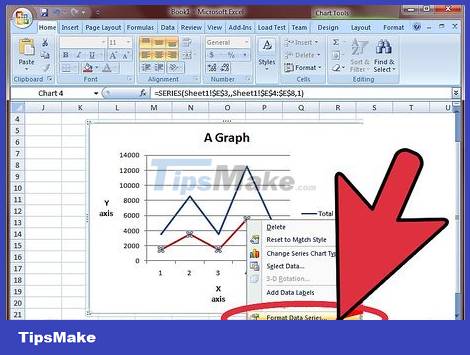
Select "Format Data Series".

Under "Axis," select the radio button next to "Secondary Axis."

Select OK, you will see the second Y axis appear on the graph.
Change the chart type of the second dataset

Back on the chart, right-click on the line of the data system to which you want to add a Y axis. In this example, if you want to add a Y axis for percentages, right click on the red line.
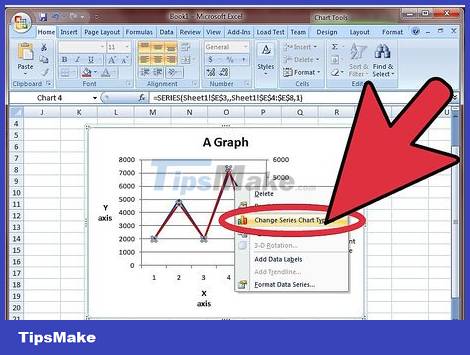
Select "Change Series Chart Type" (Change series chart type)
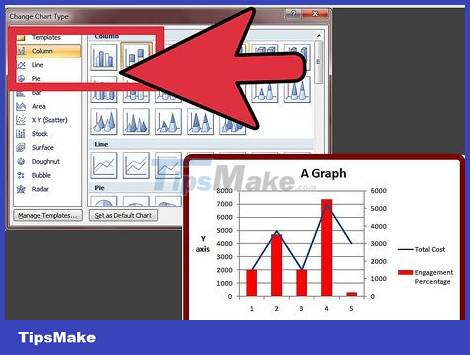
Select the chart type for which you want to add the second data series. In this example it is a column graph.