How to Convert PNG Images to PDF Easily and Quickly
Convert PNG files to PDF for easy sharing and security of documents. Instead of using complicated software, you can do the conversion online quickly with a few simple steps.
There are several ways to convert PNG images to PDF without installing software. Here is a quick guide to help you do it in just a few steps.
Instructions for converting PNG images to PDF
Step 1: First, open any browser and then access HERE. Go to the main interface of the page and click on the Upload Files button .
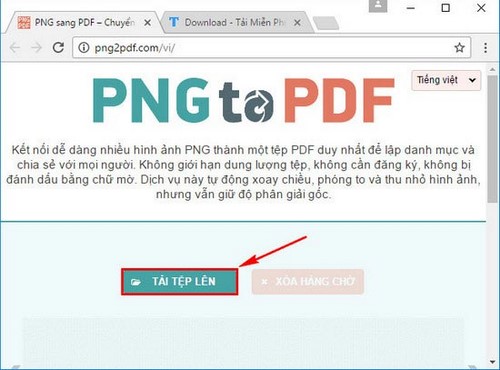
Step 2: After the window allows you to select the PNG file, find the PNG file you want to convert to PDF. And next, if it does not appear, you can right-click on it and select Properties to see if the file format is the correct PNG extension you want to convert.
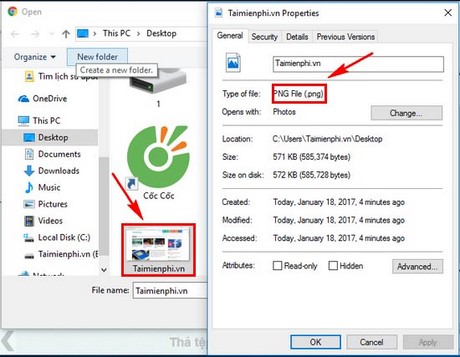
Step 3: Once you have selected the file, the website will automatically convert it to PDF using your internet connection. Click the download button to download the file to your computer.
Step 4: And finally, open the PDF file you just converted from PNG to see if the extension is actually PDF.
Office users often work with file formats such as PDF, Word, PNG, etc. In many cases, format conversion is necessary for work convenience, such as converting PNG image files to PDF. This operation can be complicated if you do not know how to do it quickly. This article has detailed instructions on how to convert simply, similar to how to convert between PDF and Word. Wish you success.
You should read it
- Convert PDF to Word, convert PDF files for free
- How to convert PNG images to JPG does not degrade quality
- how to convert a JPG file to PDF with just one operation
- How to convert AI files to PNG, JPG without software
- How to convert JPG images to PNG
- Simple way to convert Excel files to PDF
- How to convert WAV format to MP3 using LAME with Audacity
- Guide to convert MP4 to 3GP
- The convert in Windows command
- How to convert HEIC images to JPG / PNG
- 2 ways to convert JPG image file to PDF
- How to Convert Measurements Easily in Microsoft Excel
Maybe you are interested
5 best Twitch VOD downloaders Some tips to increase FPS while playing games on laptops List of 13 Samsung phone models with One UI 3.1 updated How to change Screen Saver on Android TV Facebook is about to launch its own live streaming and gaming app, to beat Twitch and YouTube Here are 7 'sports' to watch while real, live sports are on hiatus
