How to convert and export Word document files into PowerPoint presentations
But not everyone knows that it is completely possible to do the opposite, 'turn' a Microsoft Word document file into a corresponding Microsoft PowerPoint presentation with just a few simple steps.
Things need to notice
Here are a few things to keep in mind when converting a Microsoft Word document into a PowerPoint presentation. In fact, this feature has only been launched by Microsoft in early 2021 on the Word Online platform, so everything can be updated and changed over time.
- Converting Word documents into PowerPoint presentations is currently only available in the Word platform on the web.
- This option is currently only available in English.
- This feature is currently not available on Safari or Internet Explorer browsers.
- Currently, Microsoft only supports exporting text content from Word files into PowerPoint slides. For media assets such as images and videos, you will have to manually add them to the corresponding PowerPoint slide.
Convert Word Document to PowerPoint
First, go to the Microsoft Office online website, sign in to your account, and open the document you want to convert in Word. (No need to open PowerPoint).
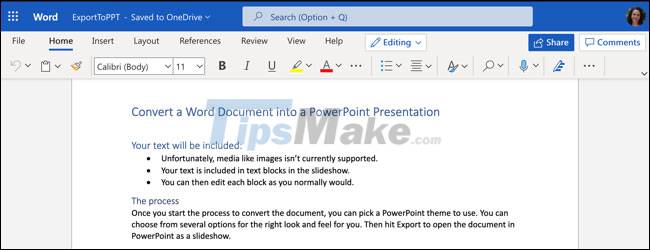
Click File > Export and select the 'Export to PowerPoint Presentation' option.
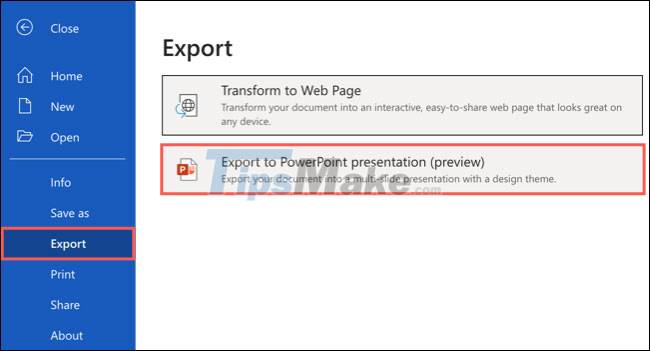
Immediately, you will see a pop-up window appear on the screen, which displays a collection of different themes for the slideshow. Select a theme you want to use and click 'Export'. Of course, you can optionally change this theme in PowerPoint after the file has been converted.
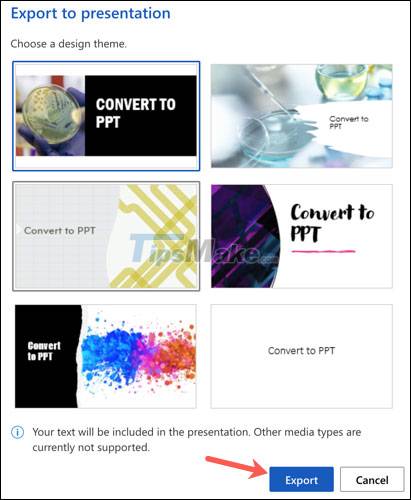
After a few minutes, you will receive a notification that the newly converted presentation from your Word file is now ready to use. Please click the 'Open Presentation' button.
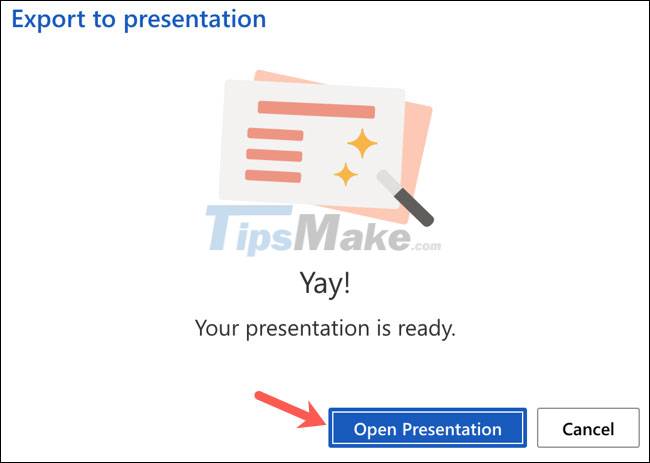
The presentation you just created from this Word file will immediately open in Microsoft PowerPoint web, in a new tab.
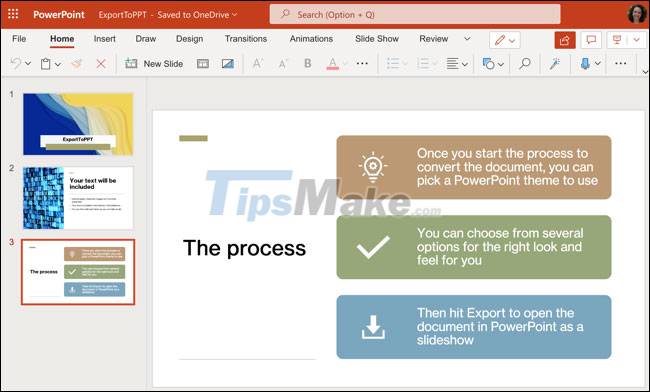
The presentation will automatically be saved to OneDrive, with the same name as the original Microsoft Word document file name you converted. If you haven't given your document a name, it will display a default name such as 'Document 1'. Click the name in the top left corner and give it a new name if desired.
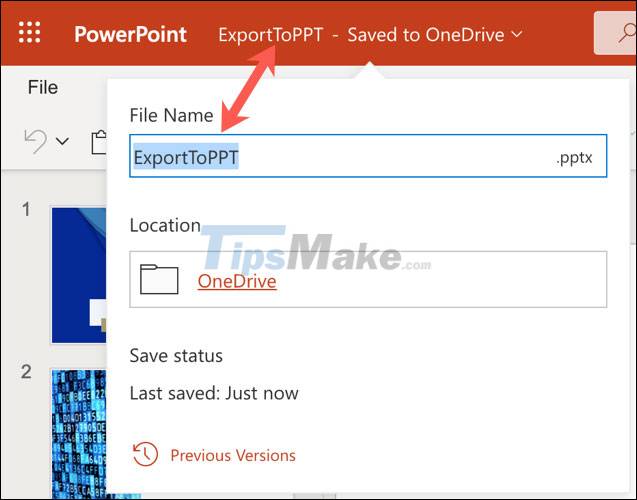
Elements such as headings and bullets will all be converted accordingly. However, this may vary depending on the theme you choose. Remember that you should make some adjustments to the slideshow after converting, to make everything perfect.