Create a PowerPoint presentation from an existing Word document
Using PowerPoint to create presentations is a very familiar operation for users. Now you can create Powerpoint presentations online as well as for more convenience you can quickly create Slides from an available Word document with the following operations.

Instructions on how to create a PowerPoint presentation from an existing Word document
Download and install PowerPoint 2013
Download and install Word 2013
Prepare:
- Your computer needs to have Powerpoint 2013 or lower versions such as Powerpoint 2010 or Powerpoint 2007
- A Word text file containing available content.
Step 1 : Open PowerPoint, click the down arrow next to New Slide

Step 2 : Continue clicking on Slides from Outline.

Step 3 : A new window appears, find the available Word text file and click Insert

Step 4 : All Word text content has been inserted into the Slides in PowerPoint. However, note that images will not be automatically inserted into the Slide. You can customize the text content in the Slides and insert more images if you want. And here is the result.
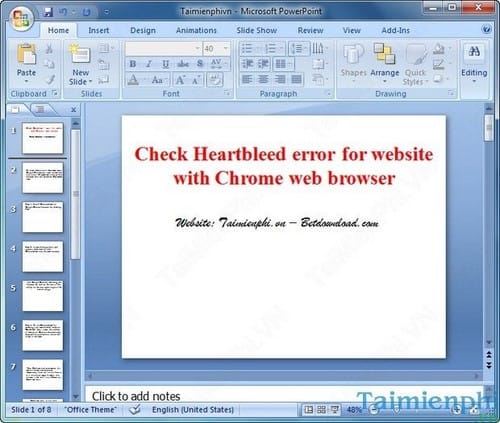
Finally, save the PowerPoint presentation on your computer. (Click File --> Save --> name the file)
By doing the above steps, you can create a PowerPoint presentation from an existing Word document. With this method, creating presentation slides is much faster and easier. In addition, you can also convert PowerPoint to Video in Powerpoint 2013 to play on other effective video players.
 PowerPoint presentation with keyboard, slide shortcuts
PowerPoint presentation with keyboard, slide shortcuts How to create notes on your computer screen using Sticky Notes
How to create notes on your computer screen using Sticky Notes How to add fonts to Word in Windows computer
How to add fonts to Word in Windows computer How to install fonts for Win 10, download full font set
How to install fonts for Win 10, download full font set How to Create a Budget Spreadsheet in Google Sheets
How to Create a Budget Spreadsheet in Google Sheets Fix the error of not being able to use the F4 key in Excel with shortcut keys
Fix the error of not being able to use the F4 key in Excel with shortcut keys