How to Convert PowerPoint to Word
On Windows
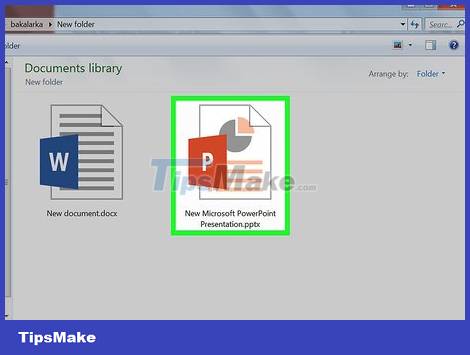
Open the PowerPoint presentation. To open the PowerPoint presentation you want to convert, click File > Open. and select the file.
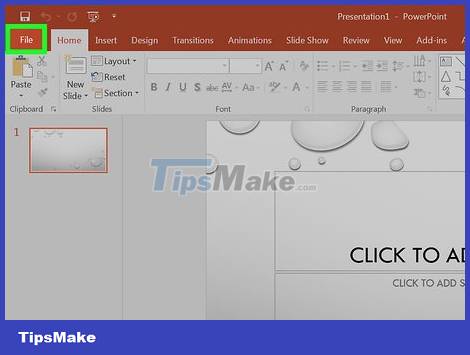
Click File in the menu bar at the top of the screen.
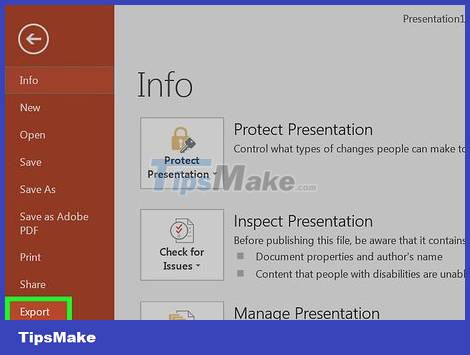
Click Export… in the drop-down menu.
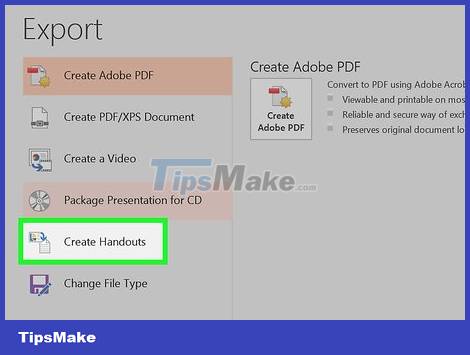
Click Create Handouts .

Click Create Handouts in Microsoft Word .

Click Create Handouts .

Choose the layout for the Word document.
If you want the Word version to be automatically updated every time the original PowerPoint presentation changes, click Paste link.
If you want the Word document to remain unchanged each time the original PowerPoint presentation is updated, click Paste.
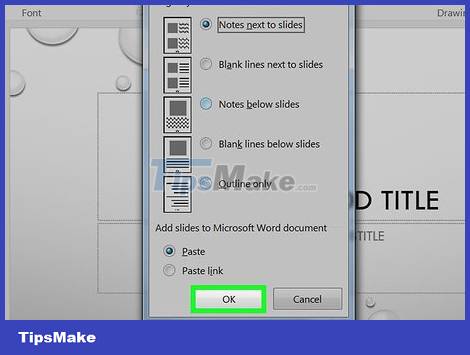
Click OK . The PowerPoint presentation will open as a Word document in the future.
On Mac
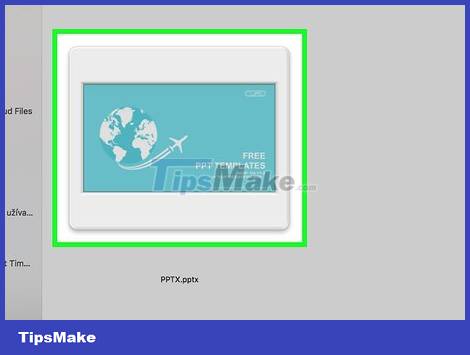
Open the PowerPoint presentation. To open the PowerPoint presentation you want to convert, click File > Open. and select the file.
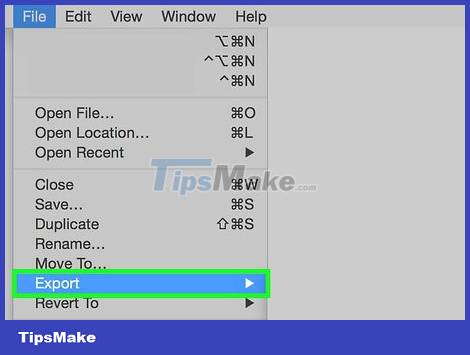
Click File on the menu bar and then select Export… .
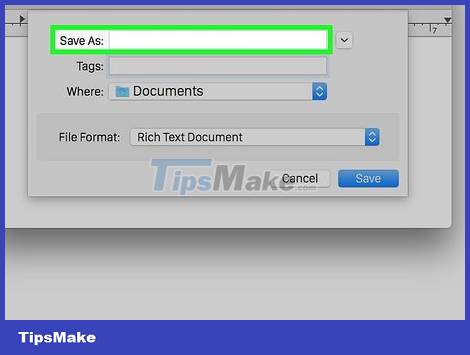
Enter a filename in the "Export As" data area and select a storage location in the "Where" drop-down menu.

Click the "File Format" menu and then choose Rich Text Format (.rtf) .
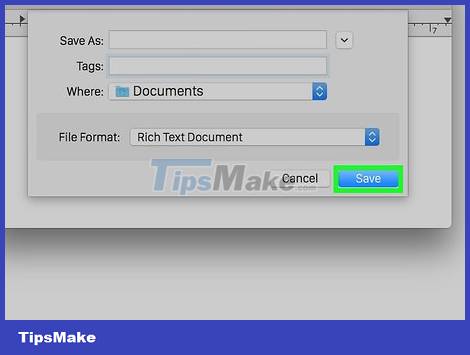
Click Export . The PowerPoint presentation will be saved as a Rich Text Format (.rtf) document in the location that you specify.

Launch Microsoft Word. The app has a blue W icon.
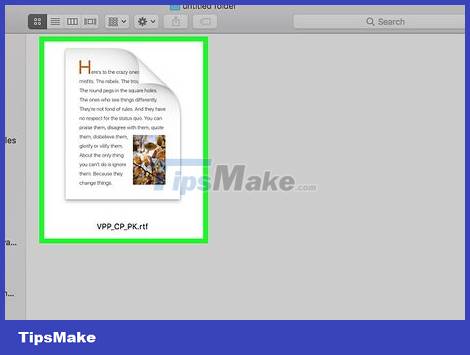
Open the RTF file. Click File, select Open… and then select the RTF file you just exported from PowerPoint. The RTF file will be opened in Microsoft Word.
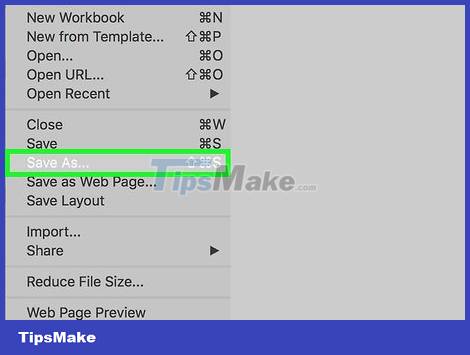
Click File and then select Save As… . This will open a Save window that allows you to save the document as a Word file.
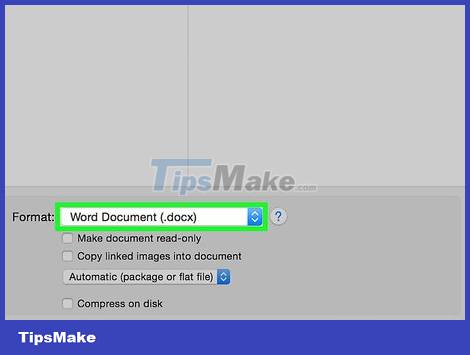
Click the "Format" drop-down menu and select Word Document (.docx) .
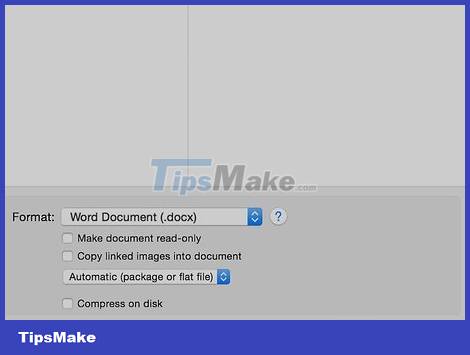
Click Save . The PowerPoint presentation will be saved as a Microsoft Word document.
In most cases, the formatting and page numbers on a Word copy will not match the original PowerPoint presentation, and many images and backgrounds may not be supported by the RTF format. Be sure to review the entire Word version to adjust to your liking.