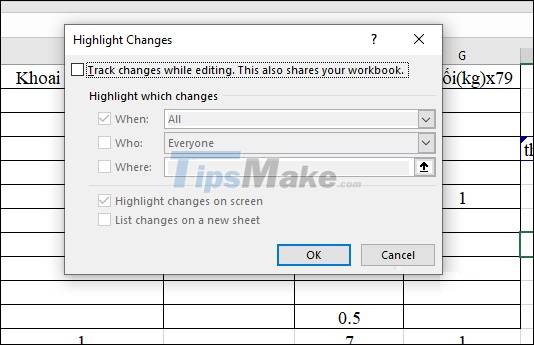Steps to use Track Changes in Excel
All changes are marked separately so that users can clearly see what the changed content is. Basically, the Track Changes feature in Excel is quite similar to Track Changes in Word. The following article will guide you how to use Track Changes in Excel.
Instructions for using Track Changes in Excel
Step 1:
At the interface on Excel, click File and then look at the menu on the left of the interface, click More. and then select Options .
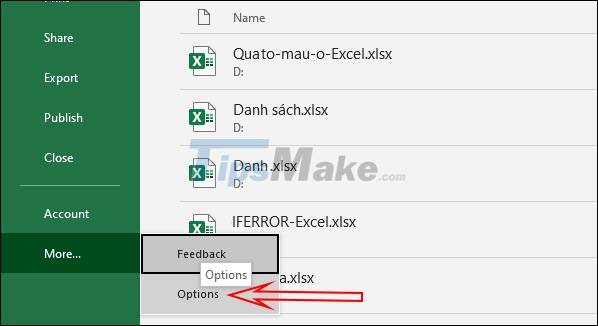
In the next list, click on Quick Access Toolbar in the list on the left side of the interface. Look at the interface next to switch to Commands Note in the Ribbon mode and then find Track Changes below the list and select Add and then click OK.
So the Track Changes tool has been added to the toolbar.
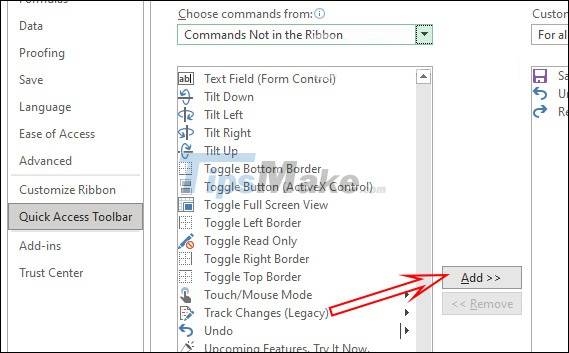
Step 2:
You click on the Track Changes icon at the top or click the Review tab and then select Track Changes. Then the user clicks on Highlight Changes .

You will select 2 contents as shown below and then click OK to save. Then we will be asked to save the data table, click OK to save.

Step 3:
Now when you enter changes in the data table there will be a small symbol in that cell . When hovering, information about the changed content will be clearly displayed, including the change box as shown below.
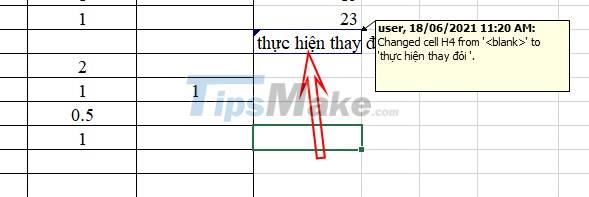
Step 4:
In case you want to turn off the Track Changes feature in Excel, then click on the Track Changes feature on the toolbar and then uncheck the 2 options .