How to convert a sequence of numbers into dates in Excel
Normally when entering content in Word, Excel or in any text importer, we will enter the date manually. Of course, entering dates in the usual way is a familiar operation for everyone. However, in case we have to input 1 column of date data in Excel, it is possible to use the built-in feature that supports converting from number to date range. Users only need to enter the serial number and then use the feature available in Excel to convert it into a date.
There are many conversion features on Excel, so that users can work faster when doing things like converting numbers into words in Excel. The following article will show you how to convert the number sequence to the date format.
Step 1:
I will take the example with the data table as below. I will enter the sequence number as shown and then convert this sequence to the date data.

Step 2:
We will proceed to black out the range to convert and click on the Dat a tab and click on the Text to Columns section .

Step 3:
The interface of the Convert Text to Columns Wizard dialog box appears with 3 steps required. First, we will set the delimiter line by special character, here select Delimited and click Next .

Step 4:
Then click on the Tab box and click Next at the bottom.

Step 5:
Go to the last step and click on the Date item in the Column data format, then select the date format here as YMD (date / month / year), then click Finish below.
In addition, in the Destination section we select the location to output the result later, can overwrite the original data or select another location on the data table.

So the previously entered sequence changes to date format data. In case the date data in the table is turned upside down as below, the month, day and year and we want to change to the day, month, year is also very simple.

You just need to highlight the number of lines you want to convert and click Format Cells . Then, on the Number tab, we select the format data Date , then look to the right to choose how to enter the date format is the date, month and year. In Location section, select Vietnamese (Vietnam) to return to the input method in Vietnamese language. Finally click OK.
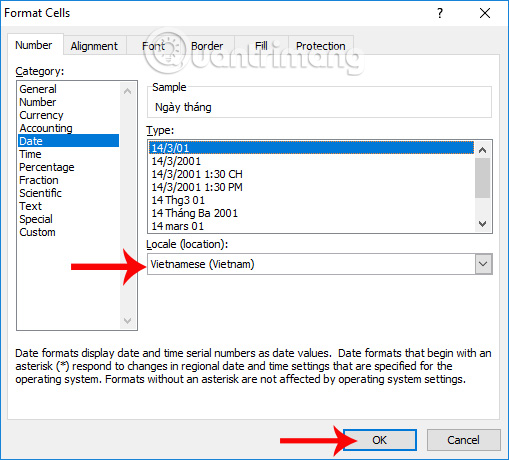
The date data will be converted to the correct date, month, and year format. Readers can refer to the detailed implementation in the article Instructions on how to fix reverse date errors in Excel.

So with a very simple trick on Excel, we can turn the serial number into data quickly, without having to enter it manually. In addition, in case the date data in Excel table is reversed, we can make a correction according to the above instructions.
I wish you all success!