How to fix date format errors in Excel
You are having problems with displaying dates in Excel. More specifically, instead of displaying in order of day / month / year (for example, December 19, 2015), your cells display in order of month / day / year (December 19, 2015). ) as shown in the picture.
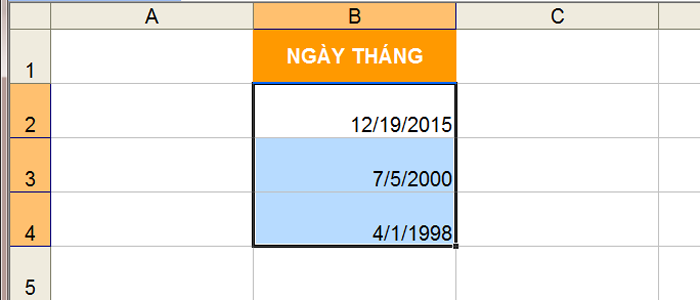
Here are some suggestions to help you fix the error.
I. Method 1 - Change the date format (Date) using the Format Cells feature
First, you need to drag the mouse to select all the cells (item 1) »Right-click and select Format Cells (item 2)» When the Format Cells window appears, select Date (item 3) »In the Locate section , select Vietnamese (item 4) »In the Type section, select March 14, 2001 (item 5)» Click OK.
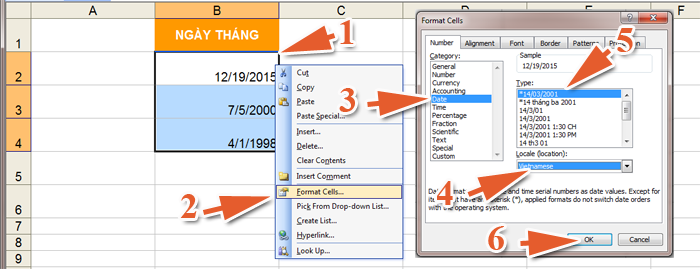
Then, the results you get:

II. Method 2 - Change the format in Region and Language
1. Change the date format with computers using the operating system Win 7
Step 1: Click the Start button (item 1) »Select Control Panel (item 2)
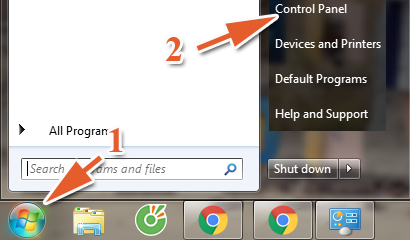
Step 2: Select Clock, Language and Region
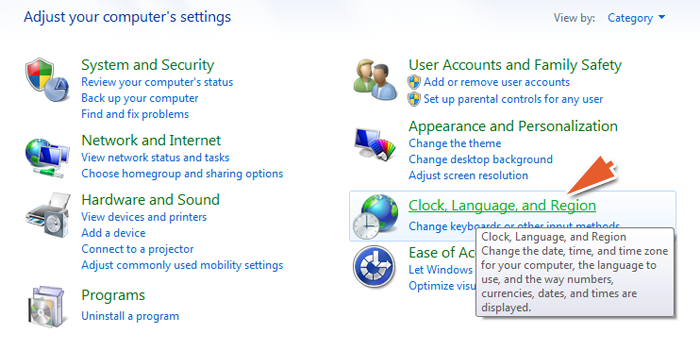
Step 3: Select Region and Language

Step 4: When the Region and Language window opens, in the Format section, select Vietnamese (Vietnam) in the list (item 1) »In the Short date section, select dd / MM / yyyy (item 2)» Click OK ( Section 3).
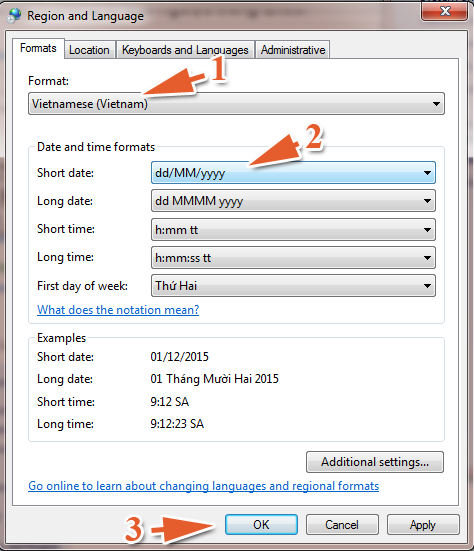
2. Change the date format with computers using Windows 8 operating system
Step 1: In the Apps section, in the Windows System area, select Control Panel
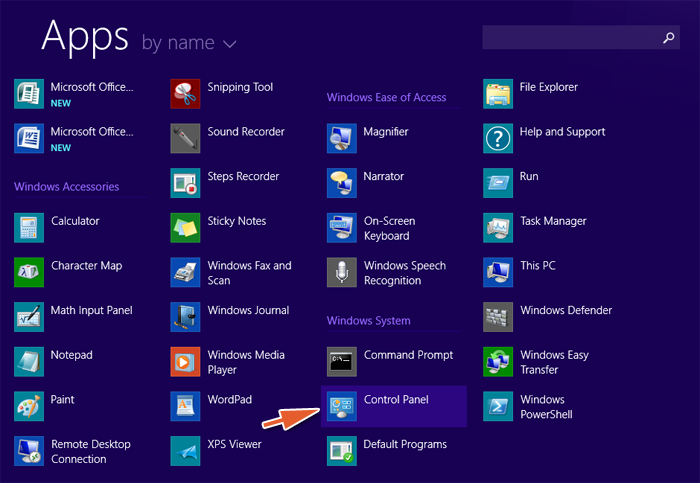
Or on the Desktop, press the key combination

»Select Control Panel

Step 2: Select Clock, Language and Region
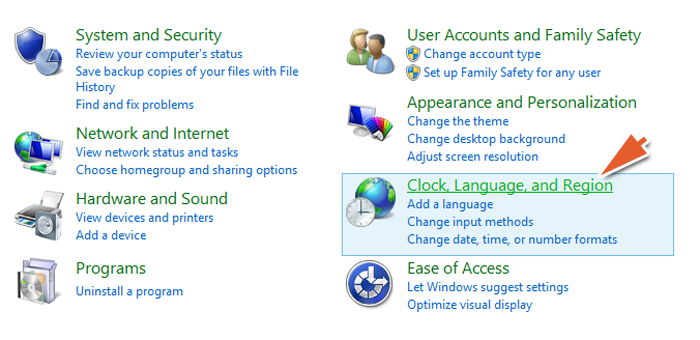
Step 3: Select Region
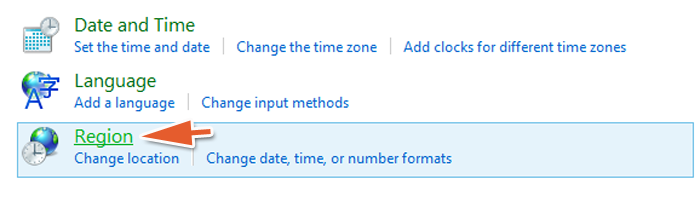
Step 4: When the Region window appears, select the language Vietnamese (Vietnam) in the Format (item 1) »In the Short date section, select dd / MM / yyyy (item 2)» OK (item 3)
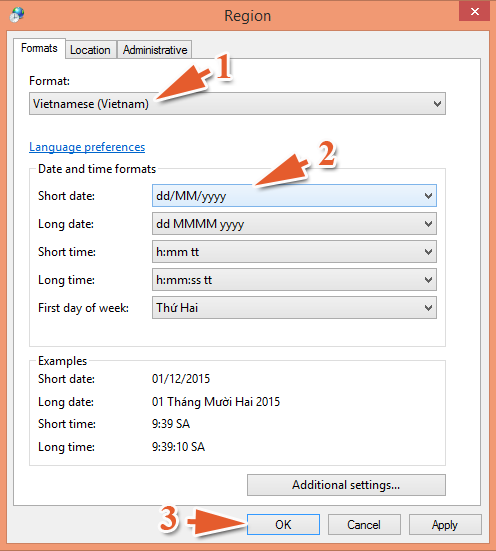
TipsMake wish you a successful reading!