How to convert numbers into text in Excel is great
As you know, excel is an extremely useful application in statistics for data processing in general and office work in particular. Although it is very useful, not everyone can take advantage of it effectively without knowing the tips to increase work efficiency and reduce working time. For example, the tips 'How to convert numbers into letters in excel' are extremely useful that this article TipsMake would like to introduce to you.
There is a big headache for people who often use the Microsoft Excel application, especially at work to calculate, calculate sales, goods, or payroll reports, reports. what,…. In short, excel users specialize in economic and monetary jobs. In these cases, there will definitely be times when you need to convert numbers into words in excel. With the conventional manual conversion or use of advanced programming languages will make it difficult for most of you to use excel. At that time, the excel trick - changing numbers into automatic letters will be very helpful for you, so many people will not believe it is so effective. To do this you have to download a tool called VnTools.
1. Download and install VnTools tool to convert numbers into words to your computer
*** Download VnTools:
- Download the compression file of VnTools at this google drive link:
https://drive.google.com/file/d/0BzvqByCvvBqCMkppbUFwaWpFR3c/view
*** How to install VnTools to convert numbers into text in Excel to your computer?
After downloading you find the path containing VnTools compressed file and then extract by Winrar, if you do not know how to extract then google. After you unzip the file 'Doi so chu' you just double click on it and click next next . continuously and then Install . next - Finish is done.
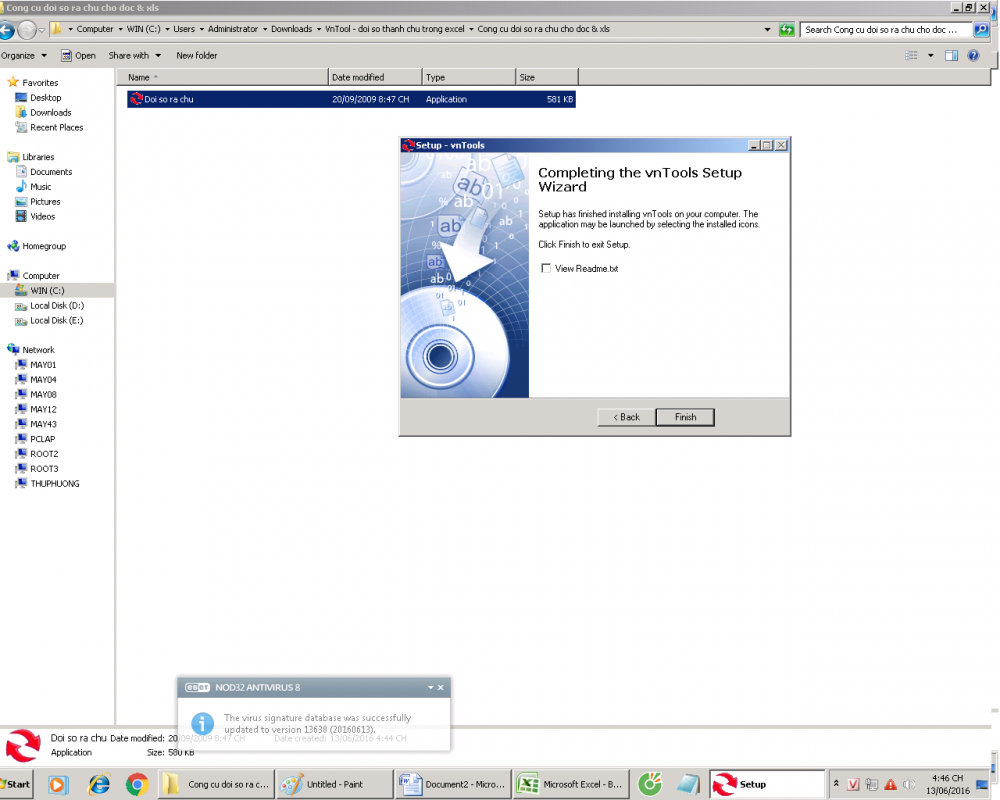
2. Steps to convert numbers into letters in Excel 2007 2010 2013
*** Step 1: Install VnTools Add-in in excel by:
- Go to the Office Button Icon in office 2007 or File in office 2010 and 2013
- Access to Excel Options or Options as shown in the picture below:
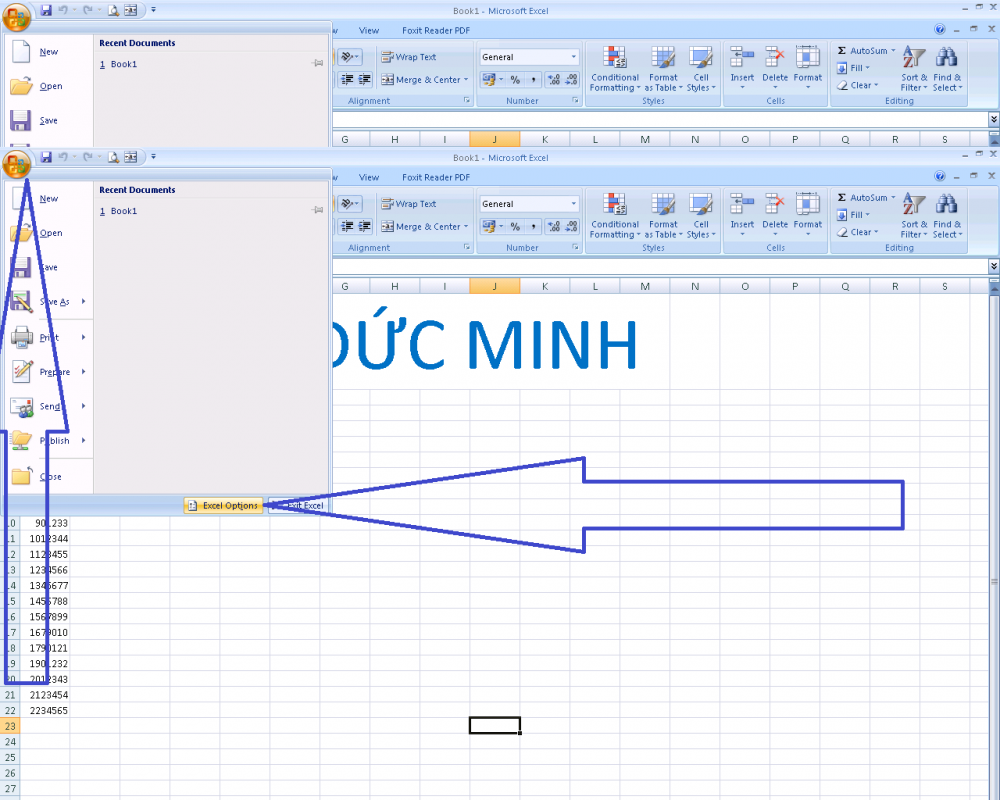
*** Step 2: Find the add-ins
At the bottom you select Add-ins in the Manage excel add-ins section and click the Go button…
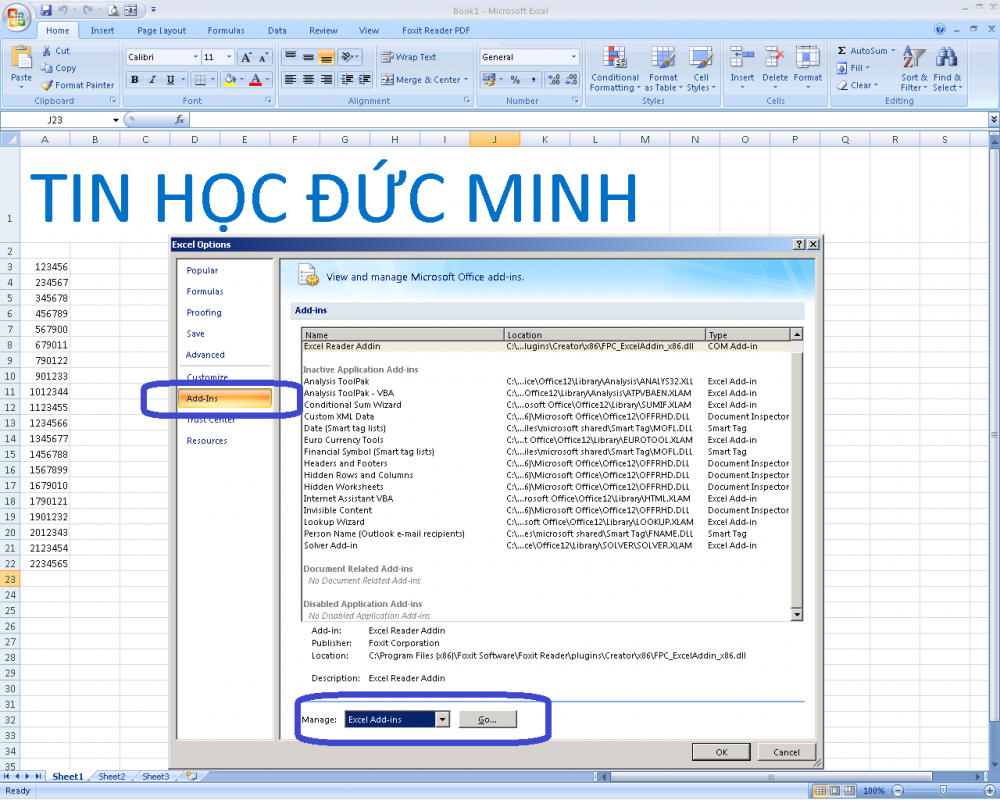
*** Step 3: Install the Add-ins
Next, click Browse . and select the file Ufucntions in the vntool folder installed in the previous step and then ok.

*** Step 4:
To use this Vntools tool you need to tick the NTD's Tools and click OK- ok

*** Step 5: Newtab - Add-Ins - VnTools
After successfully adding in the Microsoft Excel application, a new Add-in tab will appear next to the View tab, which contains the commands (commands) of VnTools tool.
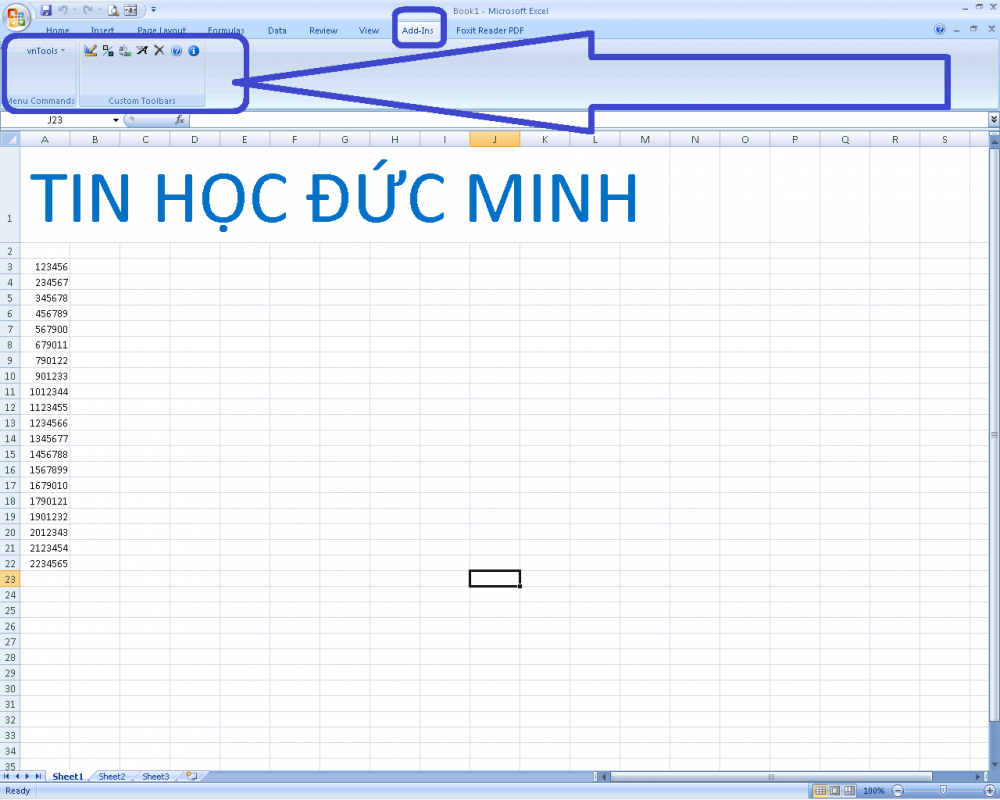
3. To use the number converter in Excel - VnTools
*** Step 1: Click on the icon similar to% in VnTools newly installed into Excel
*** Step 2: Select encoding unicode or vni, tcvn3 if needed, then select the cell to be changed and the cell containing the result
*** Step 3: If you want to transfer back to VND then click on Viet Nan dong then wait for the results :)

For Microsoft Excel 2010 and 2013 applications, do the same for Microsoft Excel 2007 application