How to display 0 in front of a number in Excel
For those who often have to work with spreadsheets and statistics, Microsoft Excel is the first choice. However, there are quite a few operations or features that you don't know how to do. For example, how to appear 0 at the top of the sequence.
By default, when we type a sequence of numbers into Excel that starts with a zero, it will disappear, and will only show the part behind zero. This greatly affects the data that we need to process in Excel. To handle the problem of displaying the 0 in front of the number sequence in Excel is also very simple, by converting the input method to Text format.
How to display 0 before the number line in Excel
Method 1: Switch to Excel Excel format
With the data that you must constantly enter the number sequence with the number 0 in front, we should convert the column or line format to Text so that it can show the leading 0.
Step 1:
In the Excel data sheet or row that wants to show 0 before the number, we highlight and then right-click and choose Format Cells .
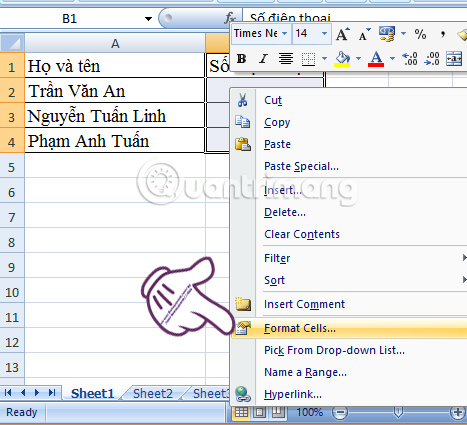
Step 2:
Appearance of Format Cells window interface. At the Number tab, we select Category . Scroll down to select the Text format and click OK to save the changes.
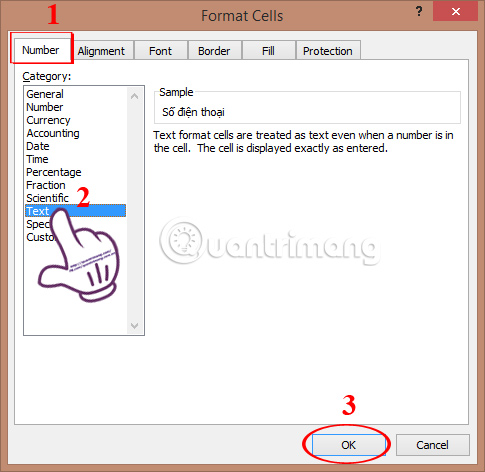
Go back and enter the serial number into Excel, the zero will not disappear as before.
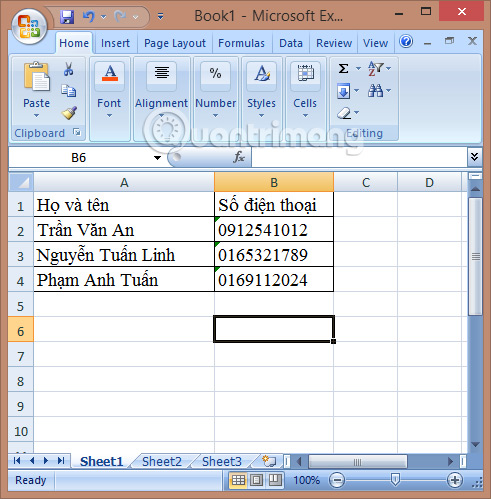
Method 2: Manual input method
This is only suitable if you only enter a few numbers starting with zero.
Before entering a number sequence with a leading 0, enter the quotes' . For example, if you want to enter the serial number 0912541012, enter the sign 'then type' 0912541012 and Enter .

The result also appears 0 standing in front of the number line.

Above are 2 ways to display 0 in front of the number when entering data in Excel. Depending on the data content and the number of numbers to enter, you choose how to display the number 0 in Excel accordingly.
Video how to display 0 before the Excel series
Refer to the following articles:
- Summary of expensive shortcuts in Microsoft Excel
- You want to print text, data in Microsoft Excel. Not as simple as Word or PDF! Read the following article!
- These are the most basic functions in Excel that you need to understand
I wish you all success!