Change the slash to a dot in Excel format
By default, the Excel date format often uses slashes, such as March 23, 2016 . However, if your Worksheet has multiple dates lists, you can use dots. in date format to make the Worksheet easier to see, no glitches.
To change the slash to a dot in Excel format, please refer to the following article of Network Administrator.

See also: How to reopen Word, Excel or PowerPoint files when closed but not saved yet?
To change the slash to a dot in Excel date format, follow the steps below:
First select the cell containing the date you want to change the format. Then right-click the cell you selected and select Format Cells on the popup menu.

Now the Format Cells dialog box appears, you need to make sure that the Number card is activated. Then on the list of items in the Number tab, select Custom .

Enter mdyyy in the Type edit box and then click OK .
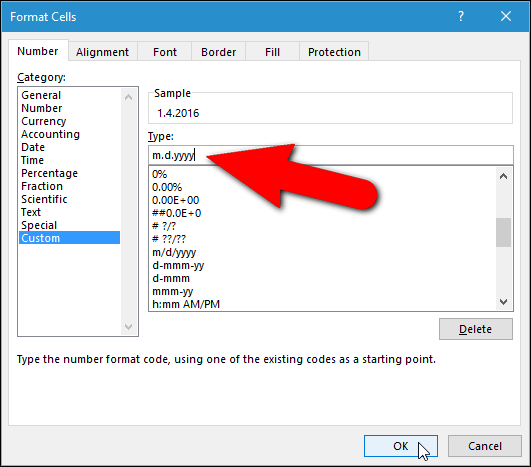
Also if you want the date format to have only the last 2 digits of the year, you enter mdyy , such as 10.10.16.
Enter mm.dd.yyyy to insert a zero before the month and day, such as 01.02.2016.
Now the slash in the date format has been changed with a dot.
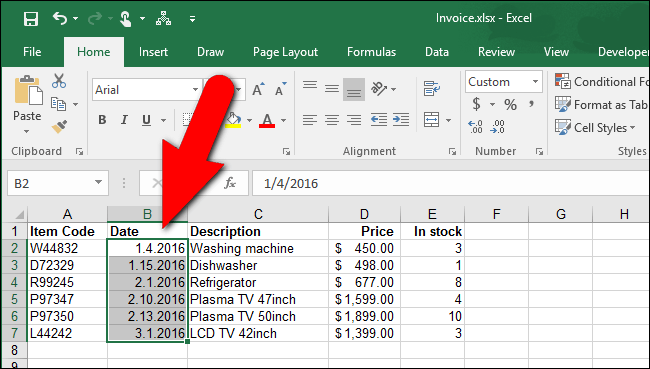
If you want to use a slash in the old date format, follow the same steps, then select Date in the list of items on the Format Cell dialog box and select the format on Type.
Refer to some of the following articles of Network Administrator:
-
Instructions for copying or moving Worksheet in Excel 2013
-
Hide and show sheets in Excel
-
10 ways to recover corrupted Excel files
Good luck!