How to check password strength
As a citizen in the information technology era, everyone has one or more "keys" of passwords to keep "safes" as their precious accounts. Do you think your key is complex enough to be safe from all intruders? How will they react to malicious attacks and how long will they be broken?
Many tools can help you imagine what a really powerful password is. Please introduce three of them, small but powerful.
- Instructions on how to login to your computer when you forget your password
1. The Password Meter
Very simple to use, The Password Meter will score your password strength with a final percentage score. In addition, it explains in detail why the password is low and suggests a way to set a password to get a higher score. Just type the password in the Password box, immediately the website will calculate points for you in real time.
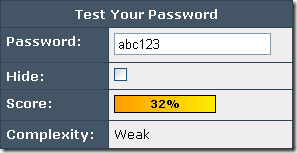
Below you will see two Additions tables and Deductions (minus points). Looking at the table you will know clearly that you can add or subtract points for whatever reason depending on which of your two passwords is satisfied.

The X sign means that the password is unsatisfactory, the exclamation mark indicates that the password is fine but not really good, the green tick indicates that the password meets the minimum criteria, and the color symbol Blue appears when the password passes the "safe" standard.
In the example you can see that the password " abc123 " is not safe because it only reaches 32% points. Now, try typing in "terrible" passwords like "H $ Lf! 7% 3 @ 8M (d * & C". It's super safe because it's all marked with blue symbols and the final score The same is really crazy to remember it, but the password scored from 80% is more than enough for you to feel secure!
A general way The Password Meter analyzes basic requirements for passwords such as characters, capital letters, lowercase letters, special symbols, digits and other requirements such as continuous characters, repeating characters , purely alphabetic, pure digits .
2. Hackosis Brute Force Calculator
Using Hackosis Brute Force Calculator you can quickly learn that a computer that tests 137,438,953,472 passwords every hour will take a long time to discover your password. The number of 137,438,953,472 is a calculation result on a typical computer in 2008 using 10% of the processor for the "disruptive" process. Most hackers use much more powerful computers to break your password with a test algorithm with a number of tests in an hour much more than 137 billion. Website does not require you to type the password directly, just type the number of capital letters, lowercase letters, numbers or special characters in the corresponding boxes.
For example, the password "abc123" has 3 lowercase letters (Lower Case Letters) and 3 digits (Numbers).
The results show that it doesn't even take up to 1 hour to unlock this simple password.
3. Rumkin
What is Entropy password?
Entropy is the unpredictable level of the password, in other words, if the password has a higher entropy level, the lower the chance of guessing the password.
There is a simple formula for understanding the basics of breaking a password with a specific amount of entropy.
- 2 ^ (entropy level) = the number of guesses required to password break
- Anyone can install password cracking software and make about 1000 guesses per second.
- Divide the number of predictions per second and you will have the time needed to unlock the password, just divide by day / hour / minute.
- However, if you speed up to supercomputer level (like a 25-GPU computer builder can make 350 billion guesses per second), it can be much faster. However, the guessing speed decreases significantly depending on the encryption algorithm used. Typical sites use SHA1, which a supercomputer can unlock at a rate of 63 billion guesses per second.
Note that although these passwords are stored on web servers, they are usually protected by a maximum number of passwords for a certain period of time. However, if the website is hacked, the password can easily run through any offline unlocking system that the hacker has set up.
Among the tools available, Rumkin is one of the most popular password strength testing tools. This tool is just a simple box and when typing the password, it displays the results of its strength, character set and degree of entropy.
For example:
- "Tr0G0d4r" = 35.5 bits entropy
35.5 bits entropy = 398 days for a normal person to hack a password, but only 0.5 seconds for a supercomputer. That means less than a minute for most professionals to infiltrate your device.
- "Mygmailpassword" = 58.9 bit entropy
58.9 bits entropy = 18,267,344 years for an average person and about 105 days, theoretically for a supercomputer.
- "i have a very strong password '= 107.4 bit entropy
107.4 bits entropy = 5,141,800,300,000,000,000 millennia for ordinary people and on supercomputers, it will take 81,615,877,245 millennia.
If startled because your password is not reliable enough, replace it now, it's better than late!
You should read it
- Hacker cracked a password of 16 characters in less than 60 minutes
- The method of Crack Passwords
- How do password cracking tools work? How do you protect yourself?
- How to Remove the Password from a Zip File Without Knowing the Password
- How to retrieve a Tik Tok password when it is lost
- How to set a password for a PDF file?
- How to secure account information on Drive Password
- Break hotspot password on iOS within 1 minute
- Check the security of the password
- Instructions to retrieve Facebook password
- How to change iCloud password?
- How to change Apple ID password?
Maybe you are interested
How to reset iPhone keyboard Fighting for partners can help animals adapt better when their living environment becomes harsh 14 great features on Google you may not know yet 6 unexpected uses of white sugar in home and garden care How to attract the opposite sex not by appearance? Why can airplanes fly in the sky?
