How do password cracking tools work? How do you protect yourself?
If you think your password is secure, you might want to think again. Password crackers are getting smarter and faster, and what you think is a strong password can be hacked in a matter of minutes. The truth is that your password may not be as secure as you think. But don't panic. There are several effective ways to bypass these password crackers and better protect your account. This guide shows how password cracking software works, common mistakes people make that put their passwords at risk, and strategies for creating and managing strong, secure passwords.
Methods used by hackers to crack passwords
Hackers use several common methods to crack passwords. The easiest way is to use brute force techniques, in which they use automated software to guess every possible combination of letters, numbers and symbols until they get in. This works best with short, simple passwords.
For hackers who have your personal information such as date of birth, phone number, address, etc., they will use this information to guess your password, such as:
- Name combinations (e.g. james brown, j brown, brownj, brown, etc.)
- Hobbies (e.g. books, movies, celebrities, athletes, songs, cars, etc.)
- Important years or numbers (e.g. james brown1, j brown1, brown1991, etc.)
Another method is the Dictionary Attack, in which hackers use dictionary words to guess common passwords, like 'password' or '123456'.

Hackers can also install keylogger software on your PC to record your keystrokes and steal your real passwords. This often involves phishing emails in which hackers trick you into downloading and installing software.
Another commonly used method is to trick you into visiting a phishing website that asks you to submit a login form or reset your password. This website could be a fake banking website or look like a social media account. After you submit the form, your password will be recorded and saved in the hacker's database.
How to protect yourself against password cracking attacks
Although it seems that hackers are too cunning and you cannot avoid their evil schemes, you can protect yourself:
Use unique passwords
To keep your accounts secure, it's necessary to use a unique password for each account you have online. You should use a password manager if you have trouble remembering all your passwords.
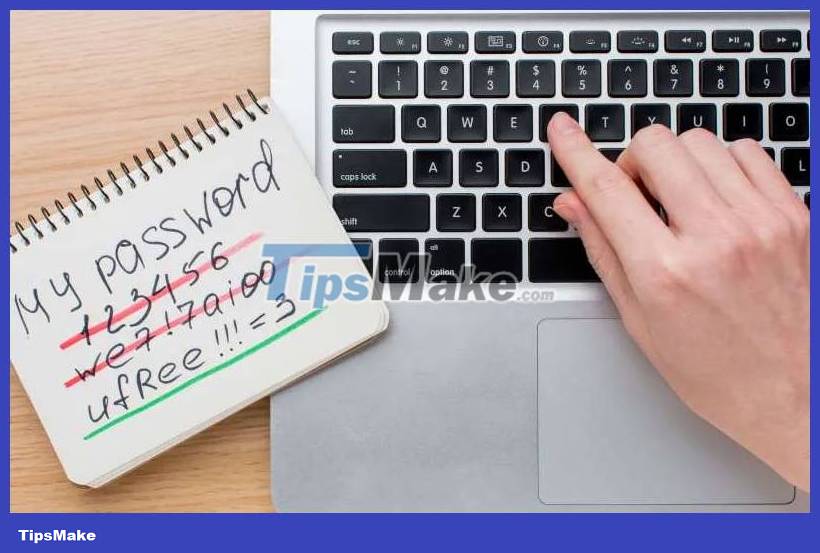
Use strong and complex passwords
Password must be at least 12 characters long. Aim for 14 characters or more for important accounts. In fact, the more characters, the better.
Use a combination of letters, numbers, and symbols. The more variety, the better. For example, something like 'Tr0ub4dour&3' is better than 'password1234'.
Do not use personal information
Avoid names, dates of birth, addresses or other details that can be found on social networks or public profiles.
Use a mnemonic device or passphrase. A passphrase is a series of words or short phrases that are easy to remember but difficult to guess. For example, 'EatMoreTacosEveryDay' or 'KeepCalmAndCodeFor99Days'. Just make sure it's not an actual phrase that's already been used.

Turn on two-step verification
This feature adds another layer of protection to your account. In addition to passwords, you can use two-step verification, such as using an authenticator to generate an OTP, SMS to your phone, or email to your inbox. Because you're the only one who can confirm the notification, hackers can't access your account – even if they know your password. Follow these steps to set up two-factor authentication on different social networks.
Be cautious of phishing emails and malicious websites!
Phishing attempts are a common way for hackers to steal passwords and gain access to accounts. Never enter your password on any website, click on unwanted links or download attachments in any email unless you are 100% sure that it is legitimate.