How to check MAC address on Linux
You don't know how to find and get the MAC address on your computer? So let's continue reading TipsMake's article below to learn more details.
How to check MAC address on Linux
Method 1: Use the "ifconfig" command
The simplest way to find and check the MAC address on Linux is to run the ifconfig command plus the "-a " option in the Terminal window. The MAC address shows up in the ether section as shown in the image below.
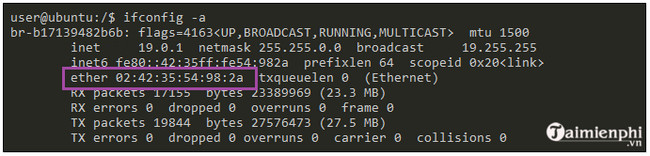
Also on the same window, you can find other information including:
- General information about the network card: running on unicast or multicast and MTU.
- Layer 2 information: MAC address as well as the layer 2 protocol used by the network card (in this case Ethernet).
- Layer 3 information: includes IP address information (IPv4 and IPv6 addresses), default gateway IP address and subnet mask.
- RX and TX packages: RX and TX are the names of the cable being used.
Note: In case you are using a virtual machine or VPS (virtual server), the MAC address you receive is the virtual address, not the service provider's.
Method 2: Use the "ip" command to find the MAC address on Linux
Another way to find the MAC address on Linux is to use the "ip" command. This command is mainly used to find the computer IP address.
To get and check your computer's MAC address, open Terminal and run the command below:
$ ip addr show
The above command will list all available network interfaces on your current server.
Method 3: Find MAC address on Linux by navigating the filesystem
On Linux, some information and data are stored directly in plain text files that users can access and view, including MAC addresses.
To find the MAC address on Linux, all you need to do is navigate to the path: "/sys/class/net ", here find the network interface card you are interested in.
The next step is to open the "address" file in this symbolic link:
$ cat /sys/class/net/eth0/address
Now you can see your Linux computer's MAC address.
Also, if you don't know how to check the MAC address of a Windows 7/8/10 and Mac OS X computer, you can watch the tutorial here to check.
Above TipsMake has just shown you 3 ways to find and check MAC address on Linux. In addition, readers can refer to some articles already on TipsMake to learn more about how to find IP address and Mac address on Mac OS X.
You should read it
- How to find, set and change IP addresses on Linux
- How to Check IP Address on Linux
- The simplest way to check IP address on computer, check IP in LAN
- How to check website IP address / domain name
- How to find the MAC address using the command line in Linux
- How to Check the IP Address in Linux
- How to check IP address on Windows 11
- 6 simple ways to find the fastest computer IP address
- How to change MAC addresses on Windows, Linux and MAC OS X
- How to Assign an IP Address on a Linux Computer
- Instructions on how to check and install the IP address for the printer
- How to configure static IP addresses on Linux
Maybe you are interested
How to remove red underline in Word, turn off red underline spell check in Word Facebook group and Facebook page in online marketing Trick to protect personal information on Google+ 5 reasons to convince you to use high-frequency rice cooker Learning to accept is a big step for you to grow up 5 reasons why 'the more intelligent, the harder it is for a lover'
