How to call multiple people at the same time on Android
How to call multiple people on Android
An Android phone can call up to 5 people at the same time in one call.
Starting a multi-directional call is as simple as calling one person at a time and importing all of those single calls into one phone call.
Please follow the steps below:
Step 1. Open the phone app .
Step 2. Tap a contact or tap phone to initiate the first call.
Step 3. When the other end of the line answers, select Add call .
Step 4. Tap another contact or dial phone number to initiate a second call.
Step 5. When the second person answers, choose Merge .
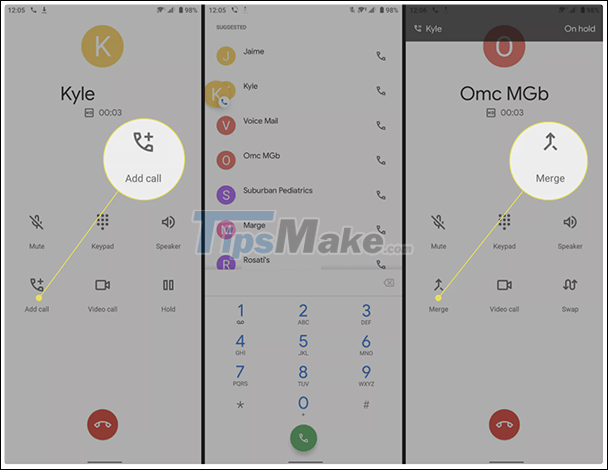
You can add more people by repeating the above steps, up to 5 people can be added to a call.
How to turn off the phone during a multicast call on Android
If you are in a multicast call and want to turn off someone's line, follow these steps.
Step 1. During the call, press Manage .
Step 2. You will see a list of all the people who are on the call. Next to each person's name is a phone icon . Click on the icon if you want to exit the call.

After doing so, your phone will return to the normal calling screen. Or the caller is the one who disconnects the call.
How to join a multicast call on Android
Joining a multi-party call on Android is as easy as making or receiving a call. If you are not the person making the call directly, you can join the call by answering the call from the multicast call maker. You can also call the multicast call opener directly. Either way, the call owner can add friends to the call by pressing the Merge button .
You should read it
- Call recording Android with Call Recorder - ACR
- Quick call on the lock screen and Android notification
- Users can add group chats right in the middle of a call on Facebook Messenger
- How to turn on the call to grow louder on Android 10
- Zalo allows direct calling from contacts
- How to call, video Facebook Messenger on mobile, tablet
- How to change the call interface on Android
- Ignore Android lock screen with emergency call feature
- How to call video call on Zalo PC
- Effective call recording applications on smartphones
- 10 features you can do when talking on the phone via iPhone
- How to use call forwarding on iPhone and Android
Maybe you are interested
What you need to do to unlock Face ID even when wearing a mask Amazfit Aeri self-sterilizing mask, supports unlocking the smartphone with the face even when wearing a mask Masks made from bra become the best selling products in Japan Sorry, iPhone's Face ID won't work with your face mask. Here's how to turn it off How to Make a Mask Using the Olsen Mask Pattern New York University shared a sample of the Covid-19 room visor, which everyone can make at home
