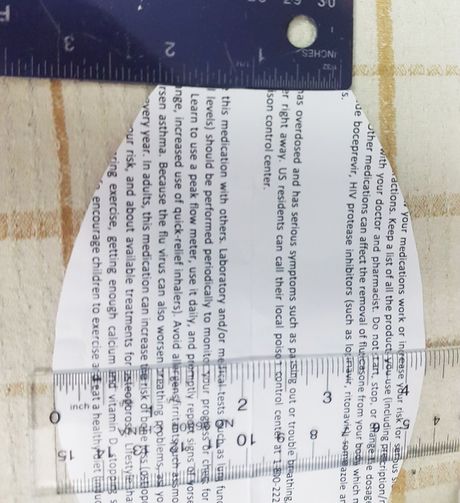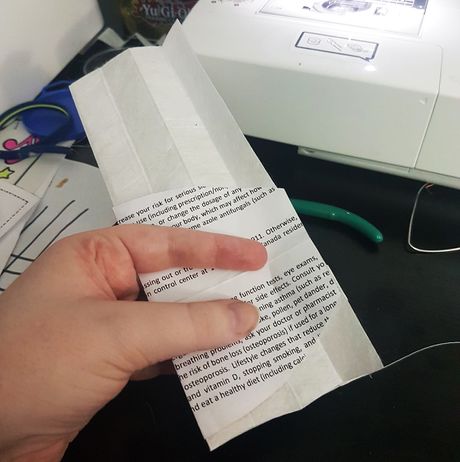How to Make a Mask Using the Olsen Mask Pattern
Pattern and Materials
- We will be using the Olson Mask pattern. Print the last three pages and cut them out. You can find it here: Olson Mask PDF
- Gather the following materials:
- 100% Cotton - you want this to be thick such as high-quality quilting cotton. High thread count sheets may be an option if you are unable to purchase fabric at this time.
- Elastic/Strings - You can use a simple hair tie for around the ears, or other elastic if this doesn't fit. You can substitute cotton strings (such as binding) if you prefer. It must be able to handle being washed at high temperature
- (Optional but recommended) - A piece of wire. You can use a paper clip, pipe cleaner, or other wire you have on hand.
- (Optional) Filter - There are multiple options here. Be sure whatever you use is safe to breathe through. Do not use fiberglass.
Creating your mask
- Pre-wash your fabric in hot water. Cotton will shrink! Fit is vital for a mask to function, so this is important.
-
 Cut your fabric. It is best not to pin your fabric as it will introduce holes to the mask. If you don't have tailor's chalk, a sharpie works perfectly fine. You should end up with 6 pieces.
Cut your fabric. It is best not to pin your fabric as it will introduce holes to the mask. If you don't have tailor's chalk, a sharpie works perfectly fine. You should end up with 6 pieces. -
 Create a 1/4" seam along the edges that will overlap inside your mask using an iron. This is labelled as side 5 on Mouth, and side 6 on Cheek.
Create a 1/4" seam along the edges that will overlap inside your mask using an iron. This is labelled as side 5 on Mouth, and side 6 on Cheek. -
 Sew the following. Ideally, you will not need pins to do this, to avoid poking holes in the mask.
Sew the following. Ideally, you will not need pins to do this, to avoid poking holes in the mask.- CHEEK and MOUTH: Sew down to make a smooth edge
- FACE: Side 3s with right sides together
- MOUTH: Side 3s with right sides together
- Sew the FACE to the CHEEK and MOUTH. It is personal preference if CHEEK or MOUTH is on top.
- Take CHEEK 1 and line up the unsewn edge with the matching FACE. Begin sewing along the top, about halfway along the CHEEK.

- Take MOUTH and line up the center seam with of FACE. It should be on top of CHEEK. You may need to use a few pins here to keep everything in place. Go slowly and adjust as you go.
- While rounding along the seam between 1 and 2, ensure that they are laying flat in opposite directions.
- Line up CHEEK 2 with the finished edge under MOUTH 2. Continue sewing to the end.
- Sew the other side:
- Ensure the end of CHEEK and FACE are lined up when you start.
- As you approach MOUTH, make sure everything is lying flat and the middle seams line up.
- Check that the seams of MOUTH and FACE are lying in the same direction as before, that there's no twist in it.
- Continue along, keeping MOUTH lined up.
- Make sure CHEEK and FACE ends are lined up as you reach CHEEK, and sew to the end.
-
 Sew the ends of the mask
Sew the ends of the mask
Adding Elastic/Strings
- Turn your mask right side out by pulling it through the pocket area. Push the corners so the ends are somewhat square.
- Iron all the edges to flatten them. Ensure that the mask is entirely unfolded as you iron.
-
 Fold the ends over 1/2" and iron a crease. It may not be sharp. This will form the pocket for your elastic.
Fold the ends over 1/2" and iron a crease. It may not be sharp. This will form the pocket for your elastic. -
 Have the person who will be wearing the mask place it on their face so you can judge the distance between the folded end of the mask and their ear. If it is close to the ear you can use a hair tie. Otherwise, you may need to sew a loop of elastic to use.
Have the person who will be wearing the mask place it on their face so you can judge the distance between the folded end of the mask and their ear. If it is close to the ear you can use a hair tie. Otherwise, you may need to sew a loop of elastic to use. - If using an elastic loop, fold the edge of the mask through the loop and then sew the loop as close to the edge as you can. If not using elastic you can just sew the pocket and insert the string after.
Add Wire Pocket and Wire
-
 Sew a line along MOUTH, starting and ending without sewing any of CHEEK, 1/2" from the top of the mask. This is where you can insert your wire.
Sew a line along MOUTH, starting and ending without sewing any of CHEEK, 1/2" from the top of the mask. This is where you can insert your wire. - Before inserting the wire, bend it around your nose and cheeks to get an approximate shape.
- Insert the wire into the pocket and adjust as needed. If you wear glasses, a properly fitting wire will keep them from steaming up!
Creating your filter.
WARNING: Use your own judgement before using any materials that are not FDA approved. Make absolutely sure to avoid anything that may contain any fiberglass as it is very harmful to breathe. If you aren't sure please use one of the alternative methods.
- Decide on your filter. A commonly suggested filter is the Filtrete 1500 furnace filter. Take the filter apart to get the material out. Take note of which side should face inward.
- Some alternatives to HEPA filters that will aid in catching droplets are:
- A thick tea towel cut to size. This is washable and can add a layer to catch any droplets.
- Disposable tissues or paper towels. These can be replaced as needed.
-
 Use a sheet of paper and figure out what size you need to fit in your mask.
Use a sheet of paper and figure out what size you need to fit in your mask. -
 Use this as a template to cut multiple layers of the filter.
Use this as a template to cut multiple layers of the filter. - Sew the top of the filters together to keep them straight. Trim the bottom as needed for best fit.
Wearing Your Mask
- Leave your mask on once it is on. Do not remove it until you are finished with your activity. Doing so contaminates the other side of your mask.
- Keep it in a plastic bag while transporting it to reduce contamination.
- Wash with hot water between uses.
- Adjust fit as needed. Fit is vital to the proper function of the mask.
Share by
Marvin Fry
Update 09 April 2020
You should read it
- ★ Found new proteins that provide clues to kill and prevent swine flu virus from spreading
- ★ Guide to drawing beautiful mouth anime characters
- ★ Using a lot of diuretics, depression, and insomnia can make your mouth dry
- ★ Amazfit Aeri self-sterilizing mask, supports unlocking the smartphone with the face even when wearing a mask
- ★ The stt or talk about the worldly tongue is worth pondering