How are Command Prompt (cmd) and PowerShell different?
Windows 7 has added PowerShell, a more powerful command line and script language. Since Windows 7, PowerShell has become more prominent, even becoming the default choice in Windows 10.
PowerShell is more complex than the traditional Command Prompt, but it is also much more powerful. Command Prompt cannot be compared to the shells available for Linux and Unix-like systems, but PowerShell is possible. In addition, most Command Prompt commands can be used in PowerShell.
How is PowerShell different? Command Prompt?
PowerShell is really different from the Command Prompt. It uses different commands called cmdlets. Many system administration tasks such as from managing registry to WMI (Windows Management Instrumentation) are displayed through PowerShell cmdlets, while Command Prompt cannot be performed.
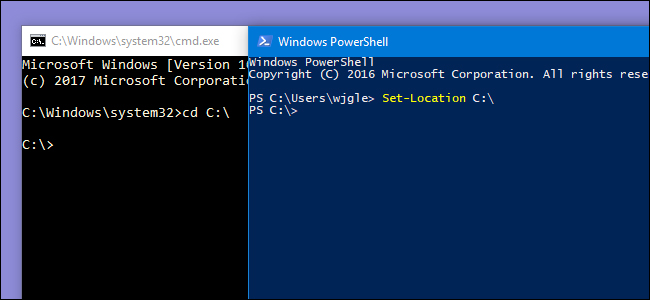
PowerShell uses pipes - like Linux - that allow the output of a cmdlet to be passed to the input of another cmdlet. Therefore, you can use multiple cmdlets in order to manipulate the same data. Unlike Unix systems that only redirect character lines (text), PowerShell can redirect objects between cmdlets. There are many objects in PowerShell, including any feedback that can be obtained from a cmdelt command. This allows PowerShell to share more complex data between cmdlets, acting like a programming language.
PowerShell is not just a shell, it is a powerful scripting environment that users can use to create complex scripts that manage Windows systems much easier than Command Prompt.
Command Prompt is basically just an old environment forwarded in Windows, an environment that copies all other DOS commands that can be found on a DOS system. It is limited, can not access many features of Windows system administration, it is difficult to write complex scripts. PowerShell is a new environment for Windows system administrators that allows them to use a more modern command line environment to manage Windows.
When should I use PowerShell ?
When should a normal Windows user use PowerShell?
If you rarely use the Command Prompt to run ping commands or ipconfig, you really don't need to use PowerShell. If the user is comfortable with the Command Prompt, it can be used. However, most Command Prompt commands can work well in PowerShell.
PowerShell is a command line environment much more powerful than Command Prompt. For example, it can perform search and replace operations to change a file type, sometimes it also requires installation of a third-party program. Linux users can always do this while Windows users cannot.
However, PowerShell is not like Linux's terminall, it is more complicated and can make it difficult for normal Windows users. System administrators will want to learn PowerShell to be able to manage the system more effectively. And if you need to write a script to automate different system administration tasks, you should do it with PowerShell.
Command Prompt commands are equivalent in PowerShell
Many common Command Prompt commands such as ipconfig to cd can be executed in PowerShell environment. This is because PowerShell contains "alias" that can execute old commands with the appropriate cmdlet commands, run new cmdelt commands when typing the old command.
Below is a list of common Command Prompt commands and equivalent commands in PowerShell.
Change a folder
- DOS: cd
- PowerShell: Set-Location
List of files in a directory
- DOS: dir
- PowerShell: Get-ChildItem
Rename a file
- DOS: rename
- PowerShell: Rename-Item
To know whether a DOS command has alias, you can use the cmdlet Get-Alias command. For example, typing Get-Alias cd will tell you that the cd command is actually run with the cmdlet Set-Location command .
See more:
- 21 Command Prompt tricks you may not know
- 10 PowerShell commands help you manage the remote computer most effectively
- Windows PowerShell - Automate system administration tasks
You should read it
- Use PowerShell to download any file on Windows 10
- PowerShell command in Windows
- About PowerShell
- How to install PowerShell 7.0 in Windows 10/8/7
- How to use PowerShell's default parameter to change the command behavior
- Instructions on how to use PowerShell in Windows Server 2012
- 10 PowerShell commands help you manage the remote computer most effectively
- Add Command Prompt to Power User Menu on Windows 10
- What is PowerShell Basic commands in PowerShell
- How to check PowerShell version in Windows 10
- How to Install or Update PowerShell on Windows 11
- How to Run Powershell
Maybe you are interested
New study finds gold can significantly improve eyesight 8 Ways to Use ChatGPT's Deep Research Tool 5 secure password alternatives you should consider Instructions for using the gradient tool in Photoshop The best Mid-Autumn Photos for Facebook How to create event reminder notifications on the Messenger application
