Google Trends: Discover what the world is looking for?
With the popularity of Google, knowing what people are looking for is pretty easy. You can find the hottest topics, prevailing phrases and discover what the world is looking for. Google provides a powerful tool called Google Trends, which allows you to access and filter information easily. See what features are available in Trends's latest version and how useful it is.
What is Google Trends?
On the Google Trends homepage, you will see some examples of topics that are searched by users. In the picture below is the topic of interest in the FIFA World Cup by region during the past week.
- Enjoy the 2018 World Cup with Google's useful services

In addition, Google collects recent trends, which is a great way to see topics that people have been searching for recently.
Near the bottom of the page, you will find Year in Search archives, which are the most popular phrases of the year of Google divided into different categories such as car models, dog breeds, games and GIFs. Google also displays an overview of the great "stories" of the year through search.
Search for trends on Google
This service really shines when used to study what you care about. Enter a search term in the top bar and you'll see a detailed trend for that term. Depending on the phrase you are looking for, Google Trends will consider it a search phrase or topic. For example, when typing Call of Duty, you can select the entry as the general Search term or Video game series .
On Google's comparison help page, the page mentions that the search term displays results that are relevant for all the terms in the given language, while the topics are the groups of terms on the languages.
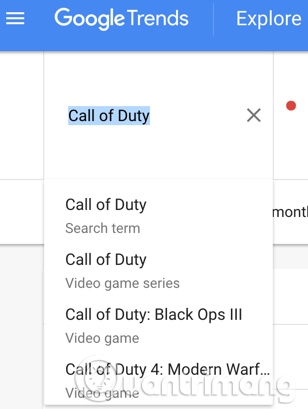
So, if you search Washington DC as a topic, it will display searches related to the US capital with many other languages. But if you search for Washington DC as a phrase, it will display relevant sections like Washington Nationals.
Google Trends search criteria
When entering a search term, you can set multiple criteria below it to search more accurately. Using the first box to set the search area, you can choose Worldwide to view the entire world or select a specific region of a country. For example, in United States , you can choose a state like Virginia to see information about that region.
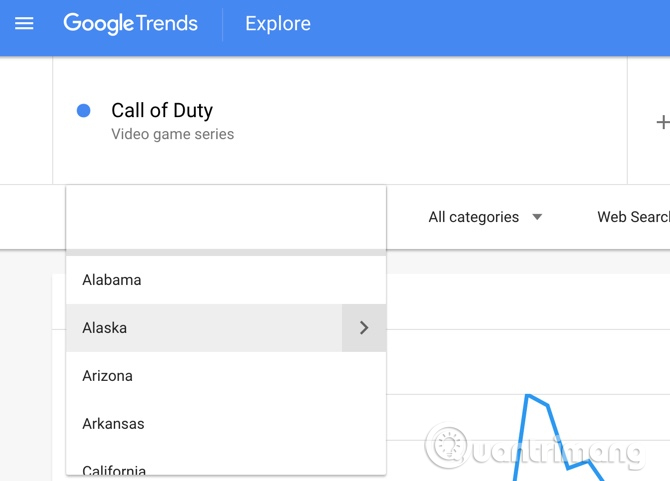
The second drop-down menu allows you to select the time frame, the default is Past 12 months (last 12 months), but you can choose recently as several hours ago or since 2004. This allows you to see the trend over the years as well as the popularity of search terms increased or decreased in a short time.
Change the box All categories if you want to search in a specific field like Books & Literature . Normally, you can keep the All categories all the same unless your search term has many meanings. Finally, you can change the default Web Search to Image , News , Shopping or even YouTube search to find trends on Google pages.
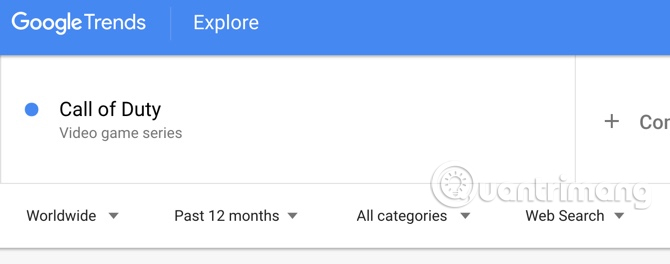
After setting the search criteria, you can see the results and compare.
Search results and comparisons of Google Trends
On the search results page, you will see some data visualization of what you have searched for. You will see a Interest over time chart, which provides a relative scale of 0 to 100 for the selected time period; Interest by subregion allows you to see the heat map that states, countries or regions search for the most topics. Hover around one of these two options to see the search breakdown.
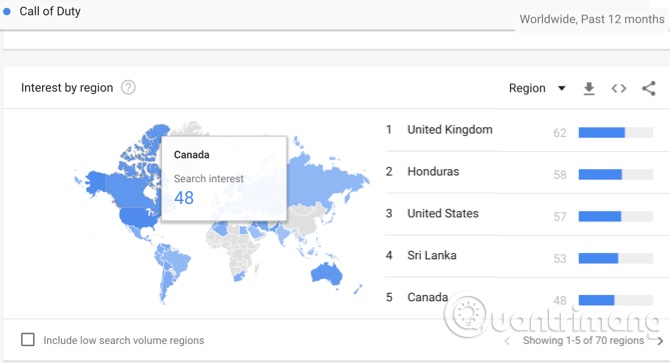
At the bottom, you will find queries and related topics. This also provides useful information, but Google Trends really shines when you use it to compare topics. At the top of the results page, click Compare to add the topic. You can compare up to five phrases.
When adding more words, you will see them are color-coded across the entire page. The regional analysis table will show the most searched areas for that topic.
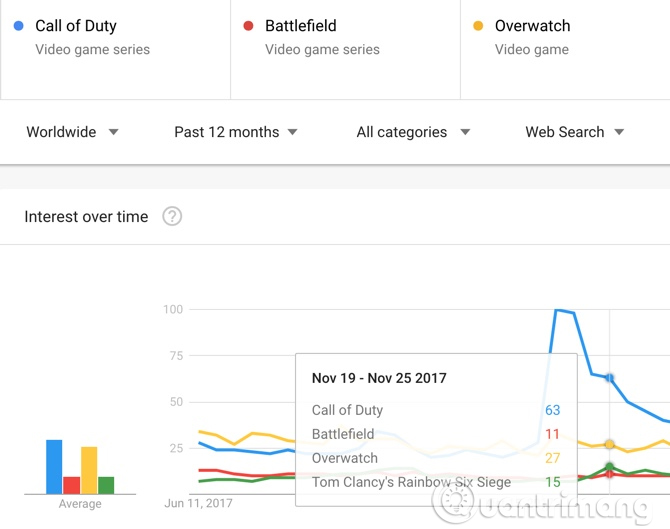
Going deeper, you can click on the three dots menu above the search term and select Change filters to edit the area or time period for that topic. For example, you can also use it to see how much interest in MacBooks in Australia is compared to the world in the Computers section.
Discover Google search trends
You can find many interesting things with Explore feature, but it also reveals more information than that. When opening the menu on the left and selecting Trending Searches , you will discover what the world is looking for.
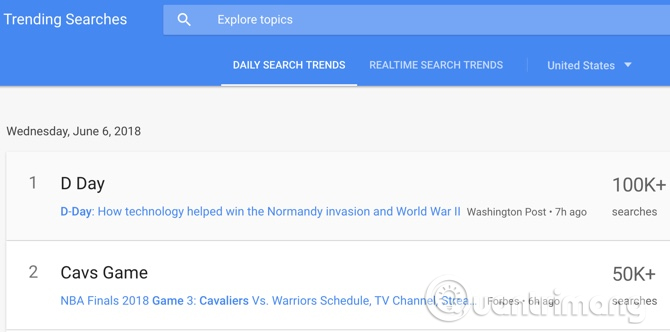
This page contains top searches in your area every day, along with search volume and related news articles. Use the drop-down menu below the search box to see another area.
If you are interested in keeping up with social trends, you can also receive email notifications for popular topics by clicking the Envelope icon in the top right of the Daily Search Trends tab. In addition, you can also subscribe via RSS.
- Instructions for finding or creating an RSS feed for a website
Switch to the Realtime Search Trends tab at the top to see common phrases.
Top chart for Google Trends
Also on the left bar, the Top Charts tab allows you to view trend (and most searched, through a drop-down menu) in all categories, including Animals , Authors , Movies , Songs and many more topics.
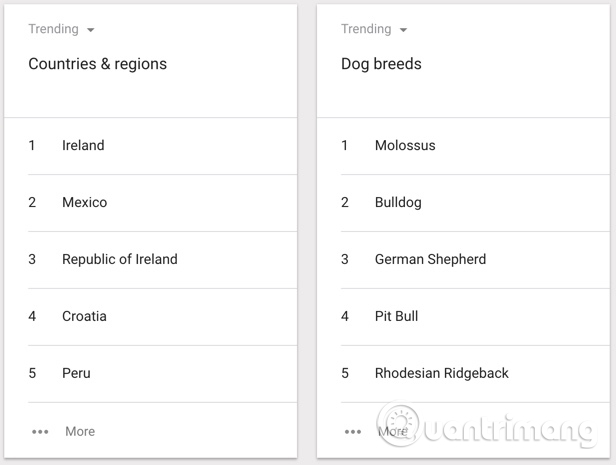
Click on the list box to see a list of listings, including links to Wikipedia, statistics about its popularity and quick links to discover more about trends.
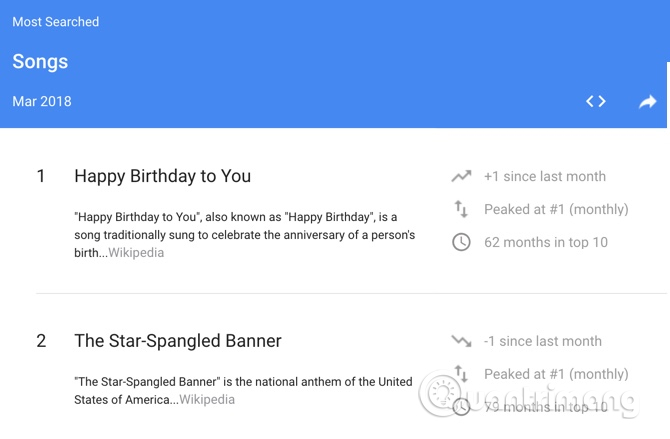
Just like other sections of Google Trends, you can use the criteria boxes at the top to change regions, time periods and categories.
Sign up to update information on Google Trends
The Trending Searches tab allows you to subscribe to receive notifications about hot topics, but the Subscriptions tab allows you to subscribe to any favorite phrases and topics. You just need to click the Plus icon in the bottom right corner, enter a search phrase or topic, set the area and the time to receive updates, once a week or once a month.
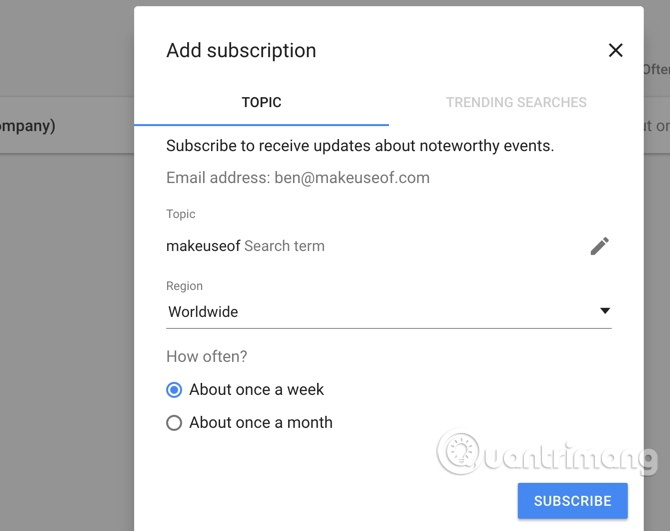
Google Trends provides users with trends on Google, serving the needs of pursuing the latest trends or comparing data in different parts of the world.
See more:
- This is what people ask Google Assistant
- Do you know more than 140 of these Google tools and services?
- 20 tips and tricks for mastering Google Analytics data (Part 1)