Fix Windows cannot find, make sure you typed the name correctly
The error Windows can not find, make sure you typed the name correctly is a fairly common error for many Windows computer users, although the data is still intact, but cannot be opened through keyboard shortcuts. Please follow the instructions below to fix this error!
This error usually occurs when users use the Windows + E key combination to open Windows File Explorer. It can also happen when a user tries to open Windows File Explorer from the Run dialog box.
1. Reboot the computer
This is only a temporary solution to determine if the error is coming from other parts of the computer. You should save your work tabs and work in progress before restarting.
After restarting, press Windows + R, type explorer to see if you can open File Explorer or not. If you still can't open it, please refer to method 2.
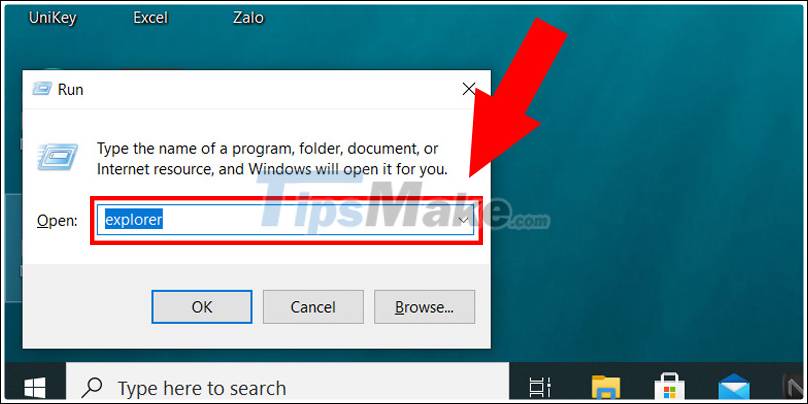
2. Change settings
Step 1: Double-click the File Explorer icon on the Taskbar toolbar.
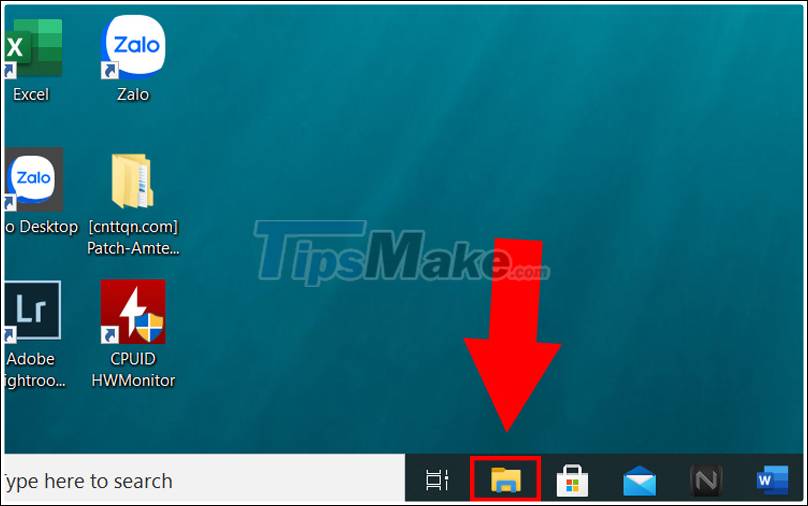
Step 2: Select View> Click Options.

Step 3: Select Change folder and search options.

Step 4: In the Open File explorer to, select This PC> Apply> OK.
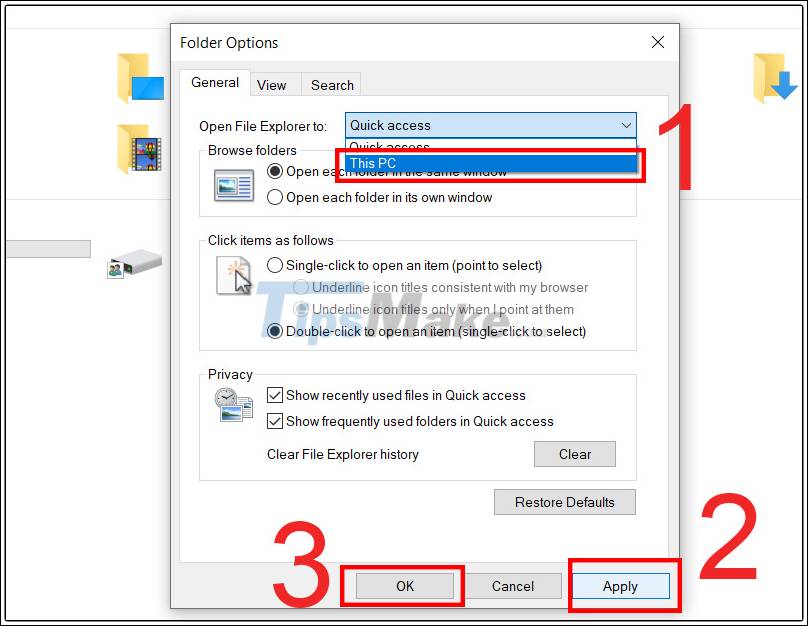
Step 5: Check if the error persists or not.
Above is a guide on how to fix the error Windows cannot find, make sure you typed the name correctly on the computer. Hope you are succesful. Thank you for watching, see you on the following topics