How to align correctly in Word to print beautifully in Word
Aligning text helps the text formatted correctly and when printed fits the selected paper size. The following article helps you How to align correctly in Word to print beautifully in Word.
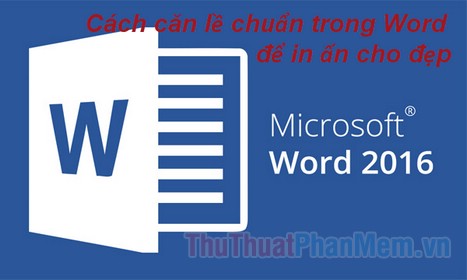
Aligning the text is how much you define the text content, how far the top, bottom, left and right edges of the paper are. With the left margin never wider because the need to close. Regulations on aligning the page (for A4 paper size) in accordance with the Circular are as follows:
- Top margin: from 20-25 mm (2cm - 2.5 cm) from the upper edge
- Bottom margin: from 20-25 mm (2cm - 2.5 cm) from the bottom edge
- Left margin: 30 - 35 mm (3cm - 3.5 cm) from the left edge
- Right margin: 15 to 20 mm from the right edge (1.5cm - 2cm)
To align the standard printing text, follow these steps:
Step 1: Go to Layout tab -> click arrow in Page Setup:

Step 2: The dialog box appears in the Margins tab, enter the alignment values as follows:
- Top: Top margin value of 2cm.
- Bottom : Bottom margin value of 2cm.
- Left: Left margin input value 3cm.
- Right: right margin value 1.5cm.
So you have aligned the standard of the Ministry of the Interior circular:
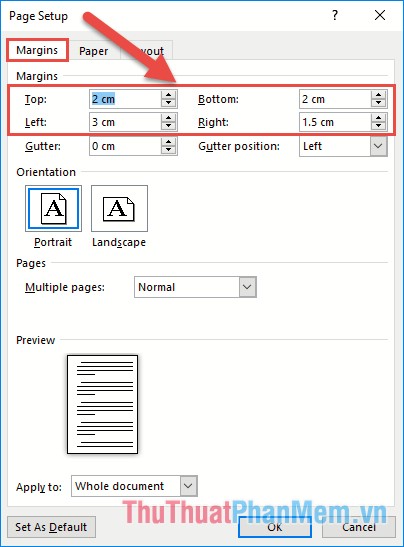
You can also align text to the following value:
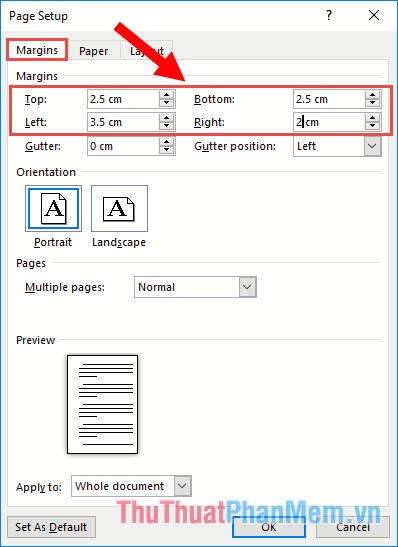
Step 3: Click the switch to tab Paper to select A4 for the text to be justified under Paper size, if you want to save the entire set alignment defaults to the entire text later when you created click on the Set as Default:
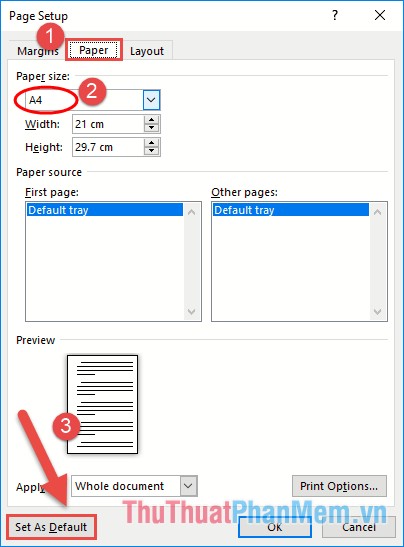
Step 4: A dialog box appears and click Yes to confirm the use of the default alignment:
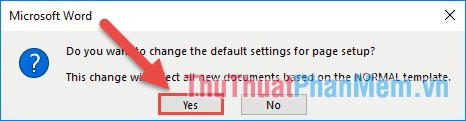
The result you have aligned the text:
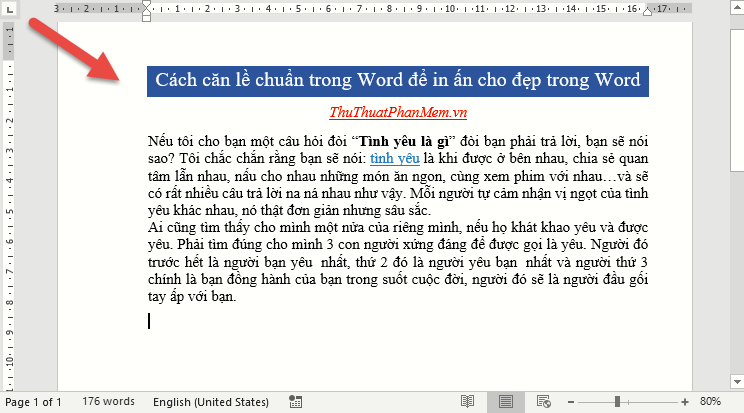
Now you want to check if the alignment is okay so that you can print the text -> go to File -> Print:
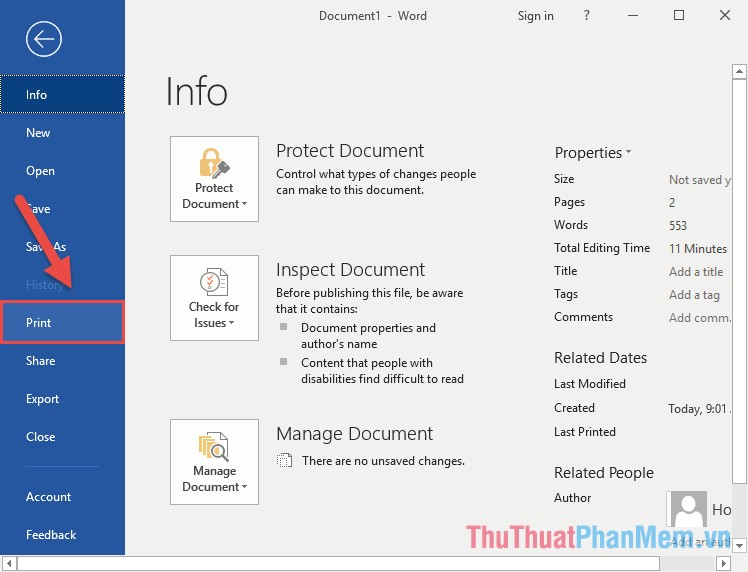
A window appears, check if the margins are correct and if the paper size is exceeded:
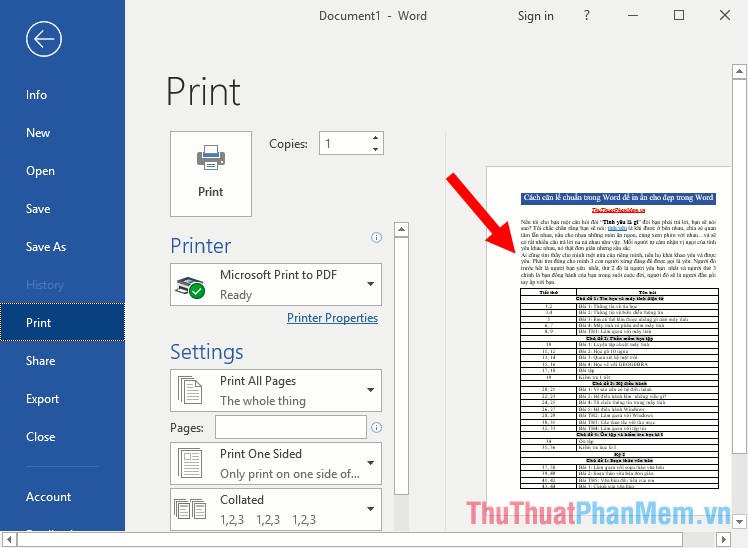
If it's OK, choose the printer, page number and print.
When you are aligning values in Inchs form, it is very difficult for you to convert:
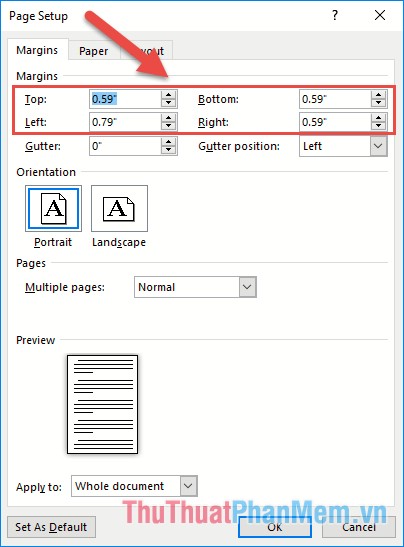
To fix the wrong alignment of the unit, go to File -> Option:
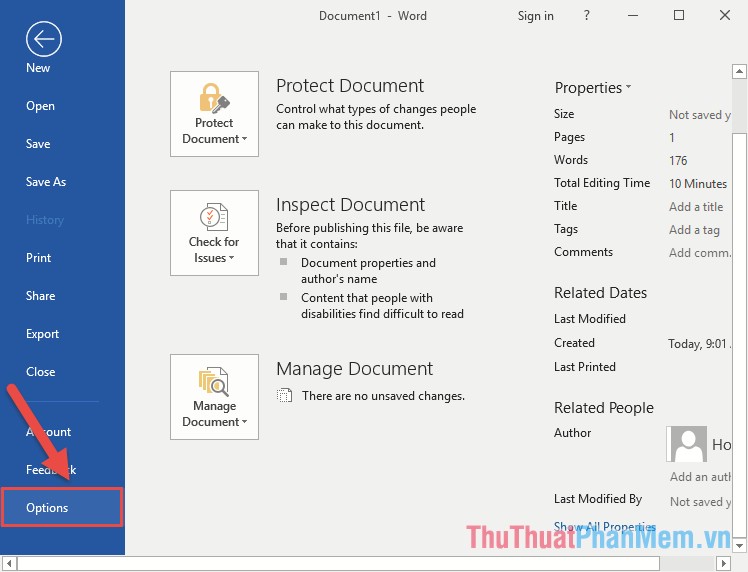
The dialog box appears, select Advanced -> Show measurements in units of -> click Centimeters -> click OK:

The above is a guide on how to align the standard text according to the Ministry of the Interior's Circular to help you present the text in the standard format and print it in the right size. Good luck!