How to insert Headers and Footers in Google sheets
If you have used the famous text editor Microsoft Word, you are probably no stranger to Headers and Footers. As the name suggests, Header is the header. The footer is the end of each page (also known as the footer). These are all fixed sections that will appear on the page you want to create, and are used for pagination, as well as making the text page more scientific, professional and aesthetic.
On the online spreadsheet tool Google sheets, Headers, and Footers are only displayed until you decide to print the sheet. If you want to add Headers and Footers to your Google sheets, you'll have to use the printer settings menu. Here's how.
Insert Headers, Footers in Google sheets
First, open a Google sheets spreadsheet containing the data to create Headers, Footers. From the top toolbar, navigate to File> Print to access the print settings menu for the document.
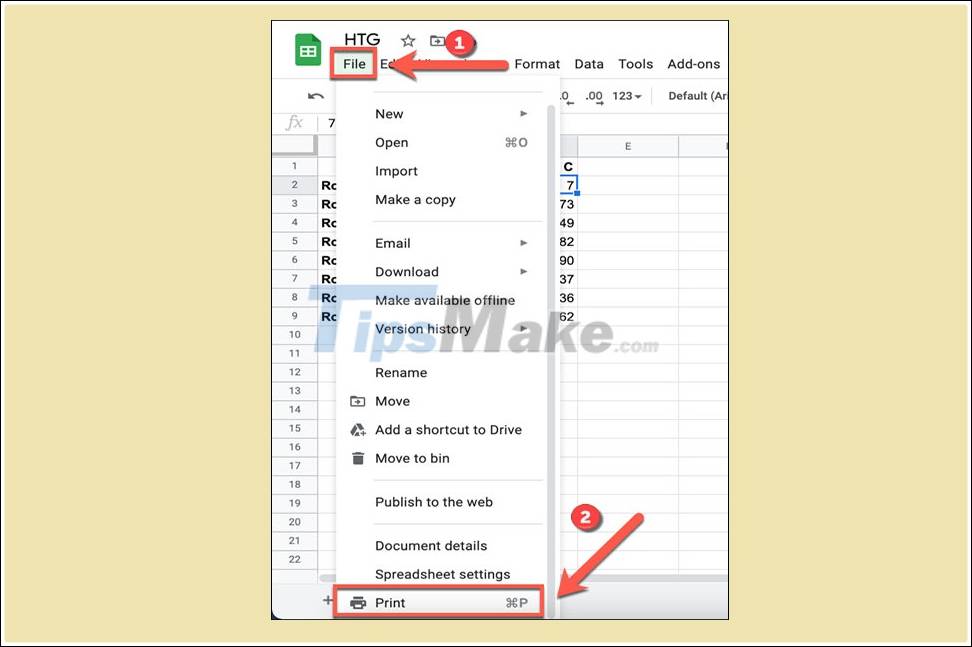
In the " Print Settings " menu , you can customize the layout and design of the spreadsheet to suit your printing purposes. To add new Headers or Footers, click on the category ' Headers and Footers ' in the right menu.

A list of options available for both Headers and Footers will appear. Click the checkbox next to an available option (for example, 'Pages') to turn it on.
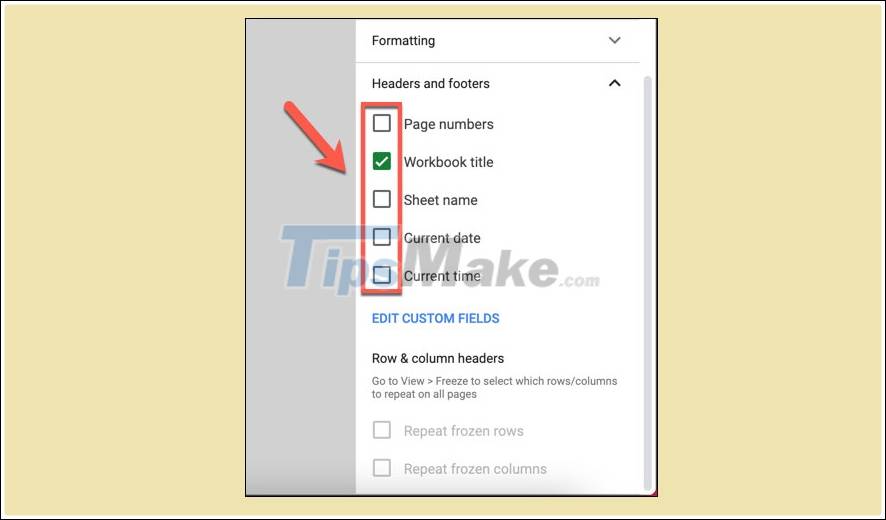
You can add the page number, workbook title, sheet name, or current date and time to your printed spreadsheet. Google will automatically determine whether these should be placed in the header or footer.
For example, the page number is automatically placed in the footer, while the workbook title will be placed on top. If you want to change the position of an option or add any custom text to Headers or Footers, click ' Edit Custom Fields '.
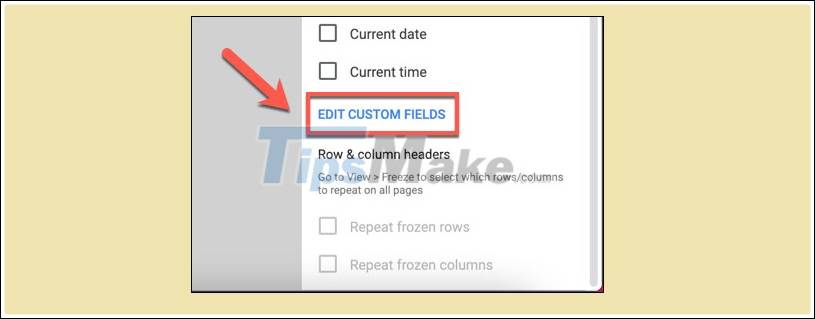
The print view on the right side of the screen will change and allow you to edit text fields in Headers or Footers. Click each text field to make any changes you want.
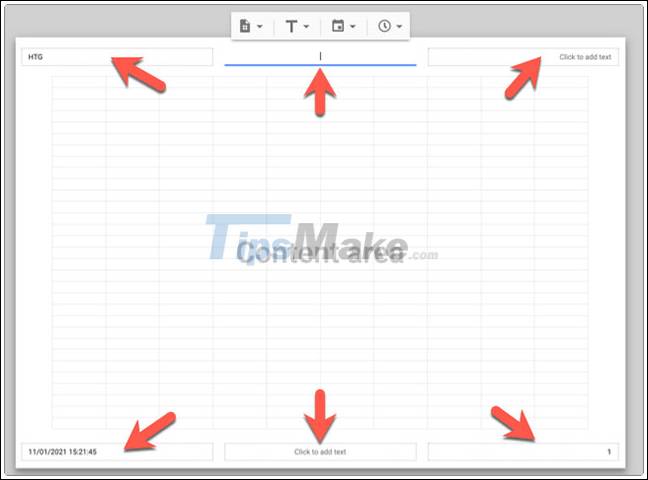
When you're ready to save your changes, click the ' Confirm ' button at the top right to return to the ' Print Settings ' menu .
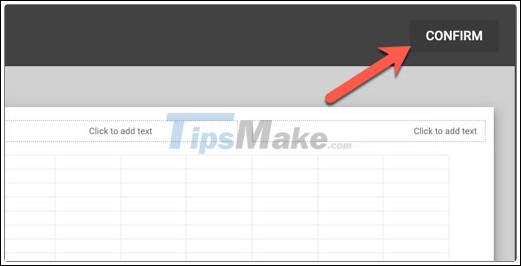
When you are satisfied with the changes made to Headers or Footers, click ' Next ' at the top right.
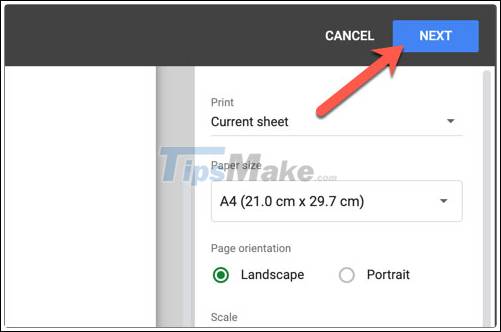
You will now be taken to the printer options menu of your browser or operating system. Here, you can specify more printing settings for your spreadsheet, such as the number of copies you want to print.
Changes you make to Headers or Footers are automatically saved, and they will be applied to any copies you print in the future.