Apply a built-in color scheme effect in PowerPoint
The following article introduces you in detail how to apply a built-in color effect in PowerPoint.
Step 1: Go Card Design -> variants -> choose one of the templates built:
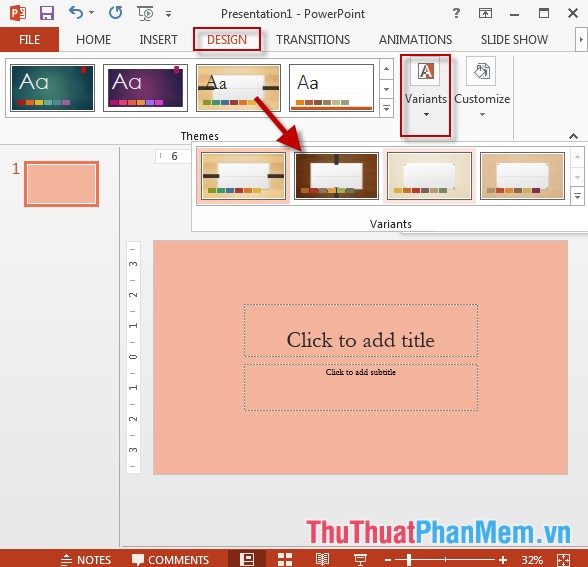
Step 2: If you want to choose other color schemes, click the arrow -> Colors -> list of available color schemes -> choose the color that suits your slide :
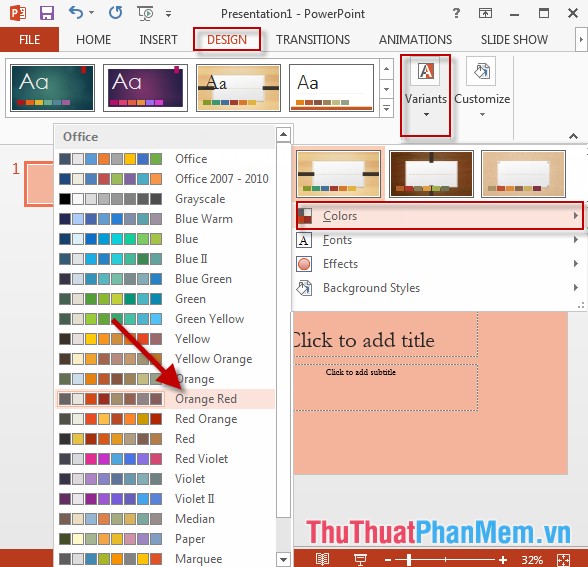
Step 3: In case you want to choose more effects for the background, click Effects -> choose the appropriate effect:

Step 4: To make the slide more prominent, click the Background Style option to add some pre-built background colors:

- Results after applying pre-built templates:

The above is a detailed guide on how to apply a built-in color effect in PowerPoint.
Good luck!
Discover more
Share by
Jessica Tanner
Update 19 May 2020