Use Windows XP Mode on Windows 8
Windows XP Mode is no longer active in Windows 8. And so is the future. Explaining this, Microsoft simply stated that it will no longer support Windows XP and does not want users to continue using it, even in a virtual machine. However, you can easily set up Windows XP Mode in Windows 8.
You can create a virtual machine running Windows XP with most virtual machine creation software. But today, I will show you a solution for setting up Windows XP Mode as a desktop and integrating into the taskbar on Windows 8 .
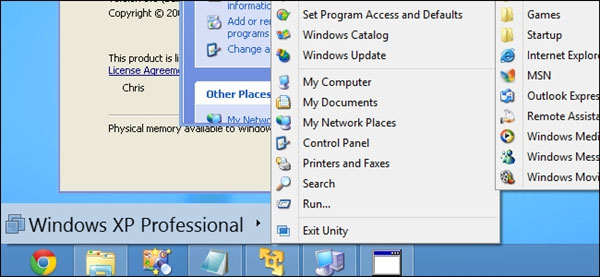
Install Windows XP Mode with VMware Player
First, download and install VMware Player on your Windows 8 computer. After the installation is complete, start the application and create a new virtual machine. Quickly through the setup steps, proceed to insert the Windows XP installation disc or navigate to the Windows XP ISO file stored on your computer.
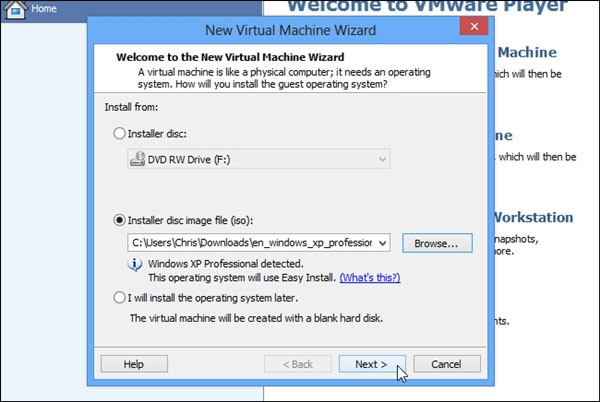
And then proceed with the installation of Windows XP on the virtual machine.
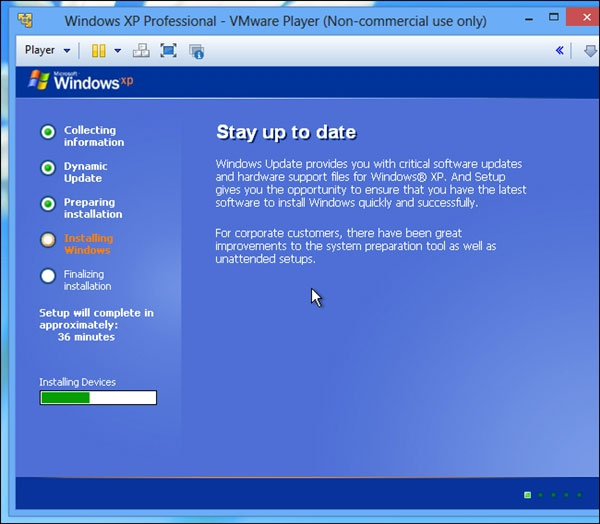
Integrate Windows XP with Windows 8
After installing Windows XP on a virtual machine, we will do the integration of Windows XP on a virtual machine with Windows 8. This makes it possible to turn a Windows XP virtual machine into a component on Windows 8.
In the Windows XP virtual screen, click "Player> Unity" . This option allows setting up a special mode that your Windows XP applications will run on Windows 8.
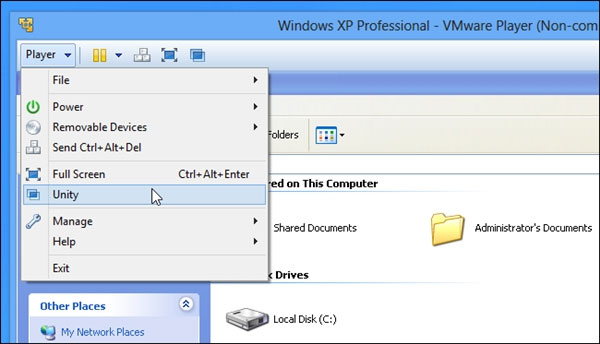
Now any application running in Windows XP when enabled Unity will appear on the Windows 8 desktop and the application icon icon will be displayed in the Windows 8 Taskbar.
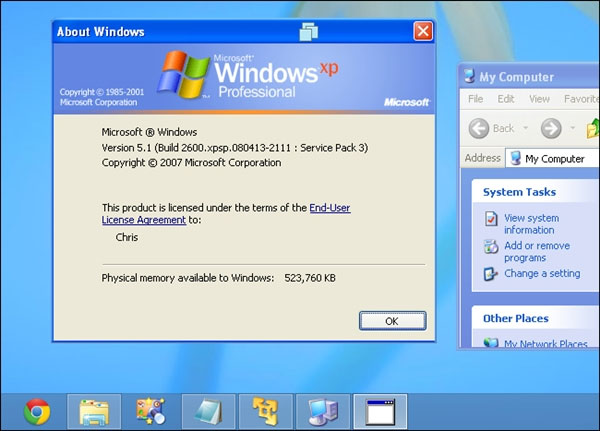
To launch an application in Windows XP from Windows 8, move your mouse to the VMware Player icon running Windows XP and right-click it. A Windows XP menu will appear, select the application you need. And when it boots, it will display right on the Windows 8 Desktop screen as a real application on Windows 8.
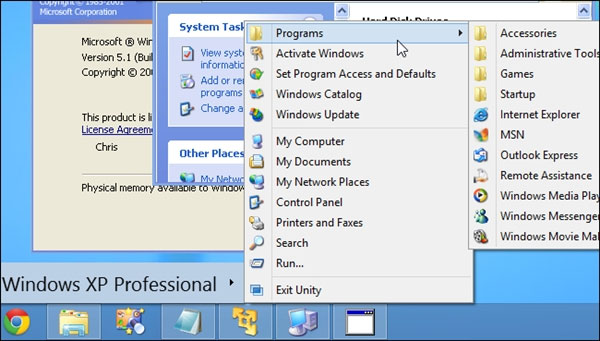
You can create shortcuts for applications by right-clicking the application and selecting " Create Shortcut on Desktop" . A shortcut will appear on Windows 8 Desktop, you can use it to save time.

At any time you like, you can turn off the Unity function by right-clicking on it and selecting the "Exit Unity" command .
If you want more convenience to move files back and forth between the virtual machine and Windows 8 computer, you can set up shared folder sharing in VMware Player's Options option.
It can be said that this method is good and best for wanting to use the application in a Windows XP environment right on Windows 8. However, it may be that the first step may take some time for Windows installation. XP on VMware Player virtual machine.