7 top software, website creating Deepfake today
The ability to synthesize pictures and videos of people about things that people never said or did seem intimidating. However, with the proliferation of face-swapping apps and the integration of deepfake into Snapchat, it looks like the technology is mainly used for entertainment. The current.
DeepFaceLab
Best for research purposes

DeepFakeLab was one of the first deepfake applications for Windows to appear on the Internet. It's a great option if you're looking for a deeper understanding of deepfake and the technology behind them. DeepFaceLab allows you to swap faces, replace an entire head, change a person's age, as well as lip movements.
DeepFakeLab was created for researchers and computer majors, so it's definitely not the most user-friendly software on this list. You will need a powerful PC to run it. Not to mention it will take time to learn how the software works.
However, you probably won't find a better and more advanced deepfake app that allows for free use.
Zaodownload
Best for creating quick deepfakes
Zao is a Chinese app that lets you create deepfake videos in seconds. If you're looking for a little bit of fun and don't want to spend too much time or effort on junk, give Zao a try.
This application is extremely easy to use. To do the first deepfake, all you have to do is choose a video from a large library of clips (from movies to popular TV shows). Zao will do the rest for you.
This deepfake app works better with Chinese faces, but it's still interesting if you try it out on other people. This app is free to use, available for Android and iOS.
Faceswap
Best for training purposes
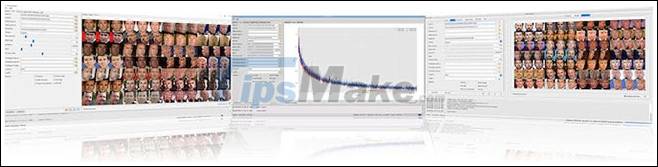
Faceswap is a free and open source deepfake application. It is provided by Tensorflow, Keras and Python, can be used for learning and training purposes.
If you are more interested in creating a deepfake video than the deepfake itself, then Faceswap has an active forum where you can ask questions and see tutorials on how to create deepfakes. They also provide complete beginner's tutorials on how to use the software.
Faceswap runs on Windows, Mac, and Linux. Developers recommend using a powerful PC and a graphics card, as face swapping on the CPU is 'extremely slow'.
DeepArtEffects
Best for creative purposes
Deep Art Effects is the only deepfake app on this list. It works with images, not videos, and allows you to turn them into works of art. The algorithm behind it was inspired and tested on the works of famous painters like Van Gogh, Picasso and Michelangelo.
Upload any photo from your gallery, choose one of the preset styles, and let AI turn it into a unique work of art. Deep Art Effects has both mobile versions for Android and iOS, desktop versions for Windows, Mac, and Linux are available for free.
REFACE
Reface is Best suited for GIF and meme lovers
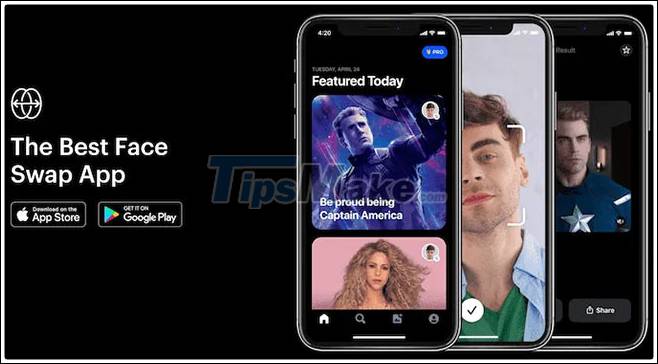
Do you exchange lots of GIFs and memes with your friends and family? If so then REFACE is the right app for you. The software uses a face swap AI called RefaceAI to overlay your face on GIFs and images.
Creating a deepfake image in REFACE is very simple. Take a picture of your face and choose the popular GIF or meme from the app's gallery. The app will then create a personalized image with your face on it.
The accuracy of the result will depend on your face symmetry and the GIF you are using. The good news is that REFACE has a ton of options you can try until you get the perfect deepfake.
The app is free and available for both Android and iOS.
Morphine
Best for anyone using GIF in their daily communication
Morphin is another deepfake app on this list that will keep you up to date with the latest Internet memes. Morphin has a popular collection of high-resolution GIFs that you can use to send to your friends instead of the standard emojis.
Morphin is essentially very similar to the REFACE application. Although in Morphin, GIFs are more animated than actual images, and you can search the collection by tags. To create a deepfake, simply take a selfie and choose a GIF.
The app is free and available for Android and iOS.
Jiggy
Best for anyone who isn't too serious
Jiggy is a deepfake app that can get anyone jumping along. Not literally, but in the form of a moving GIF. All you need to create a dance deepfake is a face and selected dance moves. The app will merge the two together and you get a perfect deepfake that is sure to brighten anyone's mood.
This is possible thanks to the motion transfer technology behind the application. It takes a photo of a person and turns them into an interactive cartoon character. Jiggy is free to use and available on Android and iOS.
You should read it
- ★ Even Deepfake fraud detection tools can be deceived
- ★ How to Spot Deepfake Videos
- ★ Deepfake technology has the potential to disrupt financial markets
- ★ At the request of Snoop Dogg, the artist group uses deepfake technology to 'revive' legendary rapper Tupac
- ★ Using deepfake to fix the movie CGI the new Lion King, the young man earned a beautiful result