7 Best Obsidian Plugins for Mobile
These are the must-have plugins you should download for the mobile version of Obsidian. In addition to tweaking the interface and making Obsidian run more efficiently, they will give you a richer set of note-taking tools.
1. PodNotes
The PodNotes plugin is great if you like to study by listening to podcasts or if you generally prefer to learn through listening. As the name suggests, the plugin makes it easy to take notes while listening to podcasts.
PodNotes lets you listen to your favorite shows entirely within the Obsidian mobile app. You can use the mini Podcast player in the sidebar to play audio as you normally would in an app like Spotify.
2. Excalidraw
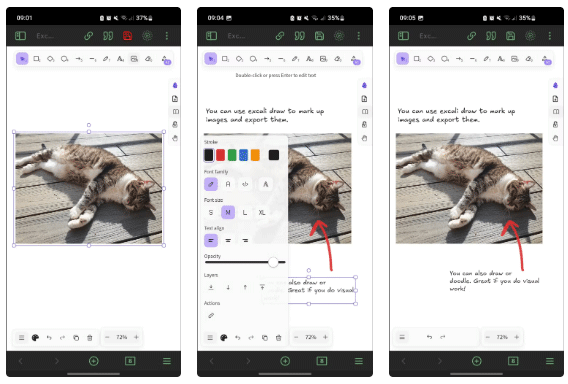
Excalidraw is great for sketching, drawing, or using as a digital whiteboard. This plugin integrates Excalidraw into Obsidian, which is great if you're looking for a graphic note-taking tool or just want to doodle for fun.
On a regular phone, your screen space is limited, so Excalidraw can be difficult to use. However, you may still find it useful for certain tasks, like marking up images.
3. Kanban
Kanban – which means signboard or billboard in Japanese – is a visual way to manage your workflow. There's a lot more to it if you're new to the Kanban method, but the basic idea is to break down a process into core stages and move a task from one stage to the next until it's completed.
Since you have to arrange cards in a visual way from left to right on the screen, Kanban wouldn't be a good fit for the mobile version of Obsidian. But the plugin's design makes it surprisingly easy to use on a phone.
4. Calendar
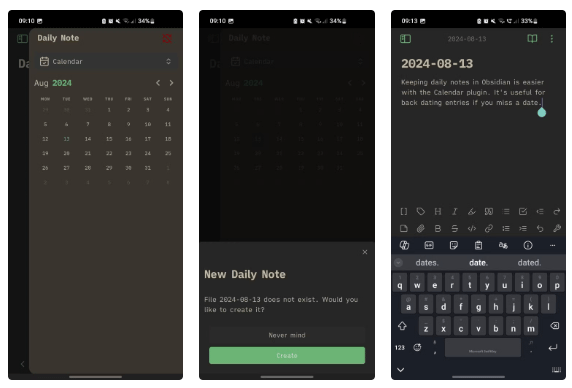
For anyone who takes notes on a daily basis, the Calendar plugin is a must. Once installed, the plugin allows you to view your calendar in the sidebar and create new notes by clicking on a specific date.
The best part about using Obsidian on your phone is the ability to take notes anywhere. Taking daily notes is much easier when you can pull out your phone and jot down ideas wherever you are. Whether you're drinking your morning coffee, waiting for the bus, or lying in bed at night, you can jot down ideas that pop into your head.
5. Typewriter Scroll
This plugin centers the current line of text in the middle of the screen like an old typewriter. It's simple, but a small tweak like this can help you write more smoothly and keep your attention focused on one place.
With the Typewriter plugin, my advice is to go into the settings and adjust the Center offset setting . This controls where the plugin centers the text on the screen. By default, it's centered on your phone, which isn't always the ideal viewing position. Keep the text centered around the top third of the screen to give the keyboard some room, which takes up a lot of space on the bottom half.
6. Commander
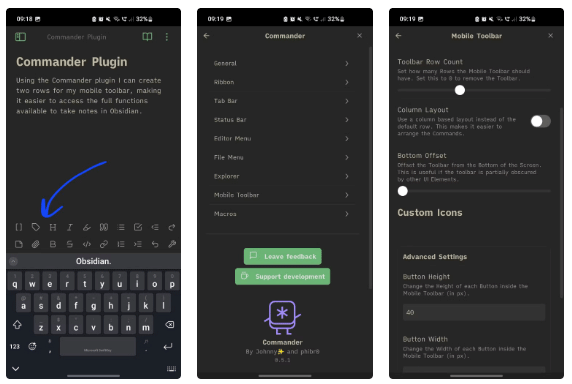
If you're a regular Obsidian user, you've probably heard of this popular plugin. But if you're new to Obsidian on mobile, you should give it a try on your phone, too. The main reason you'll want to use Commander is to customize the look of your mobile toolbar.
The toolbar is where you access all the tools you need for smooth note-taking, including inserting images, links, code, headings, and lists. And don't forget about third-party plugins that can add extra functionality.
7. Whisper
Whisper is the name of OpenAI's impressive speech-to-text AI model, and this plugin takes the AI model and puts it directly into Obsidian, so you can take notes with your voice. It also lets you upload audio files and transcribe them directly into notes.
The only downside is that you'll need credits on your OpenAI account to use it. If you do a lot of transcription or are just bored with typing, it's worth checking out. You can try it out using the free plan of ChatGPT, powered by WhisperAI.