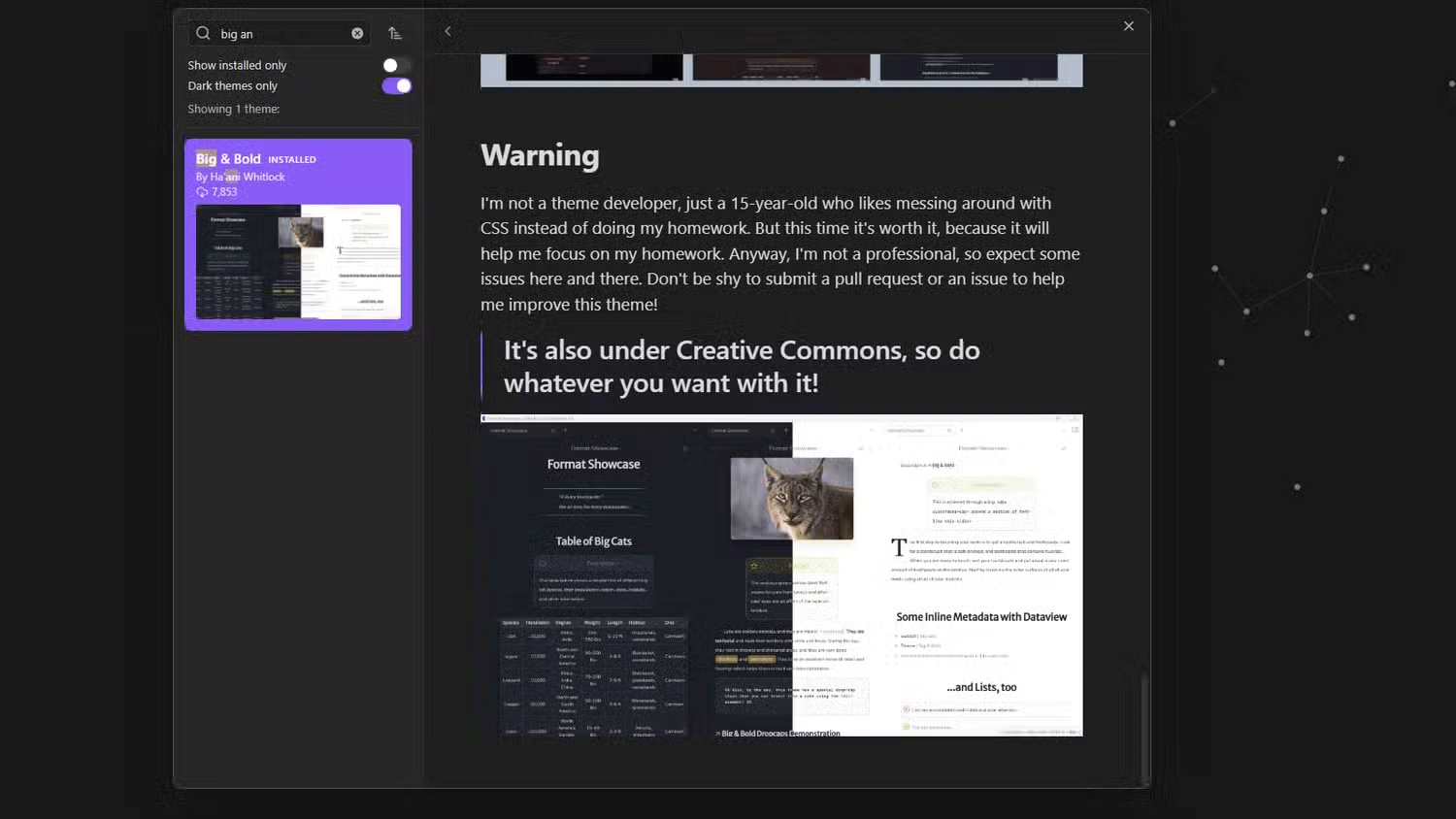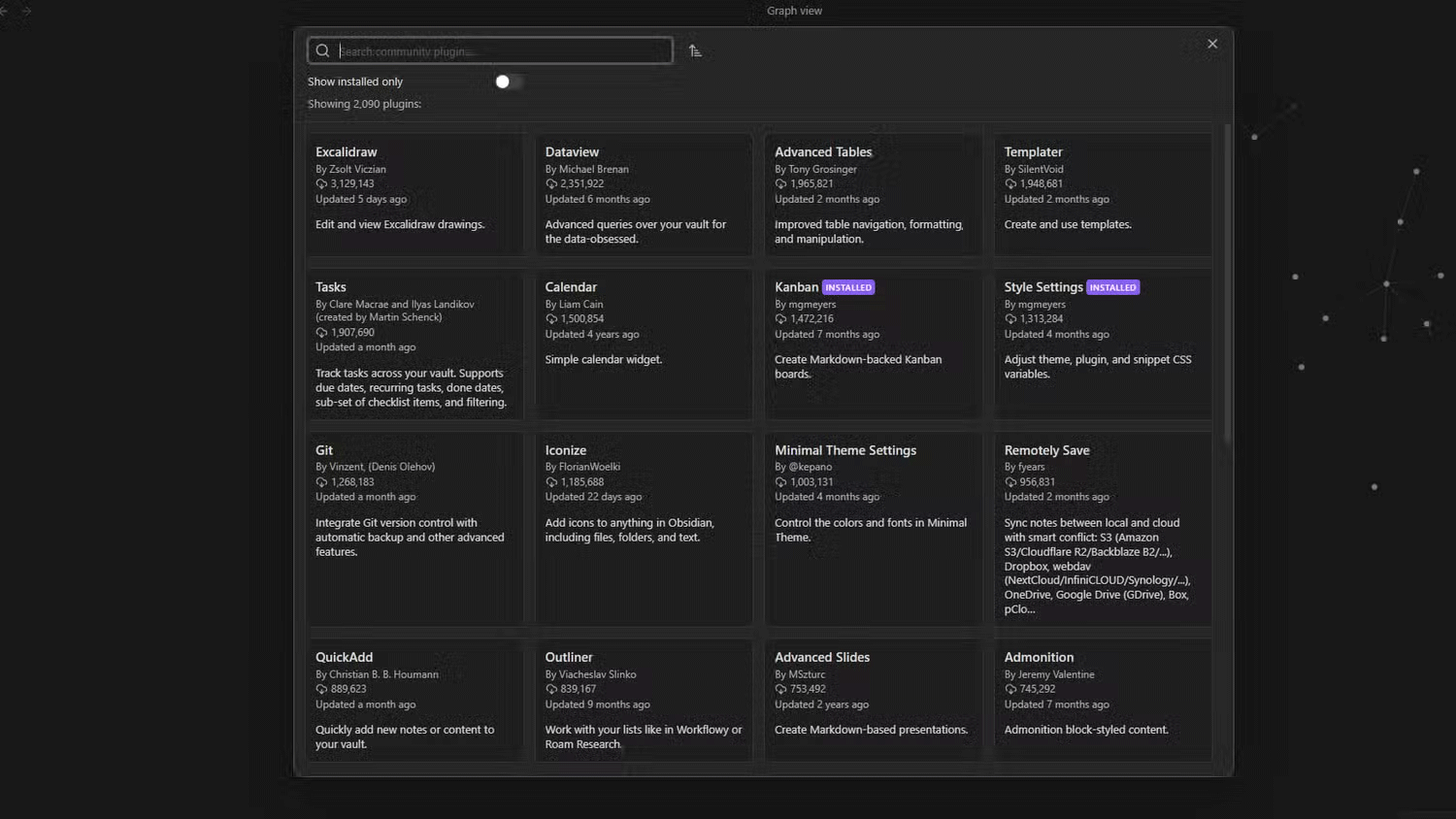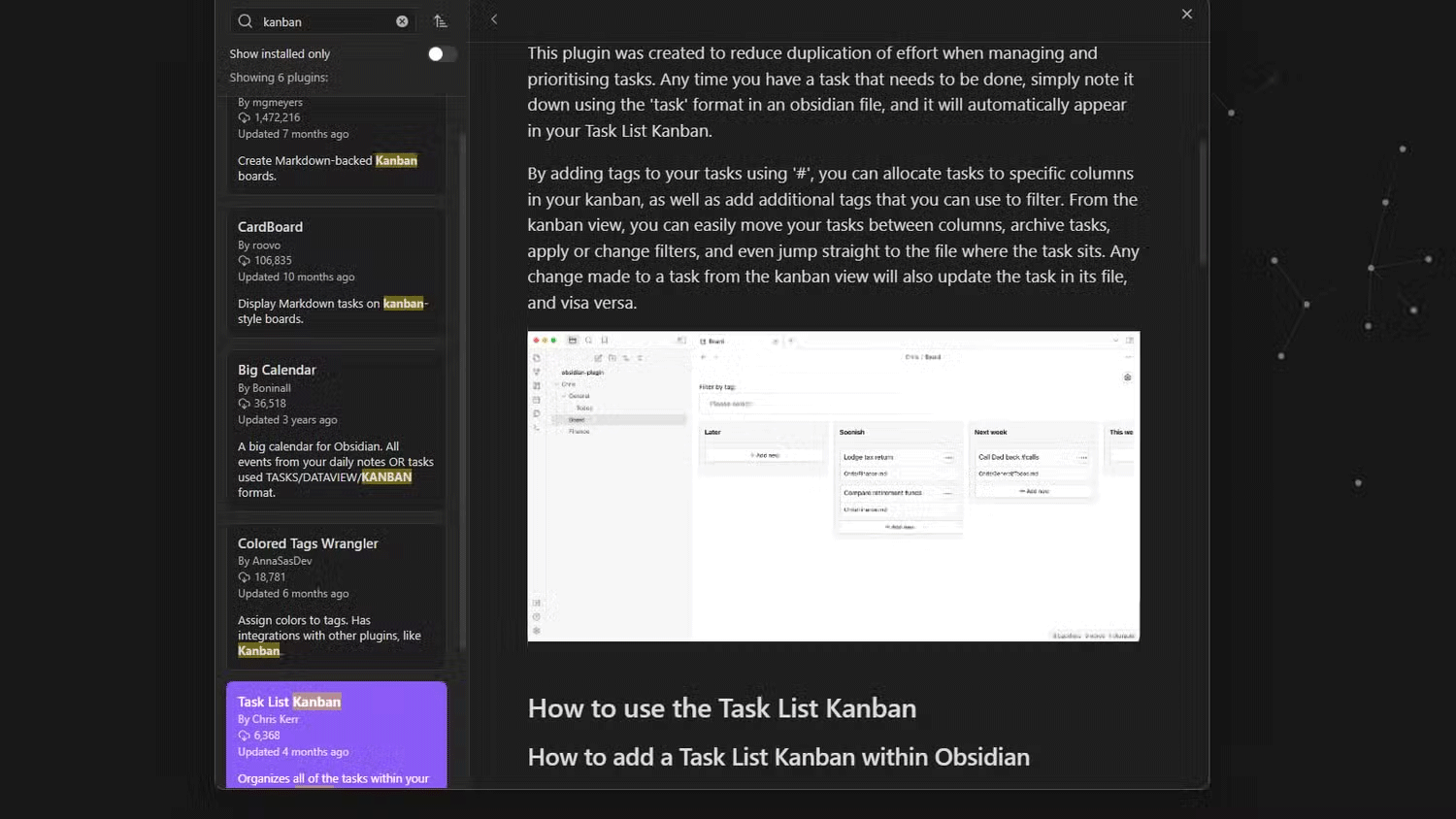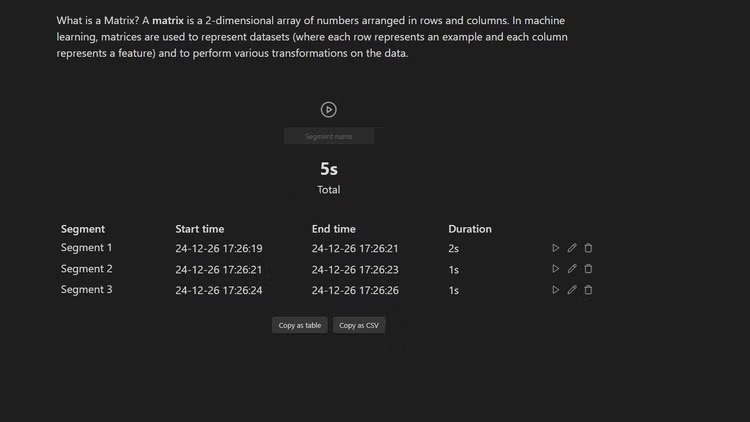6 Reasons Obsidian is Used for In-Depth Research Projects
Research projects can get messy quickly, so having the right tool is essential – one that seamlessly connects your thoughts and ideas while remaining easy to use. This is why Obsidian is such a favorite.
1. Two-way note linking
Research projects aren't just about gathering information; they're about creating a web of information that combines to form a comprehensive repository of meaningful insights. To achieve this, Obsidian has a note-linking feature where you can connect one note to another.
Conversely, if you take notes on a linear system like Microsoft Word, where there is no logical connection between notes, you will have to deal with endless scrolling up and down to find information.
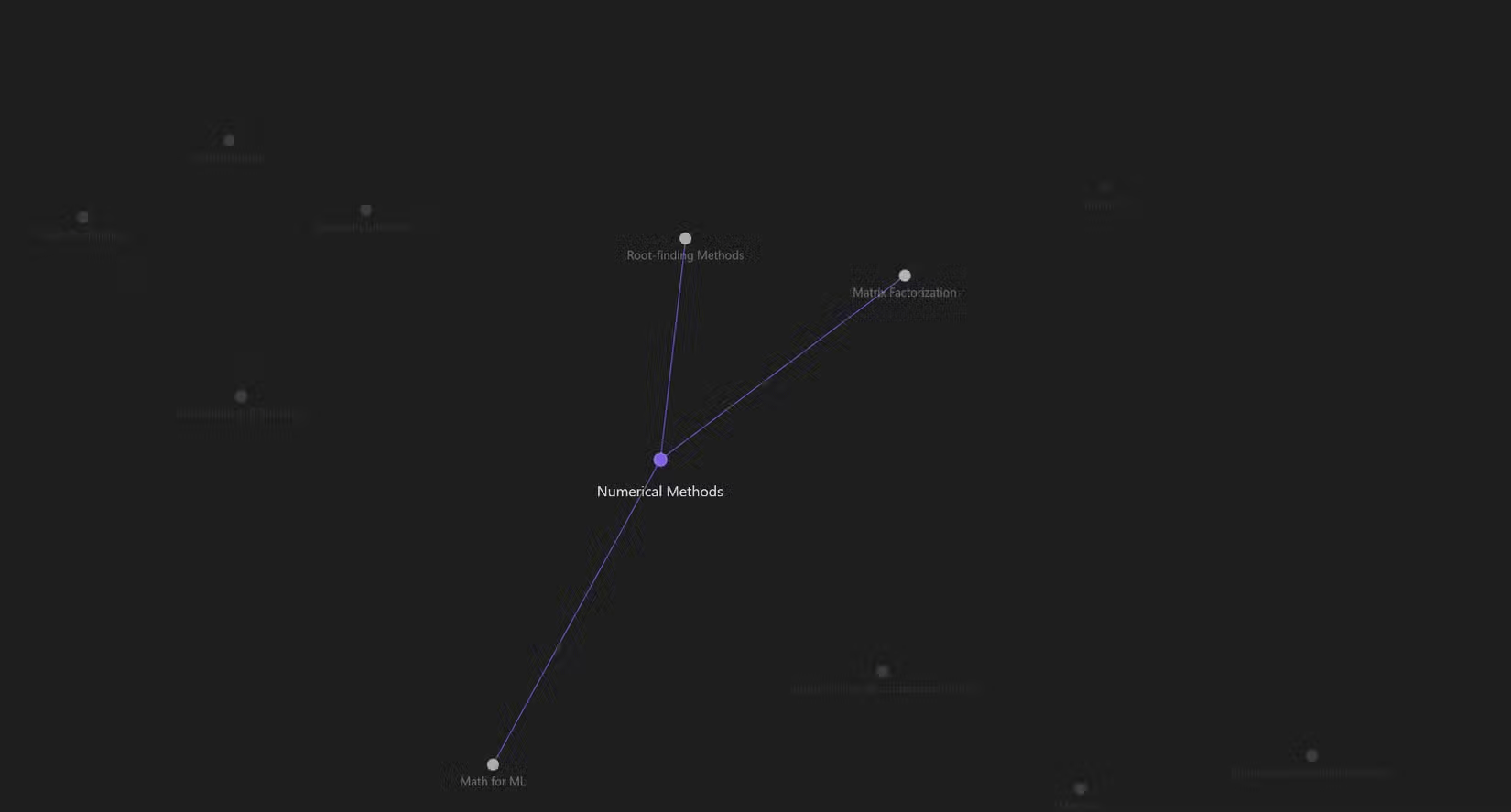
On Obsidian, things are different. Each note represents a single idea or concept, and you can link them together. This method of note-taking allows you to quickly review and see where you started and where you need to go, which is important for avoiding getting lost in your research.
This way of taking notes also fits with the way our brains work. We don't store information as one long document, but rather we create nodes, link them together, switch between related concepts, and associate information.
Note : Linking notes is very useful when writing research papers, as you can use it for citations and references. By keeping notes for reference, you can link ideas to corresponding sources on the go.
2. Chart view to visualize notes
The graph view in Obsidian is a feature that lets you see the connections you make when linking notes. The view displays a grid of nodes, with each node representing a note and links showing how they connect to each other, helping you find the ground and grasp things quickly.

You can zoom in and out, move around, view cards, or even adjust the appearance of the chart. You can explore templates or even find new links and relationships between notes.
Another benefit of the chart view is that you tend to forget the notes you make on Obsidian over time. However, spending just 10 minutes in the chart view can easily help you recall and summarize your notes, which is important for not getting lost in deep research.
3. Tagging and Metadata
When taking notes for research purposes, we tend to save a lot of information for different purposes. Some may be useful for the current paper or project, while others are saved with the idea that they may be useful later. This is where Obsidian's tagging and metadata come in handy.
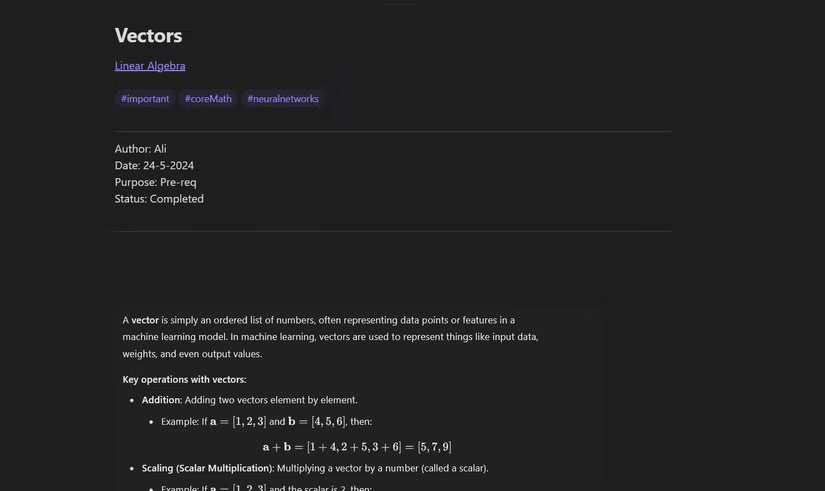
Tags are simply keywords or phrases that can be used to categorize notes, and creating a tag is simple — just use '#' followed by a keyword. With this feature, you can categorize notes by topic, purpose, etc. Metadata goes further. This is a way to add fields to the top of your notes to provide additional information, such as completion status, date, author, or priority.
Tip : Adding tags and metadata not only improves note organization, but also makes searching and filtering faster and more efficient.
4. Powerful Search
Many people rarely use the folder view in Obsidian because its search feature is far superior for finding notes. It goes beyond basic text searches, allowing you to filter by tags, metadata, or even use Boolean operators (AND, OR, NOT) to refine your results. Plus, you can save your search configurations for future use.
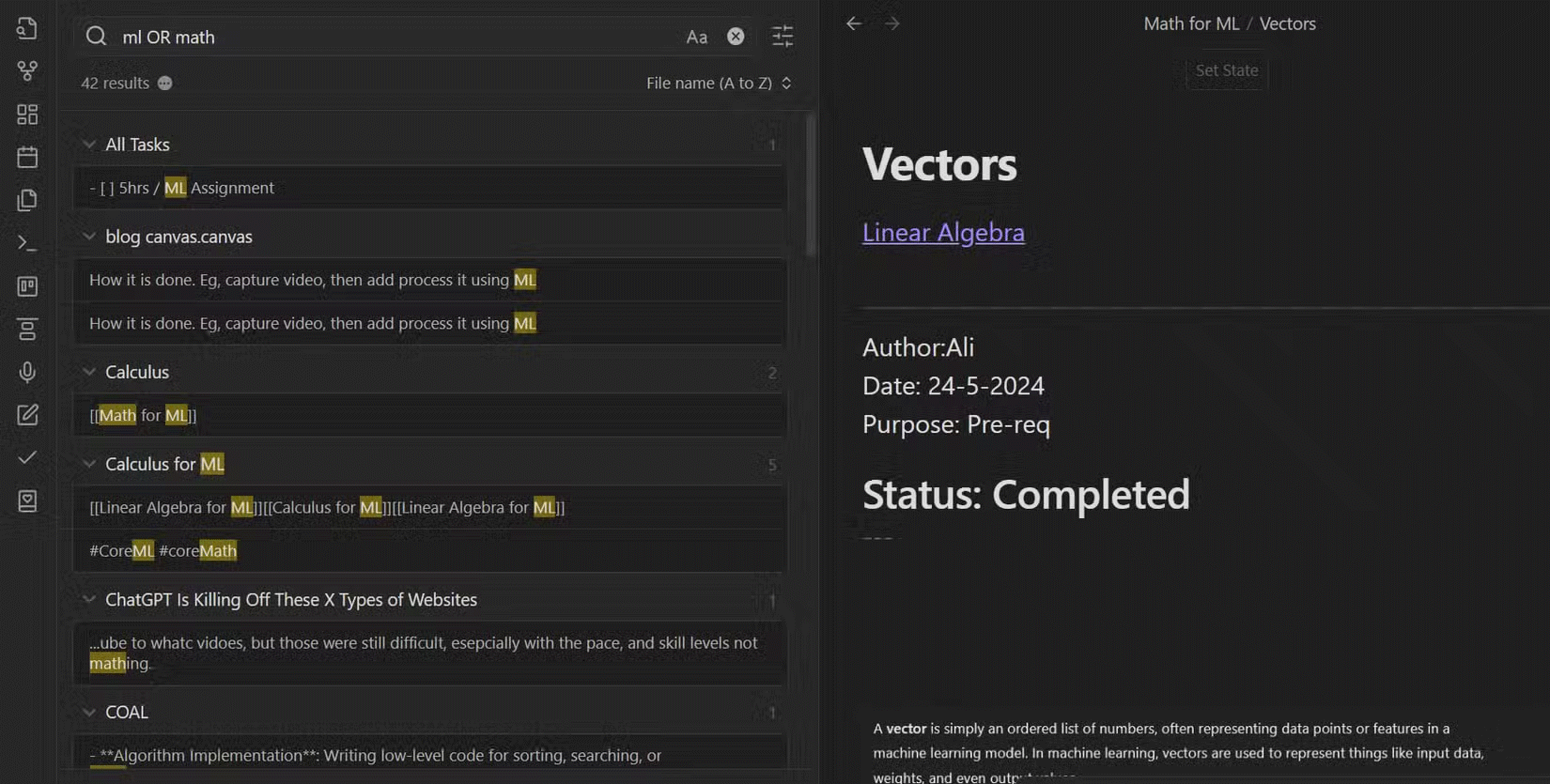
5. Plugins and Customization
While Obsidian comes with a ton of built-in extensions, that's not all. You have thousands of community plugins that can customize Obsidian, from its look to its functionality. If you want a specific feature that makes researching easier, chances are there's a plugin for that.
For example, if you want to manage tasks using a board view, you can install a Kanban board plugin that lets you create cards and organize projects. Another extension can automatically create outlines for your notes or add a timer inside notes to track time spent on notes. And much more.
Finally, if you get bored with Obsidian's default interface, there's a vast library of themes to choose from that can completely transform Obsidian. This kind of customization space and flexibility makes working with Obsidian a lot more enjoyable.
6. Prioritize offline and privacy
Obsidian is an app that makes it easy to move around if that's something you decide to do in the future. Obsidian is offline-first and saves notes in Markdown format.
This means you can access your notes anytime, anywhere without an internet connection. And since notes are stored locally and privately, you own your data and are not dependent on third-party servers.
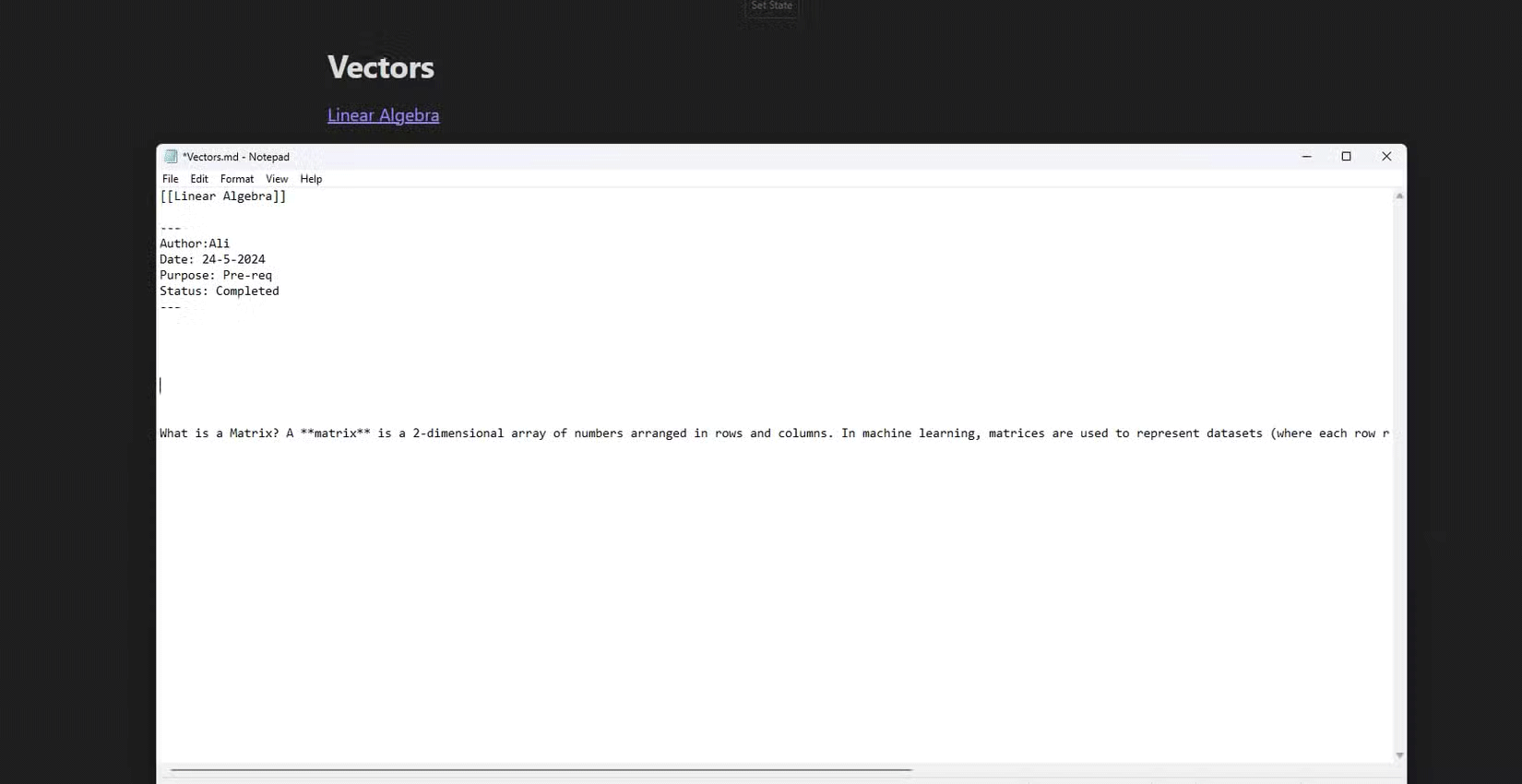
Note : Obsidian uses Markdown formatting, so you don't need any fancy apps to open your notes elsewhere.
Overall, Obsidian's flexibility and functionality make deep work a pleasure. You get an app that supports your brain and big projects, while giving you the freedom and powerful features to focus on what you love to do: Research.