Why Microsoft Loop Can't Compare to Notion
Many people have been using Notion for brainstorming for years, so it's interesting to see if Loop can replace it as they move deeper into the Microsoft ecosystem. After spending some time using it, some people are holding off on switching. Loop has a lot of catching up to do.
6. No nested pages, no structure
Sometimes brainstorming may require you to structure your ideas hierarchically so that you can easily capture ideas within ideas. This layered approach allows you to simplify complex topics while still keeping them organized and easy to navigate. Without nested pages, Loop would have trouble reaching the depth needed for complex brainstorming sessions.
Nested pages allow for flexible, layered organization, which is ideal for complex brainstorming sessions in Notion. Loop's page elements, like tables and lists, which Notion also has, are too rigid for this. With Notion's child pages, you can easily break down ideas, which helps foster creativity and clarity.
5. Loops template selection is significantly limited
A brainstorming session can go more quickly and smoothly when you have a template to guide your thinking process. That's because it eliminates the overwhelming feeling of a blank page. This allows you to jump right into building your ideas without worrying about things like structure and formatting.
Both Notion and Loop have templates for a variety of situations, but while Notion has over 30,000 templates, Loop only has a few dozen. The biggest reason Notion has so many templates is because of its template marketplace (Loop doesn't have one yet). You can find templates created by the Notion team and users, ensuring that you can find what you need for your brainstorming needs (e.g., mind maps, mood boards, or idea trackers).

4. Notion has a lot of embedded content
Notion allows you to embed a variety of content types on your page, including X posts (formerly tweets), Figma designs, Google Drive files, Lucid Charts, and Pinterest pins. These embeds enhance brainstorming by allowing you to add visual media support from multiple sources. Loop is limited in this regard, with unsupported embeds like X posts and Pinterest pins displaying basic, non-interactive links.
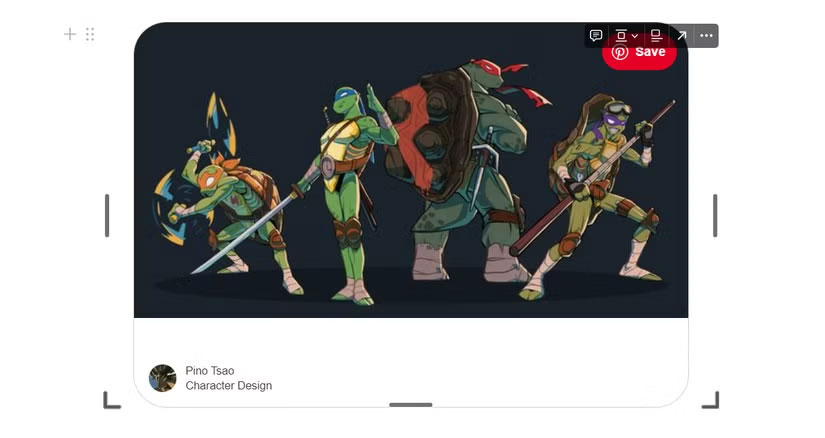
3. Loop has limited automation
Both Loop and Notion offer built-in automation features that streamline brainstorming. Automations can help organize ideas, send notifications, and sync with external apps. They rely on rules to trigger actions when events occur.
In this regard, Loop's table-based automations are basic, as triggers are conditional and you can only add one trigger per rule. Actions are also limited to sending notifications via Teams or email.
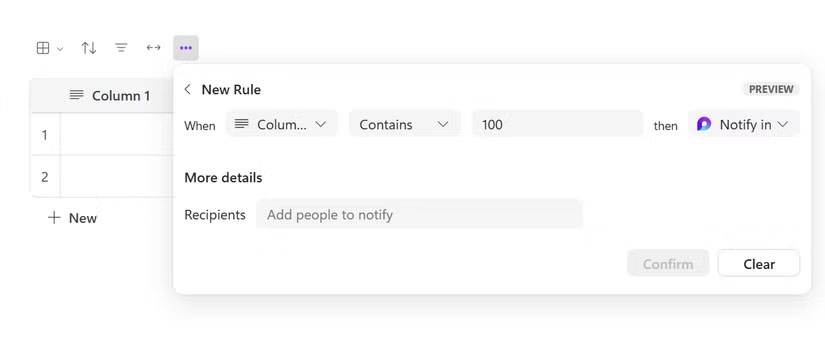
Notion's database-driven automations, on the other hand, are more powerful. They let you add rules that are triggered when certain conditions are met or at a frequency, and you can add multiple of them to a single rule. These automations can do things like send a notification to Slack , Gmail , or Outlook , edit a page, or trigger a webhook to tools like Zapier.
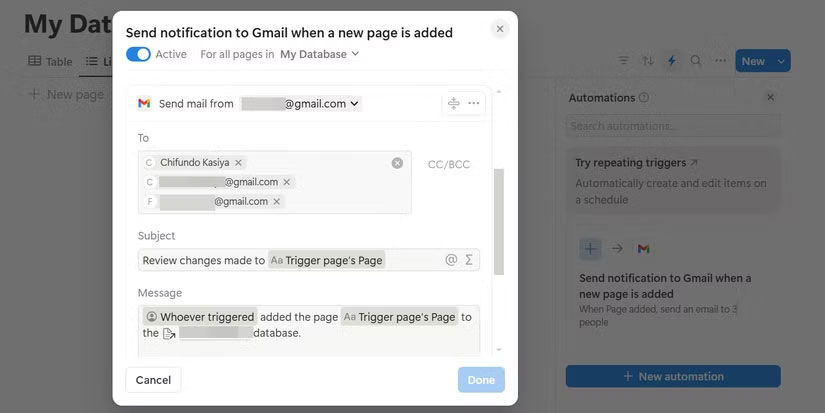
The ability to trigger webhooks is especially important. Notion does this natively, allowing you to build workflows out of the box. With Loop, you'll have to integrate it with Power Automate to do that. Not only is this an extra step, but it's also more suited to people who are comfortable in the Microsoft ecosystem.
2. AI Brainstorming is Expensive on Loops
AI has become an essential brainstorming tool for many people because it can dramatically speed up the process. You can use it to generate or refine ideas instantly. AI can even help you overcome creative block or the feeling of being stuck on a blank page (like templates).
You can use Loop with Copilot, Microsoft's AI assistant, but it will cost you $20 a month for a Copilot Pro subscription. That's a tough sell, even for those who love Microsoft products. You also need a separate subscription to use Notion AI on the Notion site, but it's more affordable at $10 a month.
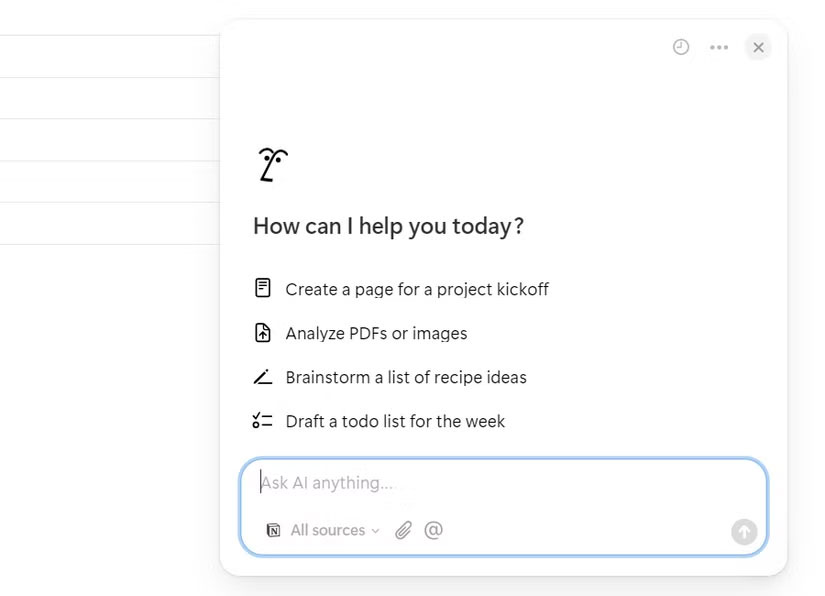
1. Loop is still building its community
Loop's community support lags significantly behind Notion's, as Notion has had more time to build its community. Notion launched in 2016 and Loop launched in 2023, meaning Notion has a seven-year head start. That's years of developing templates, tips, and tutorials that are shared on YouTube , social media platforms, and dedicated forums.
This makes Notion an ideal platform for finding brainstorming-related resources. Loop's community is still in its infancy, with limited user-generated content and fewer resources available. With Loop, you'll mostly rely on Microsoft's official documentation and support channels for guidance as their community continues to grow.
At the time of writing, Loop lacks the flexibility and support that Notion has. This makes sense since Loop is relatively new and has a different primary purpose than Notion. But even when it comes to brainstorming, the additional features that Notion has make a big difference.