5 useful tips for iPhone users
With Apple phones, you can quickly save offline maps, schedule off music, flash LED flashes when notifications or manual exposure compensation when taking photos.
Completely turn off iMessage on Apple devices
Change the direction of wide-angle photography

Panorama shooting feature on iPhone will continuously record images to create wide-format images. By default, you will have to move the camera from left to right. However, the user can change it to the opposite direction by touching the arrow icon on the screen.
Save Google Maps offline
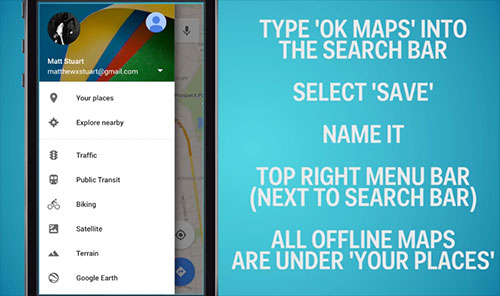
Google Maps allows users to save data to see when there is no Internet connection, the way to do it is very simple if you use tricks. First type in the search box for the word " ok maps ", a message board will appear asking if you want to save this map. Scroll to the area to save or zoom to expand the map area and then click Save. Name and wait for the download data to complete.
To check saved offline maps, swipe from the left edge to open the Settings menu and select Your places. Offline maps are used for 30 days, users can view, zoom in, zoom out but cannot search or navigate without an Internet connection.
Turn off music
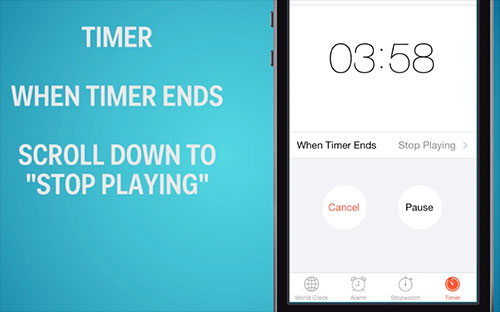
If you have a habit of listening to music before you go to sleep but don't want your iPhone to play music all night, this trick will be the answer. In the Clock application, open the Timer tab to switch to the countdown mode. At the line When Timer Ends, click the last item is Stop Playing and select Set to set. Adjust the time you want to turn off the music and press Start to set the timer.
Flash light when phone is available
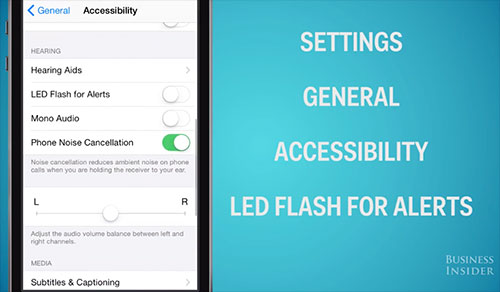
In addition to ringing or ringing tones, Apple also features a call notification feature, and incoming messages by flashing LED flash behind the iPhone. To open this feature, go to Settings> General> Accessibility and turn on the LED Flash for Alerts section.
Change brightness when taking photos

The iPhone camera is aimed at simplicity, focusing on automatic shooting with very little customization. However, users can change manual exposure compensation to create more impressive images. Open the camera, select the focus point by touching the screen. A yellow square with a sun icon appears, drag this icon up to increase the brightness, drag it down to lighten.