Top 7 great tips for using iPhone
1. Control iPhone without using your hands
It's hard to believe, but you absolutely can use your head to control the iPhone. That is thanks to Switch Control, this feature of the iPhone is aimed primarily at assisting disabled users who have difficulty controlling their phones manually.
To use you go to: Settings> General > Accessibility > Turn on Switch Control . Now you can manipulate on your iPhone just by tilting your head to the left or right easily.

2. Change the typing after just a light shake

For many users, when typing the characters, sometimes confusion occurs. But with this feature, you just need to gently shake your iPhone to cancel, continue or undo the draft, very convenient, right?
3. Function reminder with GPS
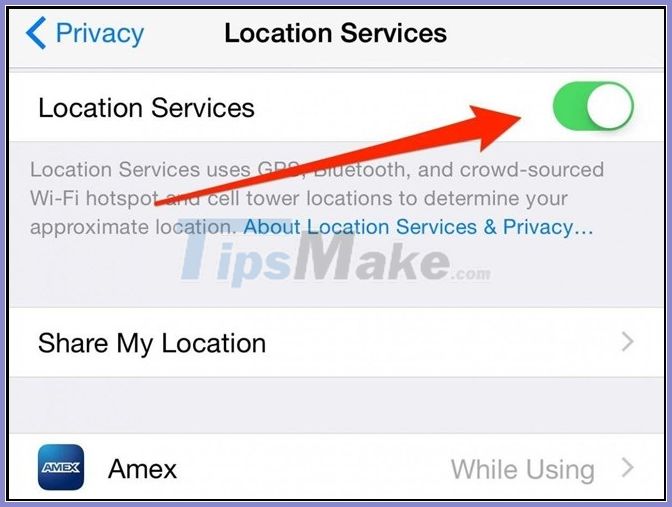
This is one of the gadgets that many people do not know about the iPhone. With this feature, your iPhone can remind you when you leave or go somewhere. You have to set up a note, then click the info icon to activate the location. Your iPhone will use GPS to remind you when you've been in the location you marked earlier.
This is the perfect utility for busy people and will make you less anxious if there are too many things to memorize and do.
4. Take 10 photos per second with Burst Mode

Burst Mode is a mode that allows the iPhone the ability to take 10 photos per second. You can easily take approximately 30 to 40 continuous shots in just a few seconds with this feature, helping to capture valuable moments when the subject is moving. To do this, in the camera interface, just hold down the camera button, the iPhone will automatically shoot continuously until you release your hand.
5. Take pictures by adjusting the volume

In many cases the shutter button cannot be used on the touch screen. Try taking pictures with the volume controls on your iPhone. In particular, the buttons on the iPhone headset can also help you do this.
6. Charge the battery faster
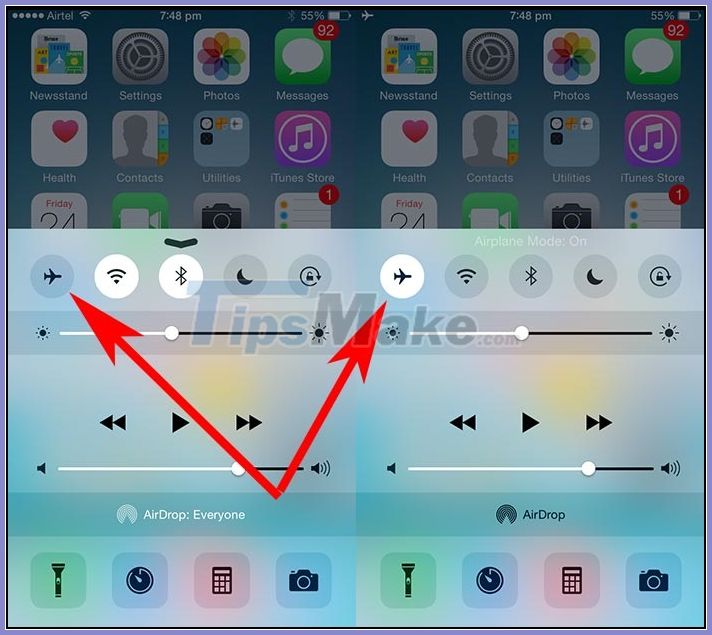
In case you need to charge the battery as quickly as possible then try to turn on airplane mode. According to a few tests, this mode on the iPhone can help charge the battery significantly faster than normal, because at this time your phone will stop all search activities or maintain other functions such as: Wi -Fi, network data, updates .
7. Call blocking function

When you don't want to receive annoying calls from anyone, you can easily block them without using 3rd party software. It's convenient, right!