Recover lost photos after installing iOS 5
TipsMake.com - Apple's recent iOS 5 version has shown that it is not really as perfect as the advertisement, even the iOS 5.0.1 update could not solve most of the bugs that were announced. IPhone 4S users have complained that they have not heard the sound when making an outgoing call, and some have lost all the images in Camera Roll after installing iOS 5.
Today's article will talk about the second issue, because this will cause panic for many people without a backup of the iPhone or iPad snapshot. In fact, your photos are still there, just that they are not displayed in Camera Roll . The following is a guide to help you get back all the hidden photos with the utility called iExplorer.
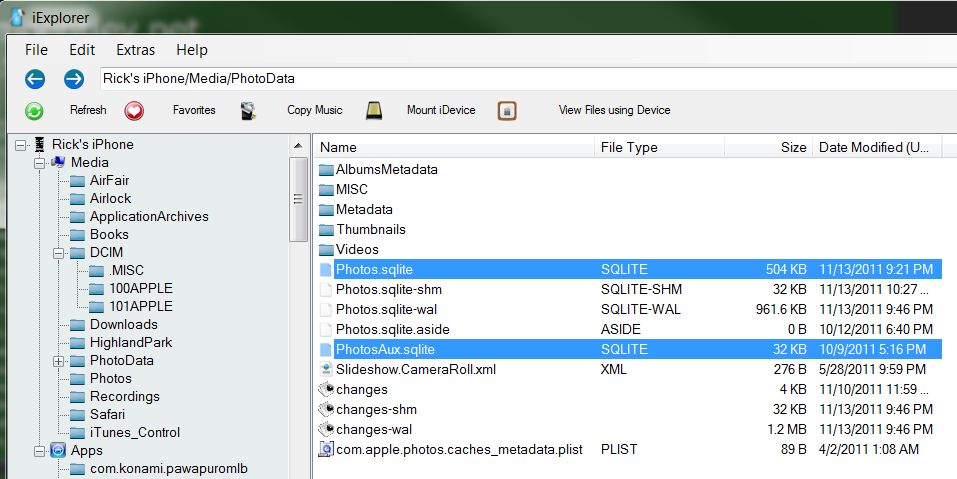
The free iExplorer utility can help you recover lost photos from iPhone or iPad.
Note: This tutorial is done on Windows. Mac users can use other programs to do this.
1. Download and install iExplorer - a free utility on Windows that allows you to access iDevice.
2. Run iExplorer, then connect your iPhone or iPad to the PC via USB cable. The program will detect the device immediately and provide you with a Windows Explorer (mostly folders and files). Note here that if you navigate to Media / DCIM / Apple ### , you will see your lost images. Now we can freely copy them to the desktop if desired.
3. Next need to define 4 files. Everything should be pulled out of the desktop (to create a backup), then delete all in iExplorer (ie delete from iDevice). Here are 4 essential files:
- - /Media/DCIM/.MISC/Info.plist
- - /Media/PhotoData/MISC/DCIM_APPLE.plist
- - /Media/PhotoData/Photos.sqlite
- - /Media/PhotoData/PhotosAux.sqlite
4. After deleting all your device files, close iExplorer and unplug the USB cable. Restart the iPhone (hold down both the Power and Home keys for a few seconds until you see the Apple logo).
Now go to Photos app and check your Camera Roll. It may take a few minutes for all images to reappear.