3 simple ways to convert Excel files to Word that you should know
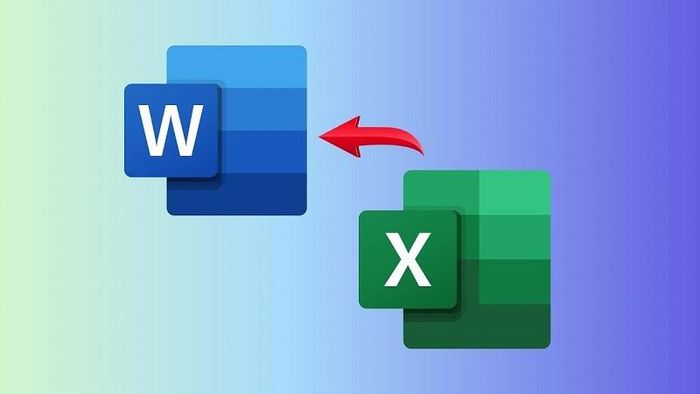
To convert data from Excel files to Word, you can refer to one of the ways below.
Convert Excel to Word with Paste Special
Step 1: First, highlight all the content you need to convert to Word. Next, right-click and select Copy or use the key combination Ctrl + C to copy the content to be transferred.
Step 2: Then, on the Home tab of the Word file, click Paste and select Paste Special.
Step 3: At this point, the Paste Special dialog box will appear. In the Paste section of the dialog box, select Microsoft Excel Worksheet Object and then click Ok to paste the content you just copied from Excel to Word.
Step 4: After successfully transferring content from Excel to Word, you can customize the table size by dragging and dropping the mouse cursor on the corners and edges of the table to achieve the desired size.
Convert Excel to Word using Copy as Picture
Step 1: First, highlight the content you want to copy. Then, right on the Home tab, select Copy and then select Copy as Picture.
Step 2: Now the Copy Picture window appears, just click the OK button.
Step 3: Then open the Word file and press Ctrl + V to paste the content from the Excel file to Word in image format as shown below.
Convert Excel to Word using Paste picture
Step 1: Select the content you want to convert from Excel to Word, then right-click and select Copy.
Step 2: Then in the Home tab of the Word file, select Paste and then select Paste Picture to copy the content as an image.
Step 3: And this is the result after successfully transferring the content from Excel to Word.
The above article has detailed instructions for you on how to convert Excel files to Word extremely quickly and simply. Wishing you success.
 How to convert handwriting to text in Excel
How to convert handwriting to text in Excel Excel doesn't have a Developer, don't worry because there is a way
Excel doesn't have a Developer, don't worry because there is a way Instructions on how to fix Excel error of not allowing oversave
Instructions on how to fix Excel error of not allowing oversave Google Sheets launches automatic table formatting feature
Google Sheets launches automatic table formatting feature 5 reasons to switch from Google Calendar to Notion Calendar
5 reasons to switch from Google Calendar to Notion Calendar How to adjust PowerPoint slide ratio and size
How to adjust PowerPoint slide ratio and size