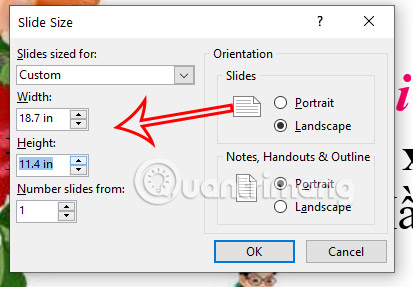How to adjust PowerPoint slide ratio and size
To have a standard presentation slide with the right size as required, PowerPoint has different sizes and ratios for you to choose from. Each different PowerPoint slide size and ratio will suit a different special presentation device. Below are instructions for adjusting the aspect ratio and size of PowerPoint slides.
Instructions for adjusting PowerPoint slide ratio
Step 1:
At the PowerPoint interface, users click on the Design tab and click Slide Size to adjust the slide ratio.
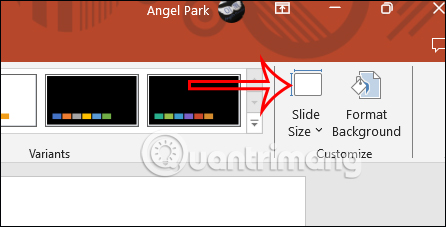
Step 2:
Now you will see there are 2 ratios for us to choose from:
- Standard (4:3): The standard ratio of the currently used video frame.
- Widescreen (16:9): Also a popular aspect ratio frame today. Laptops, desktops, and wide-spectrum projection screens all use this ratio.

Step 3:
After you have chosen the ratio, or if PowerPoint cannot expand the slide to fit the content in the slide, we will see 2 options:
- Maximize: Increase slide page size but may lose images when slide size increases.
- Ensure Fit: This option can shrink the content size but ensures that no content is lost.
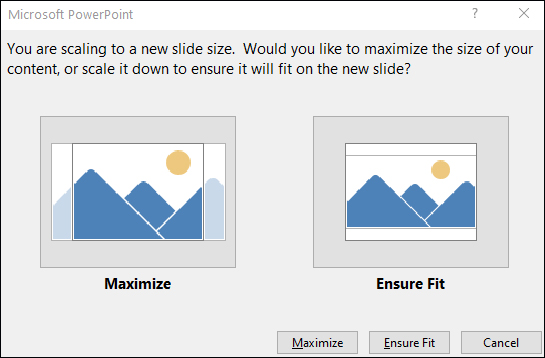
Instructions for customizing PowerPoint slide size
Step 1:
On the PowerPoint slide interface, select Design and click Slide Size . Then click Custom Slide Size below.
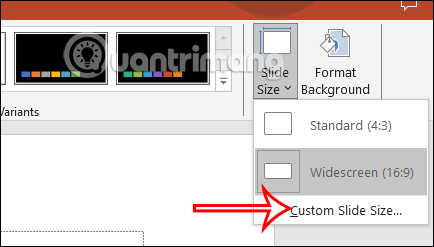
Step 2:
In the newly displayed interface, click Slides sized for and then select the available slide sizes in the list displayed below.
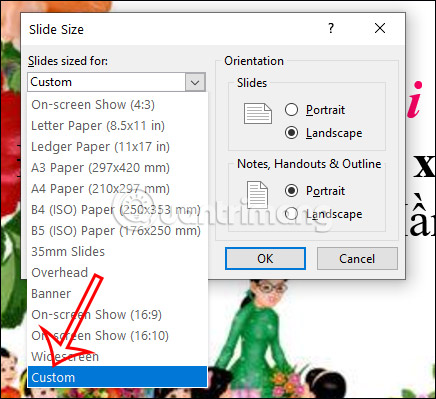
Step 3:
If you do not want to use the suggested size, we can manually enter Width (width) and Height (height) in the interface . We enter the size within the slide size range of about 1 inch/ 2.54 cm/ 120 pixels to 56 inches/ 142.24 cm/ 720 pixels. After entering the size, click Ok to save.