How to fix the SUM function doesn't add up in Excel
In the basic functions commonly used in Excel, SUM is one of the functions with a simple usage, with the formula not too complicated. The function is used to calculate the arguments on the spreadsheet. Instead of manual work, SUM function will help us save a lot of time and achieve work efficiency, especially if the spreadsheet data is much data.
However, in the process of calculating the sum by SUM function, you will encounter some errors such as the addition of the result, the number of errors when summing, . affects the results and the user's work. In this article, we will show you how to fix errors that do not add data in the SUM function.
Note , the tutorial below is for Excel 2007. We fix the same problem with other Excel versions.
Step 1:
At any Excel interface to edit, click on the Office icon above the interface.
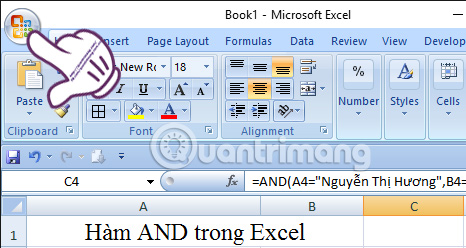
Step 2:
Next we will select Excel Options below.

Step 3:
At the next interface, in the left menu we will select the Formulas item.
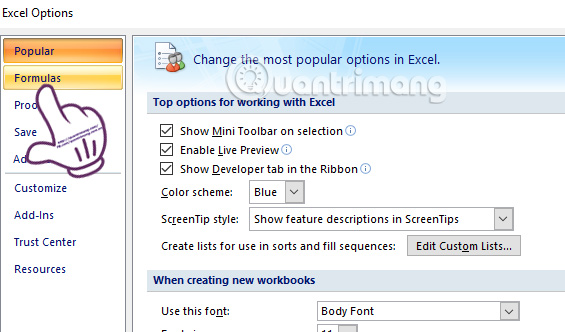
Step 4:
At the interface to the right of the Calcuation Options section, just below the Calculation Workbook section , we Check the box Automatic .
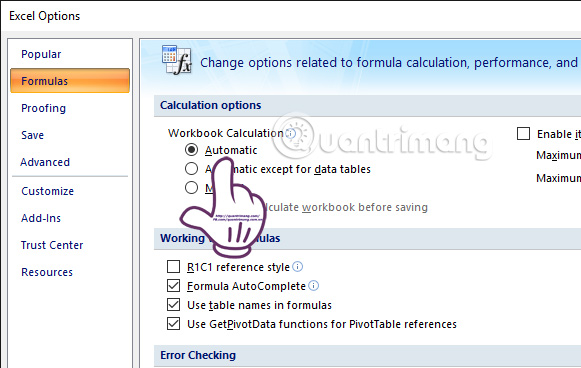
Above is the method of correcting SUM function in Excel without adding data. After activating auto-calculation mode, in addition to the SUM function, there are other functions that automatically execute commands in Excel.
Refer to the following articles:
- Summary of expensive shortcuts in Microsoft Excel
- 10 ways to recover corrupted Excel files
- How to reopen Word, Excel or PowerPoint files when closed but not saved yet?
I wish you all success!