What is FPS? Why is FPS framerate important when making videos?
What is fps frame rate?
Remember the little pamphlets where each sheet of paper has pictures on each page and when you flip through the pages quickly, the image seems to move like real.

This is essentially how the video works. Whether a digital film or a plastic film, a series of still images, when viewed in order at a certain speed, creates motion.
Frame rate is the rate at which those images are displayed or how quickly you flip through the book and it is usually expressed as frames per second, seconds or FPS (frame per second). Each image represents a frame, so if a video is shot and played back at 24 frames per second, that means that every second of the video will display 24 separate still images. The speed with which images display makes your brain feel they are a smooth movement.
Why are frame rates important?
Frame rates greatly affect the style and video viewing experience. Different frame rates provide different viewing experiences.
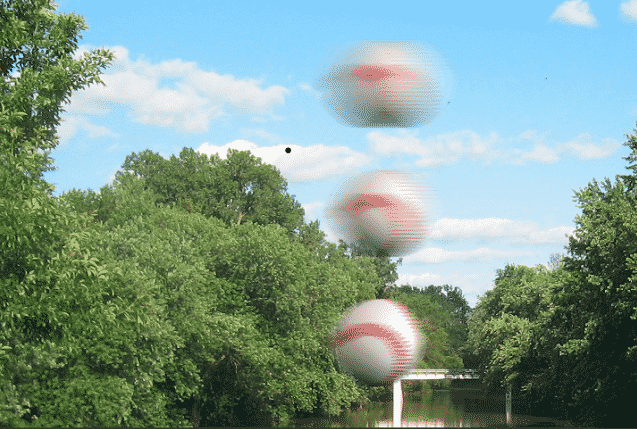
For example, movies are usually displayed at 24 frames per second because this frame rate is similar to how we see things in real life and create a very unique cinematic quality. Live streamed videos or videos with a lot of motion, such as a sporting event or game will usually have a higher frame rate, because many things happen at the same time and a higher frame rate helps to move Smooth and clear details.
How much frame rate should I choose for video?
First of all, there is no best frame rate. As indicated above, different frame rates yield different results.
While frame rate is a fairly simple concept, there is a lot of controversy surrounding which ratio offers the best viewing experience. In short, here are four things to keep in mind when choosing frame rates.
Style / Realism
The frame rate of a video greatly affects the appearance of the video, thereby determining the actual level of the video that appears. This concept is closely linked to the way we see the world.

When we see motion, such as a pitcher or car driving, we see a certain motion blur. Ideally, the frame rate you choose will reproduce this motion blur, keeping the experience as realistic as possible. If you choose a too high frame rate, everything will start to become unnatural and the video will be affected by something called the soap opera effect.
Basically, the video will display too much detail, which makes the video look unnatural. On the other hand, if you choose a too low frame rate, the video will start to get cluttered and will give a poor experience. To help find out which frame rate is best for video, take a look at some of the frame options below.
24 frames per second
This is the standard for movies and TV shows and is determined to be the minimum speed required for video recording while maintaining realistic motion. Even when a movie is shot at a higher frame rate, it is usually produced and displayed at 24fps. Most feature films and TV shows are shot and shown at 24 frames per second.
30 frames / sec

This was the standard for television from the early days, and is still widely used, though manufacturers shift to 24fps. Videos with lots of motion, such as sports, will often benefit from having a tall frame. The reason for using 30 frames per second is very complex and mostly relates to early television and electrical standards.
60+ frames per second
Any video higher than 30 frames per second is primarily used to create slow motion videos or to be used in games.
Choosing a frame rate requires thought and consideration to bring out the best experience. If possible, make a video with different frame rates and choose the video you like best.