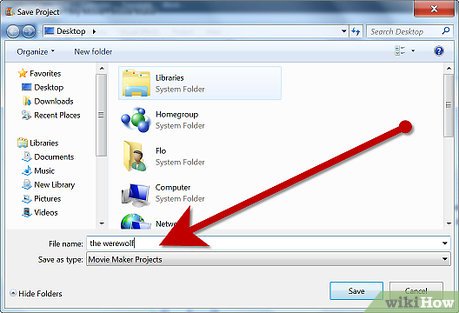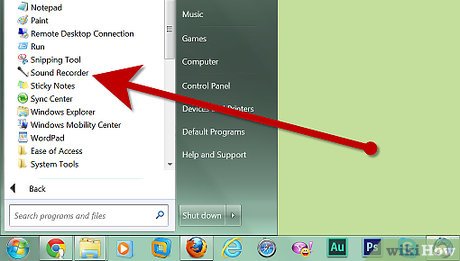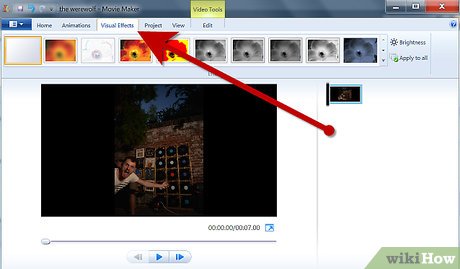How to Make a Scary Movie on Windows Movie Maker
Method 1 of 3:
Idea
-
 Develop a plot and storyline before you start filming. While improvising can be compelling, it rarely works in the horror genre.
Develop a plot and storyline before you start filming. While improvising can be compelling, it rarely works in the horror genre. -
 Think of a snappy title! Whether it's "The Haunted Mirror" or "Room 1", make sure it sounds relative to the movie. Example; If your movie is about a ghost trying to possess you, you shouldn't name it "Zombies in the Graveyard". Try something like "Possession" or "Paranormal Brainteaser".
Think of a snappy title! Whether it's "The Haunted Mirror" or "Room 1", make sure it sounds relative to the movie. Example; If your movie is about a ghost trying to possess you, you shouldn't name it "Zombies in the Graveyard". Try something like "Possession" or "Paranormal Brainteaser".
Method 2 of 3:
Acting
-
 Remember to act like you're really there, and feel your characters emotions. Enhance your screams if you have to, but make it look real.
Remember to act like you're really there, and feel your characters emotions. Enhance your screams if you have to, but make it look real. -
 Make it action packed and use props if needed. Also, to make floating objects, attach a really thin string to it so it looks like nothing is holding it. This may take a while, but when its done, it will be worth it.
Make it action packed and use props if needed. Also, to make floating objects, attach a really thin string to it so it looks like nothing is holding it. This may take a while, but when its done, it will be worth it. -
 Use a green screen if you have one. This way, you can add backgrounds of places you might not go to (i.e. creepy forest, sewers, etc.)
Use a green screen if you have one. This way, you can add backgrounds of places you might not go to (i.e. creepy forest, sewers, etc.)
Method 3 of 3:
Editing
-
 Add sound effects. Use Sound Recorder if you have it on your computer and make sure you save it.
Add sound effects. Use Sound Recorder if you have it on your computer and make sure you save it. -
 Consider putting scenes in grayscale or slow down action scenes, though you won't be able to do that on Windows Movie Maker. Try something else first before adding it to your collections on Windows Movie Maker.
Consider putting scenes in grayscale or slow down action scenes, though you won't be able to do that on Windows Movie Maker. Try something else first before adding it to your collections on Windows Movie Maker. -
 Add titles, change the colors, fonts, animations, etc. You won't be able to do this on Windows Movie Maker either, but you could add transparent, colored paper or plastic. For a fog, you can add some kind of fabric in front of the camera lens or just a grayscale colored transparent type of object. Anything works.
Add titles, change the colors, fonts, animations, etc. You won't be able to do this on Windows Movie Maker either, but you could add transparent, colored paper or plastic. For a fog, you can add some kind of fabric in front of the camera lens or just a grayscale colored transparent type of object. Anything works.
Share by
Marvin Fry
Update 05 March 2020