Useful features you may not know about Alarms & Clock in Windows 10
Firstly, the timer and alarm features
Very simple with the following steps, you can complete the alarm and timer.
Press Window key and select Alarm and clock in the list or you can directly search. Then choose the time frame you want and finish.
Note to use this feature should make sure your device does not enter sleep mode (Sleep). Besides, make sure your device has enough battery and volume is enough to function.
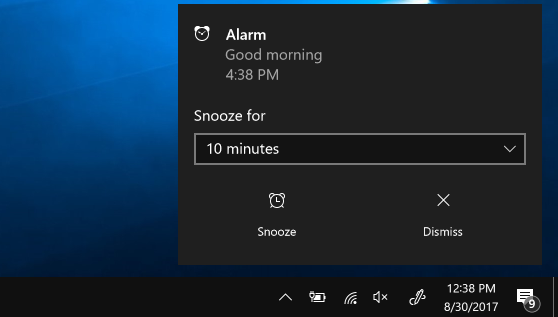
Second, compare the time zones in the world
Step 1: Select the clock app, at the bottom select New +
Step 2: Enter the first letter of the position you want to track and select this position from the list.
Step 3: Choose Compare between the two clocks and choose the time at the bottom slider.
Third, use a stopwatch
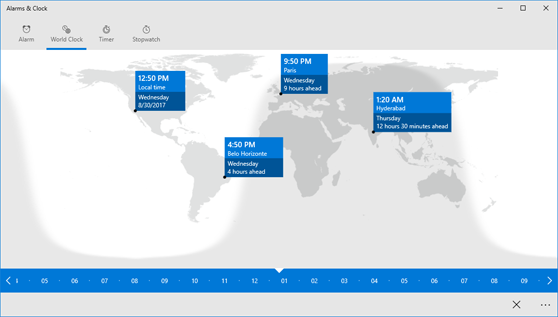
Step 1: Click Stopwatch and select Start
Step 2: If you need to mark lap time or lap time when the stopwatch runs, do so by selecting Lap time / Break time (flag).
Step 3: You can also increase the size of the stopwatch screen by selecting Expand.
Step 4: When you want to stop this feature suddenly, select Pause.
Step 5: If you do not want to continue using the stopwatch, you can delete with the Reset button.