Experts want Apple to remove the Snooze button - the alarm several times, because it can cause brain damage
Many people have a habit of using the Snooze feature (a repeat alarm after a certain period of time) on a smartphone as an alarm clock every morning. But recently, Eye Sleep - sleep health research company has discovered that the Snooze feature on smartphones causes negative damage to health, ruining the quality of the entire night's sleep.
James Sturrock - Eye Sleep's CEO said the negative effect of this function is very harmful to the body. At the same time, the CEO also hoped that Apple could change its mind and remove the Snooze button in later updates.
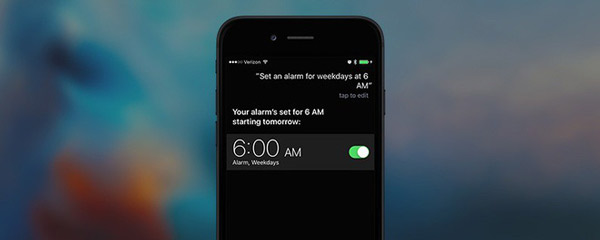
Matt Janes, a psychiatrist and psychologist, also said that Snooze will cause bad mental consequences, increase damage to the brain whenever the Snooze button is restarted by users. will be nervous and startled every time you hear the alarm bell.
Perhaps the reason why Eye Sleep made the first appeal to Apple is that the iPhone is taking up almost 50% of UK smartphone users - where Eye Sleep is based.
 As recommended by experts, it is best to wake up right away for the first time.
As recommended by experts, it is best to wake up right away for the first time.
Using the Snooze button to repeat the alarm in case the user wants to sleep a few more minutes negatively affects the person also receives the support of many other experts. Dr Neil Stanley, who specializes in sleep research, shares with The Sun, repeating the alarm a little later will reduce sleep quality. Because the stress hormone cortisol will be released after each Snooze. And this is not good for the spirit at all.