How to install Visual Studio Code on Windows 10
Whether you are a casual user or a professional programmer, you still need Visual Studio Code as part of a setup tool to edit code on Windows 10.
In this tutorial, you will learn the steps to download and install the Visual Studio (VS) Code on Windows 10.
Introducing Visual Studio Code
Visual Studio Code is a lightweight, convenient and popular code editor that you can download and install for free on Windows 10, but it's also available on Linux and macOS.
In addition, the application supports Node.js, JavaScript, TypeScript and can be extended to many other languages, including PHP, Python, Go, Java, C # and C ++. In addition, you can also install runtime extensions, such as Unity and .NET.
How to install Visual Studio Code on Windows 10
To download and install Visual Studio Code, follow these steps:
1. Download the Visual Studio Code installation file for Windows.
https://code.visualstudio.com/download#
2. Save the file on the device.
3. Double-click the file to launch the installation of Visual Studio Code on Windows 10.
4. Confirm the terms agreed.
5. Click the Next button .
6. Use the default installation location and click the Next button .
7. Use the default Start menu settings and click the Next button.
8. (Optional) Check the Add 'Open with code' option action to Windows Explorer file context menu .
9. (Optional) Check the Add 'Open with code' option to the Windows Explorer directory context menu .
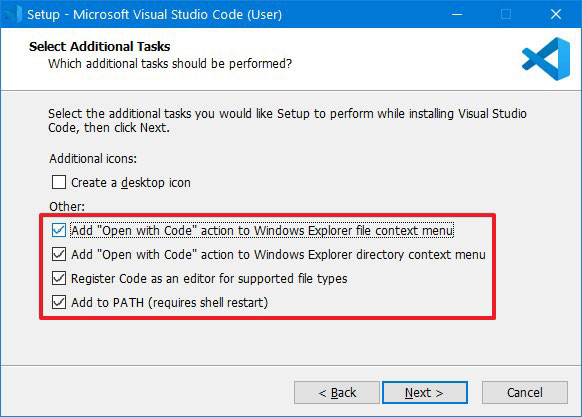 Check the Add 'Open with code' action to Windows Explorer directory context menu
Check the Add 'Open with code' action to Windows Explorer directory context menu 10. Check the Register Code as an editor for supported file types option .
11. Check the Add to PATH option .
12. Click the Install button .
13. Click the Finish button .
After completing the steps, you can start using VSCode on your Windows 10 computer to evaluate or generate code.
If you're a complete beginner with the code editor, on the welcome screen, in the Learn section , click Interface overview for a visual overlay. It will help you understand and navigate better.
Readers can refer to: 9 extensions Visual Studio Code for easier programming or learn how to write code in a browser with Microsoft Visual Studio Online.
You should read it
- ★ 9 extension Visual Studio Code for easier programming
- ★ How to Install Visual Studio Using Parallels Desktop on a Mac
- ★ 10 tips for Microsoft's cross-platform code editing tool - Visual Studio Code
- ★ How to create a file to install Visual Studio offline
- ★ How to Install Visual Studio Code on Arch Linux