UPDATE command in SQL
UPDATE is the query used to edit existing records in the table. You can use the WHERE clause with the UPDATE statement to update selected rows, if not all rows in the table are affected.
UPDATE command syntax in SQL
UPDATE TEN_BANG
SET cot1 = gtri1, cot2 = gtri2., cotN = gtriN
WHERE [DIEU_KIEN];
If you want to use more than one condition in WHERE, don't forget the AND and OR operators we already know about in the previous SQL.
Example of UPDATE command in SQL
In this example, we will use the UPDATE command to update the DIACHI field for staff with ID of 3, from Hanam to Hanoi.
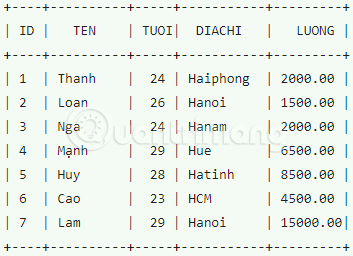
+----+----------+-----+-----------+---------+ | ID | TEN | TUOI| DIACHI | LUONG | +----+----------+-----+-----------+---------+ | 1 | Thanh | 24 | Haiphong | 2000.00 | | 2 | Loan | 26 | Hanoi | 1500.00 | | 3 | Nga | 24 | Hanam | 2000.00 | | 4 | Mạnh | 29 | Hue | 6500.00 | | 5 | Huy | 28 | Hatinh | 8500.00 | | 6 | Cao | 23 | HCM | 4500.00 | | 7 | Lam | 29 | Hanoi | 15000.00| +----+----------+-----+-----------+---------+
The statement will look like this:
SQL > UPDATE NHANVIEN SET DIACHI = 'Hanoi' WHERE ID = 3 ; The original NHANVIEN table will become as follows:

+----+----------+-----+-----------+---------+ | ID | TEN | TUOI| DIACHI | LUONG | +----+----------+-----+-----------+---------+ | 1 | Thanh | 24 | Haiphong | 2000.00 | | 2 | Loan | 26 | Hanoi | 1500.00 | | 3 | Nga | 24 | Hanoi | 2000.00 | | 4 | Mạnh | 29 | Hue | 6500.00 | | 5 | Huy | 28 | Hatinh | 8500.00 | | 6 | Cao | 23 | HCM | 4500.00 | | 7 | Lam | 29 | Hanoi | 15000.00| +----+----------+-----+-----------+---------+
If you want to edit all the values in the DIACHI and LUONG columns in the NHANVIEN table, you do not need to use the WHERE clause, just use the UPDATE command as shown below.
SQL > UPDATE NHANVIEN SET DIACHI = 'Hanoi' , LUONG = 10000.00 ; Now the NHANVIEN board will become:
+----+----------+-----+-----------+---------+ | ID | TEN | TUOI| DIACHI | LUONG | +----+----------+-----+-----------+---------+ | 1 | Thanh | 24 | Hanoi |10000.00 | | 2 | Loan | 26 | Hanoi |10000.00 | | 3 | Nga | 24 | Hanoi |10000.00 | | 4 | Mạnh | 29 | Hanoi |10000.00 | | 5 | Huy | 28 | Hanoi |10000.00 | | 6 | Cao | 23 | Hanoi |10000.00 | | 7 | Lam | 29 | Hanoi |10000.00 | +----+----------+-----+-----------+---------+
The UPDATE command in SQL is also quite easy to use, right?
In the next section, we will learn about the DELETE query in SQL.
Next lesson: DELETE command in SQL
Previous lesson: Operators associated with AND and OR in SQL
You should read it
- Manual update for Kaspersky Antivirus
- Turn off the Win 10 update, stop Windows 10 from updating automatically
- Update Windows software
- Instructions for updating software for Mac details
- Windows Update Blocker 1.6 - Download Windows Update Blocker here
- The best driver update software for computers
- How to turn off Windows 7, Windows 8 / 8.1 updates
- UPDATE command in SQL Server
- Windows Update crashes, this is what you need to do
- Do you need to install all Windows updates?
- How to update apps on Mac
- How to use Combo Update OS X to troubleshoot installation
Maybe you are interested
Eating an avocado a day can improve sleep quality Enjoy these 4 seconds of AI animations from this cool still image by Meta! 28 Windows 11 shortcuts you should know and use often Latest Windows 11 keyboard shortcuts list The strange forest area looks like a chessboard when viewed from above Ai.type keyboard application on Android is silently taking money from users, if you are installing, remove immediately
