Turn on file attachment prompts when sending mail in Outlook 2013
Outlook 2013 has a small useful feature for users who frequently use email to exchange documents, which is a feature that prompts to attach files when users have just pressed the "Send" button to send an email.
Outlook 2013 has a small useful feature for users who frequently use email to exchange documents, which is a feature that prompts to attach files when users have just pressed the " Send " button to send an email. So how to activate it? Please follow the instructions below.
Open the Outlook 2013 application and click " FILE ".
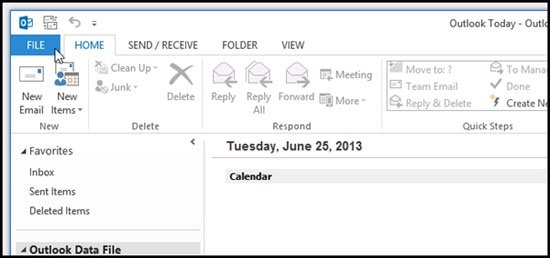
Continue to find the " Options " line.
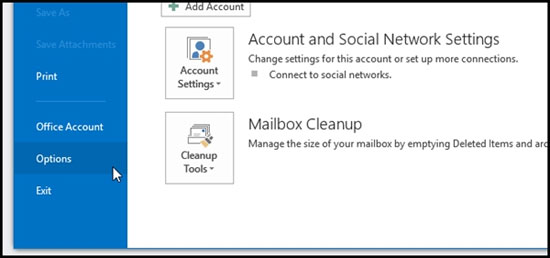
The " Outlook options " window will appear, now select the " Mail " setting group.

Scroll down and find the setup group named ' Send messages ' and tick the last set line as shown.

Now every time you send an email, a small window prompts the attachment of the file to appear

Pretty simple and useful right?
Good luck.